Browse by Solutions
Browse by Solutions
What are requirements in projects app?
Updated on January 4, 2016 02:52AM by Admin
Requirements means something physically or functionally required for carrying out a particular process of work. You can create, add and update requirements associated to an object. For instance, let’s take Projects App.
Steps to Create a Requirement
- Log in and access Projects App from your universal navigation menu bar.
- Click and select any project in which you need to create a requirement.
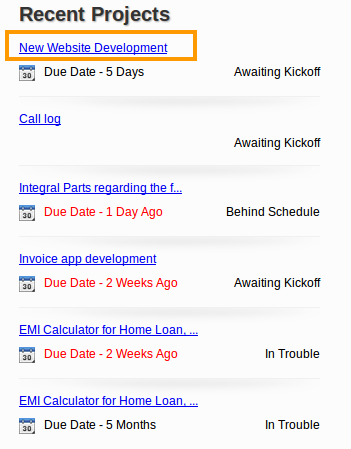
- Click on “Scope” tab and click “create” button under “Related Requirements” section.
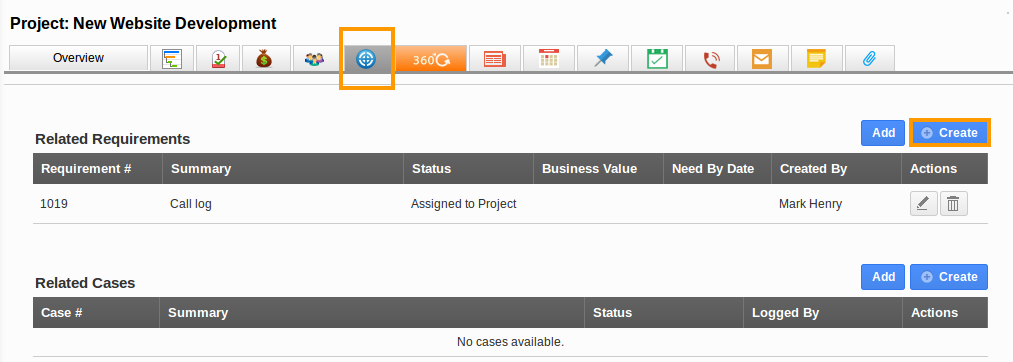
- You can view "Create requirement" Popup page, as shown in the image below.
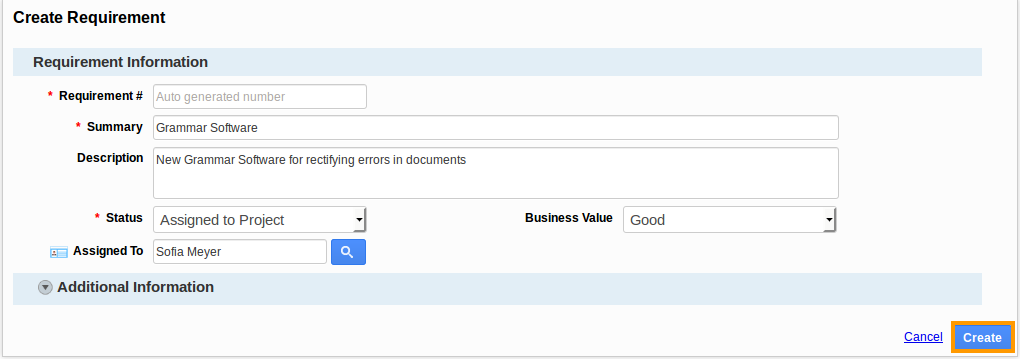
- Click on “Create” button to complete.
- You can also view created requirements in Requirements app as shown in the below image.
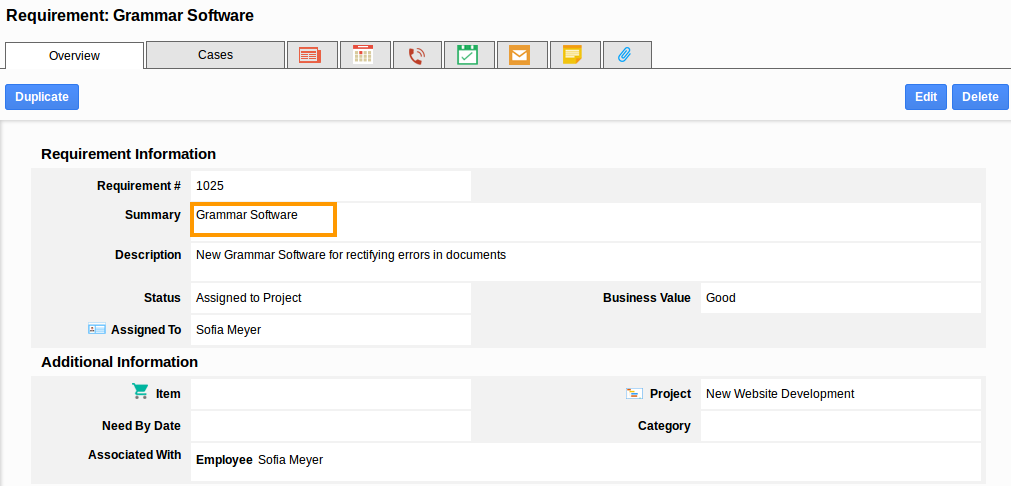
Related Links
Read more about:
Flag Question
Please explain why you are flagging this content (spam, duplicate question, inappropriate language, etc):

