Browse by Solutions
Browse by Solutions
How do I Customize the Customers App?
Updated on September 15, 2022 02:13AM by Admin
Customers App has several groups of configuration settings that allow you to adjust the way the app functions. Configuring the app before entering your information is always a good idea.
It would be great if you could check it out here first!
To configure your Customers App
- Log in and access the Customers App from your universal navigation menu bar.
- Click on the More(...) icon and select the Settings located at the app header bar.
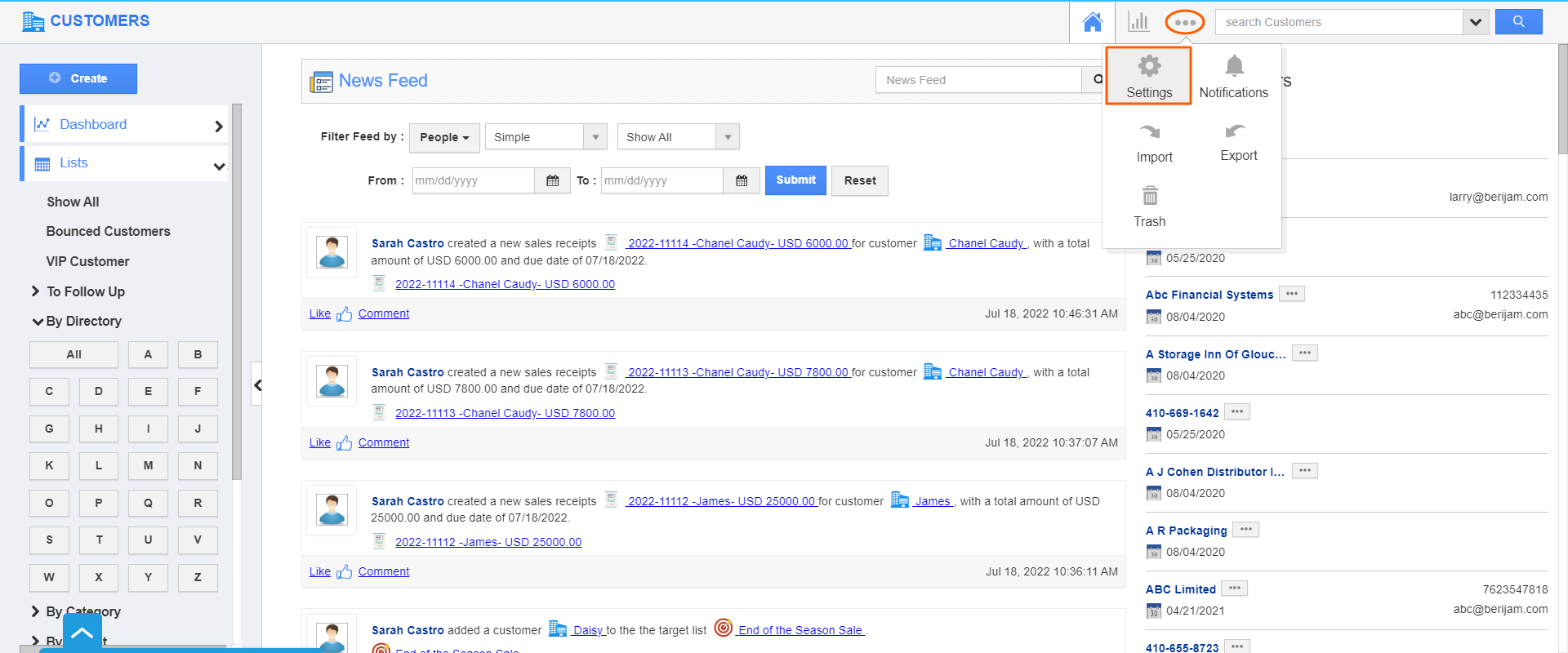.png) |
A popup will appear with the group of configurations on the left, now we’ll go through each one with their actual values and adjust the actual values on the right:
 |
- General
- Notifications
- Customers
- Intelligence
- Customize App
- Reports
- Security
- API
- Create
- Update Customer Attribute
- Query Lists
- Delete
Flag Question
Please explain why you are flagging this content (spam, duplicate question, inappropriate language, etc):

