Browse by Solutions
Browse by Solutions
How do I customize the employees app?
Updated on May 9, 2022 07:42AM by Admin
Employees settings are provided with meaningful defaults. You can customize them according to your requirements by configuring the application.
Customize Employees App
- Log in and access Employees App from your universal navigation menu bar.
- Click on the Settings icon located at the app header bar.
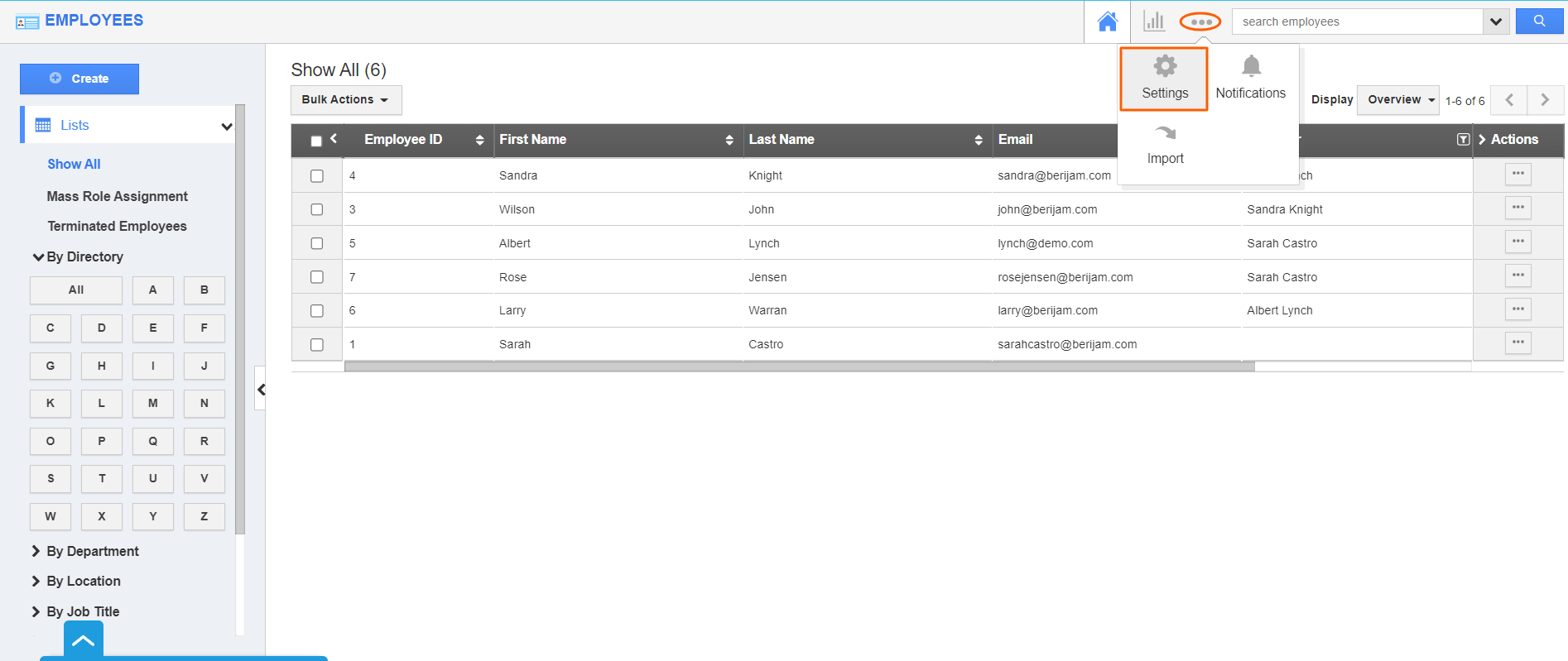.png) |
A popup will appear with the group of configurations on the left, now we’ll go through each one with their actual values and adjust the actual values on the right:
- General
- Employees
- Conversion
- Customize App
- Security
- API
Related Links
Create a new job title | Add Job Title for my Employees | Email Signature | Create a new work shift | Left Panel views | Create Employee | Customize location | Message templates | Custom attributes | Agreement types | Work shifts | Employee roles | Submitted time sheet roles.
Flag Question
Please explain why you are flagging this content (spam, duplicate question, inappropriate language, etc):

