Browse by Solutions
Browse by Solutions
What are the Benefits of News feed in Time Tracking System?
Updated on September 18, 2017 03:12AM by Admin
The News Feed section is nothing but a dashboard using which you can get a complete history of all the activities done by you and your employees. It displays all the timesheet related activities. Also, for your convenience you can filter the people’s activity by choosing their name from the drop down.
News Feed in the Timesheets App
- Log in and access the Timesheets App from the Universal Navigation menu bar.
- By default, the News Feed will be the default home page.
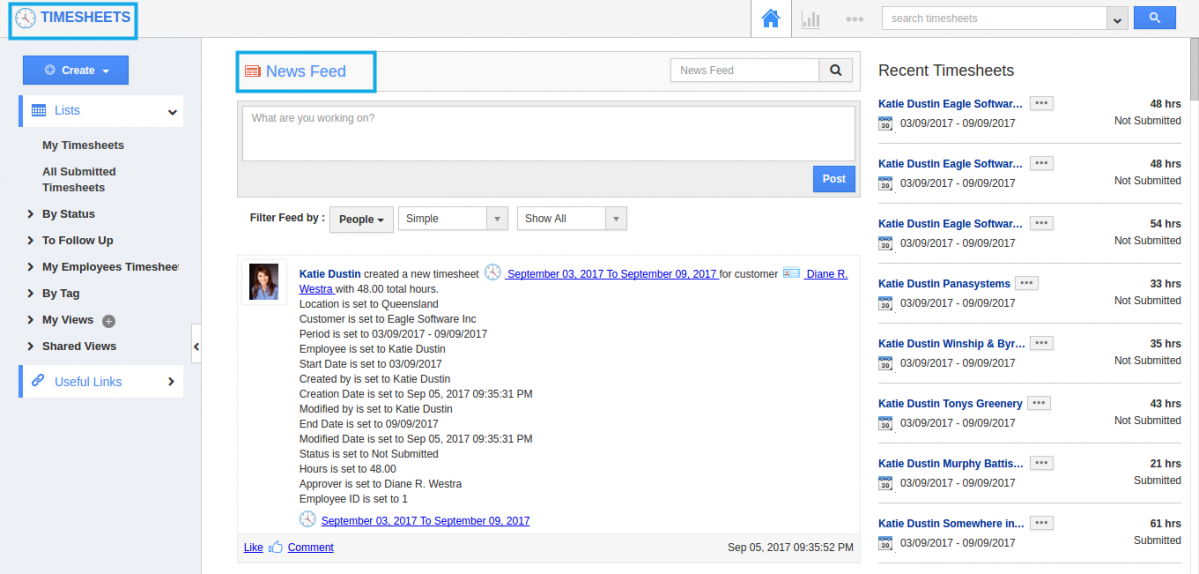
- You can now see a detailed information of all the activities done by you and your employees in a single go.
- From here, by clicking on the link you can easily navigate to the respective record.
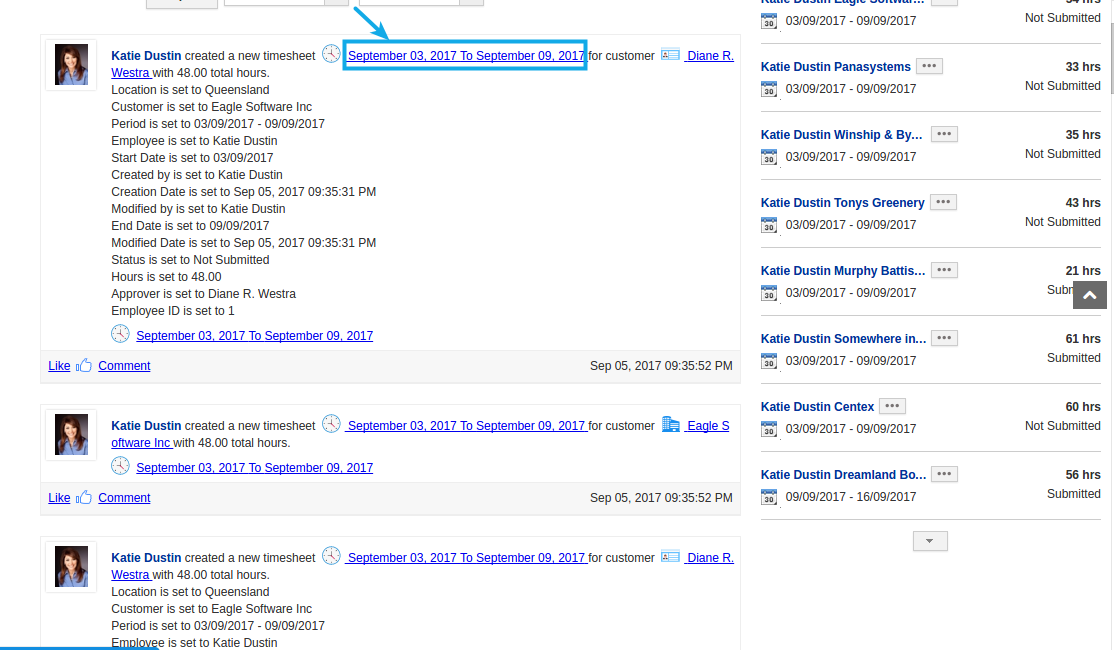
- Based on your necessity, you can also search for the activities done by a particular employee, by using the “Filter Feed by” drop down.
- You can post your “Comments” to share it with your employees.
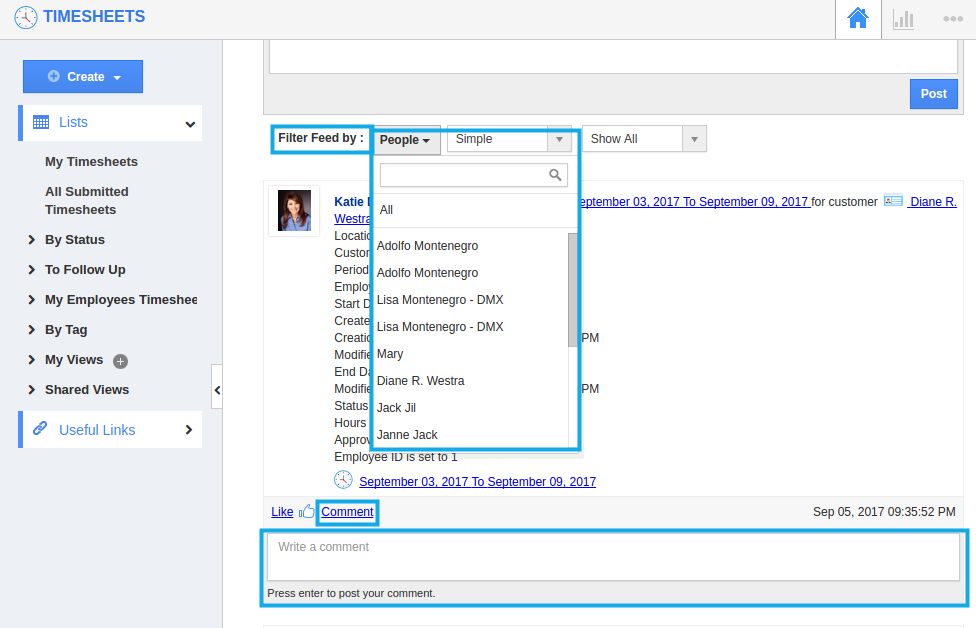
- Any particular news feed can be searched and viewed from the lists, using the “Search” box.
- On the right side of the dashboard, the most recent created and used timesheets will be displayed. You can easily view them by clicking.
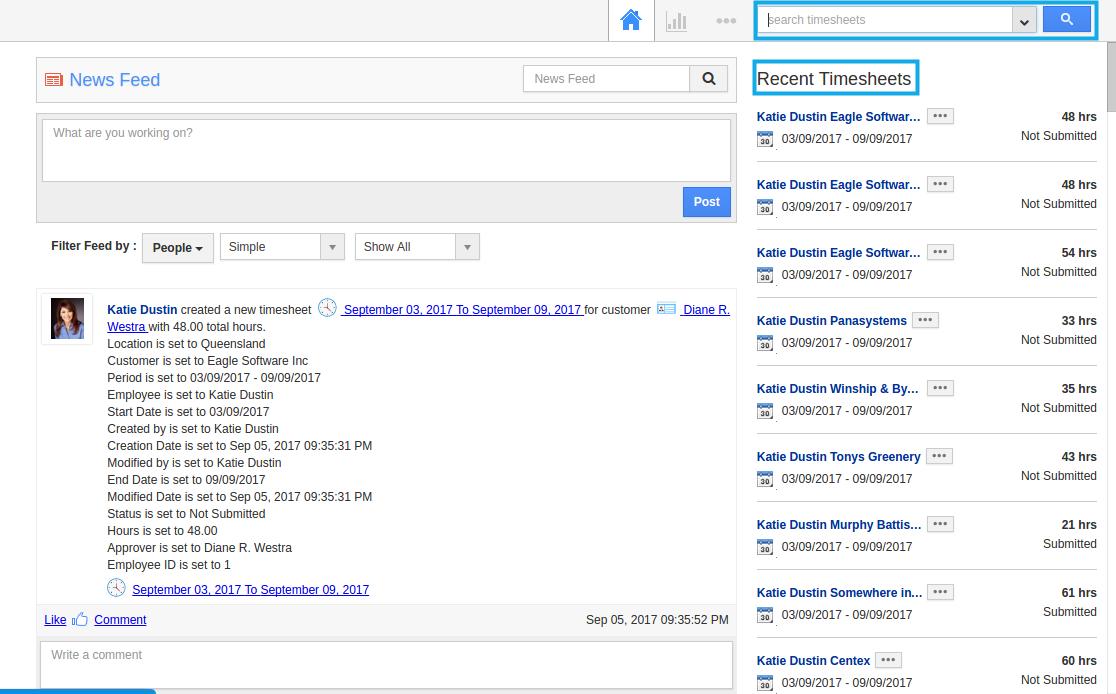
Related Links
Flag Question
Please explain why you are flagging this content (spam, duplicate question, inappropriate language, etc):

