Browse by Solutions
Browse by Solutions
How do I view Customers by Directory?
Updated on May 14, 2020 07:42AM by Admin
- Log into your Apptivo account and navigate to the Customers App. The View By Directory option is available in the left pane.
- Here, the letters are displayed in alphabetical order.
 |
- Select any alphabetic letter and the subsequent records will be pulled out in the right pane.
- For example: On selecting A, customers whose name starts with A will be listed.
 |
- You can multi-select the records and make use of the Bulk Actions feature to perform a single action in multiple records at a time.
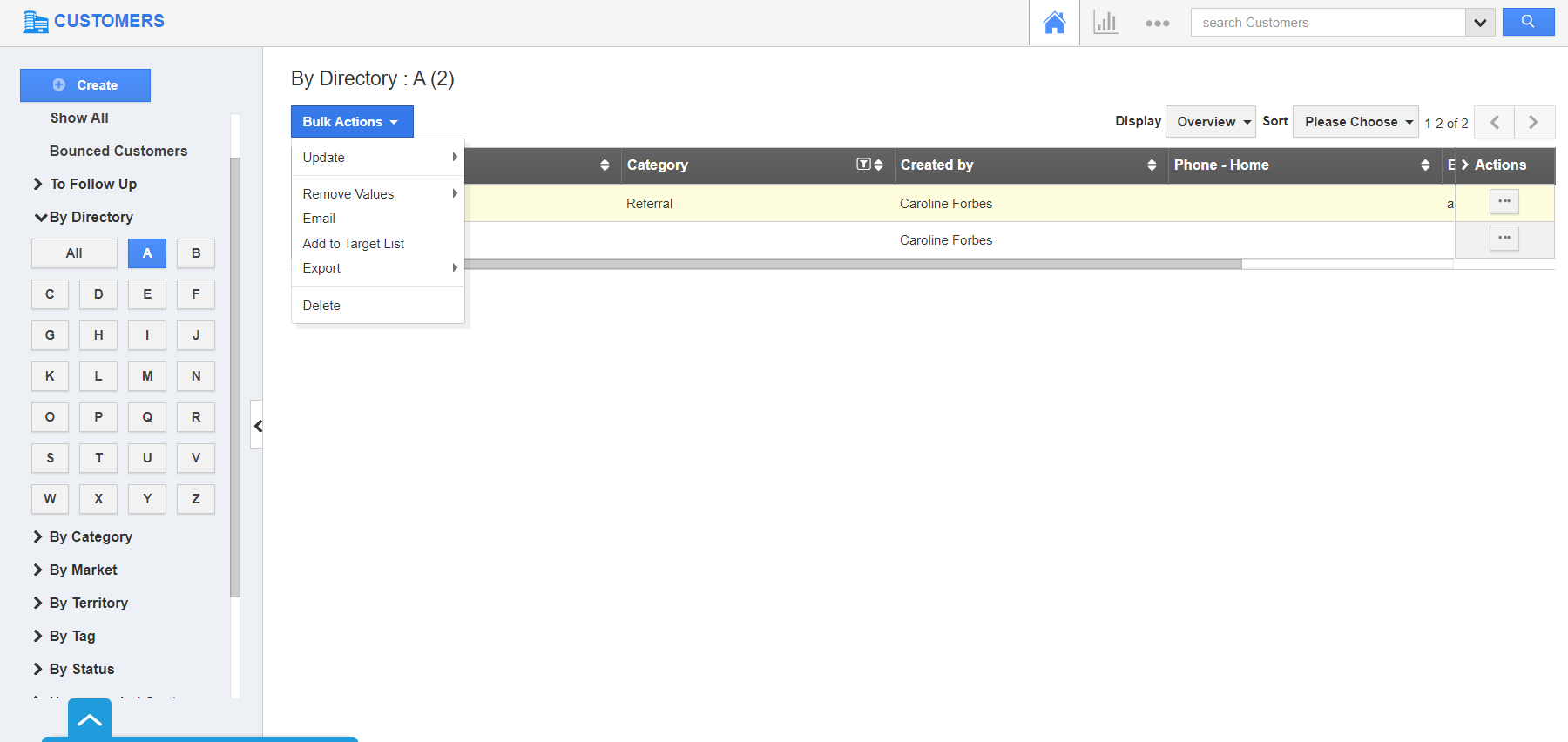 |
- Using Bulk Actions, you can update, remove values, send an email, export, and delete multiple customers at a stretch.
Related Links
Read more about:
Flag Question
Please explain why you are flagging this content (spam, duplicate question, inappropriate language, etc):

