Browse by Solutions
Browse by Solutions
How do I View Work Orders Assigned to Me?
Updated on January 8, 2018 11:52PM by Admin
Work Orders app allows the user to view all the work orders assigned to him. You have to log into your account and click on the navigation button and go to By Queue. Here click on My Work Orders. You can filter the work orders that are assigned to you. You can view the work orders to edit or delete.
The following steps will give a clear understanding of the concept.
The following steps will give a clear understanding of the concept.
Steps to View Work Orders Assigned To Me
- Log in and access Work Orders App from your universal navigation menu bar.
- Click on “By Queue” and select "My Work Orders" from the left navigation panel.
- You can view all your work orders in “My Work Orders” as shown in the image below:
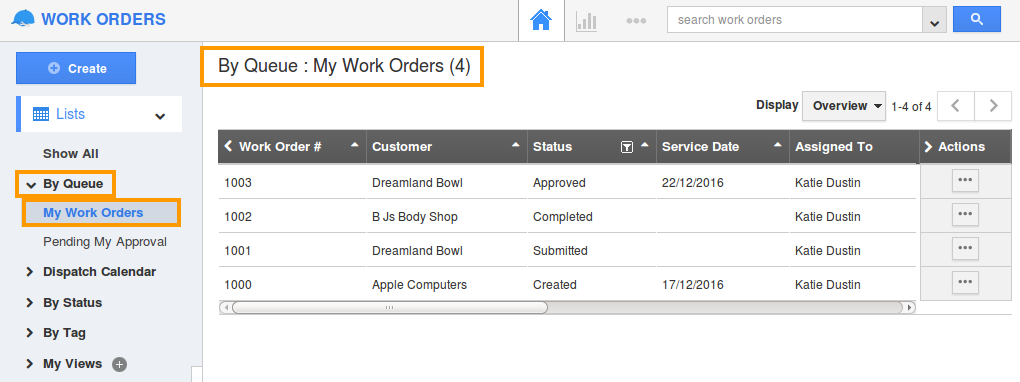
- You can "Edit" work orders, if needed.
Related Links
Flag Question
Please explain why you are flagging this content (spam, duplicate question, inappropriate language, etc):

