Browse by Solutions
Browse by Solutions
How do I Generate Invoice Summary Report?
Updated on September 6, 2016 01:59AM by Admin
Sales reports
These sales reports involve the total Invoice history for the given period. This report explains you about the activities of Invoices like the number of Invoices newly created, number of Invoices created from Time sheet, number of Invoices created from a Project, number of Invoices created from Opportunities, number of Invoices created from Work Orders, number of Invoices created from Estimates, Total Invoice Value, Total Amount Received, Total Balances Pending and Invoice Payment.
Steps to Generate Invoice Summary Report
- Log in and access Invoices App from your universal navigation menu bar.
- Click on "Reports" icon from header bar.

- You can view "General", "Revenue Reports" and "Tax Reports".
- Click on "Invoices Summary Report" on "General".
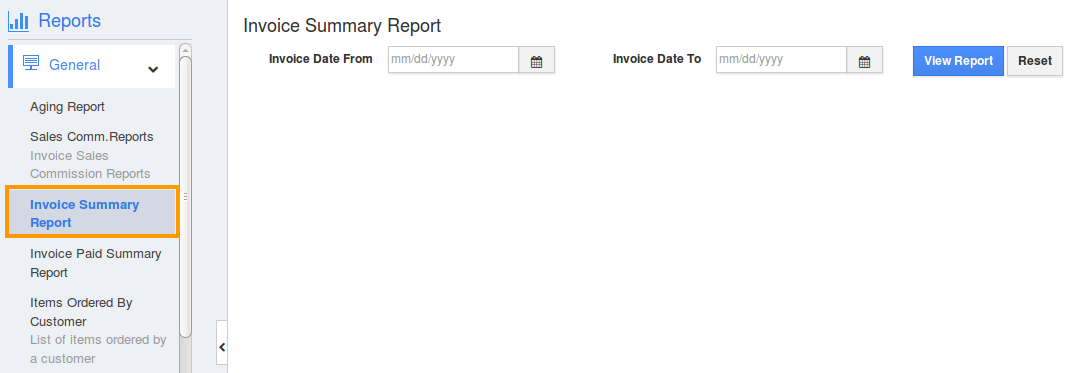
- Specify "Start Date" and "End Date".
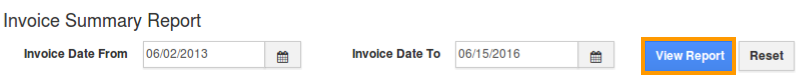
- Click on "View Report" button to view the results.
- You can view the result with Total Invoices Created, Total Invoices Created from Project, Total Invoices Created from Timesheet, Total Invoices Created from Orders, Total Invoices Created from Opportunities, Total Invoices Created from Work Orders, Total Invoices Created from Estimates, Total Invoices Value, Total Amount Received, Total Balances Pending, and Invoice Payment.
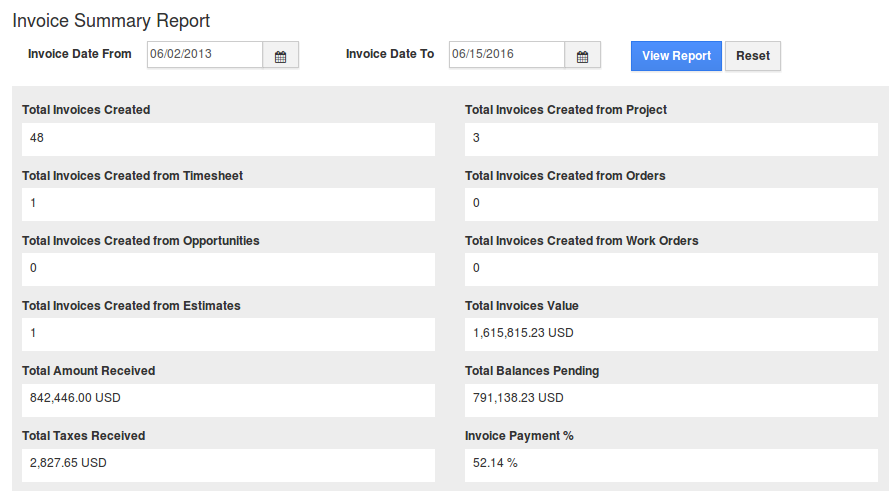
Related Links:
Flag Question
Please explain why you are flagging this content (spam, duplicate question, inappropriate language, etc):

