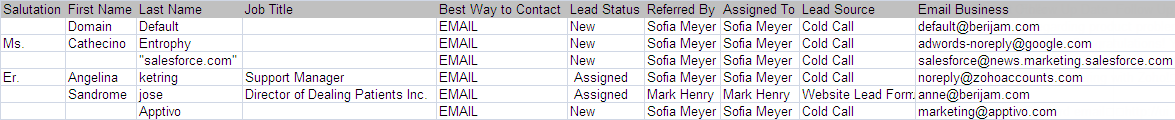Browse by Solutions
Browse by Solutions
How do I Generate General Lead Report?
Updated on June 2, 2017 11:02PM by Admin
One of the most common and prominent feature of any CRM, including Apptivo CRM is reporting. This feature will give you the power to extract data whenever you want to and generate a report to know what's going on in your business at any given moment. Reports are also a great tool to convey the much needed information to those employees of your company who have not been given the access privilege to Report generation or to those who do not use CRM system frequently.
Leads app allows you to generate the reports as per your business requirement. There are a few standard format to generate reports. Reports can be generated for General Reports as well as Leads Reports.
Lets go through the steps.
Steps to Generate the General Lead Report
- Log in and access Leads App from your universal navigation menu bar.
- Click on "Reports"
 icon located at the app header bar.
icon located at the app header bar. 
- You can view "General" and "Charts".
- Click on “General Lead Report” in "General".
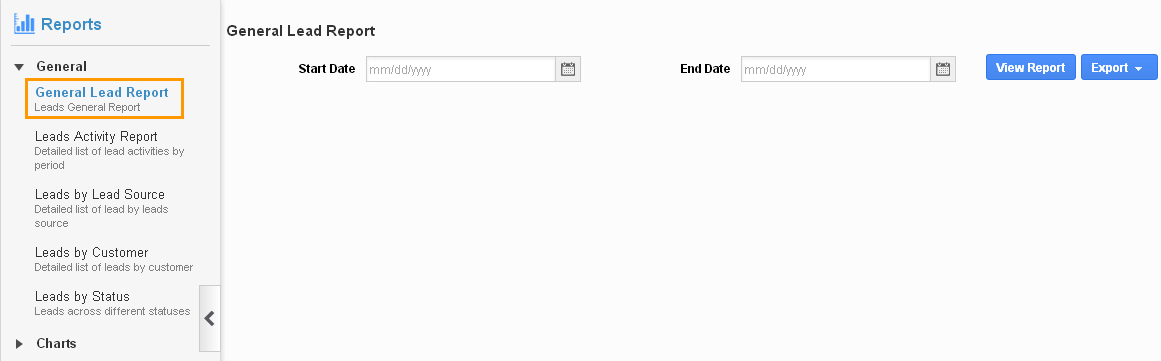
- Specify "Start Date" and "End Date".
- Click on "View Report" to view the Leads list in dashboard.
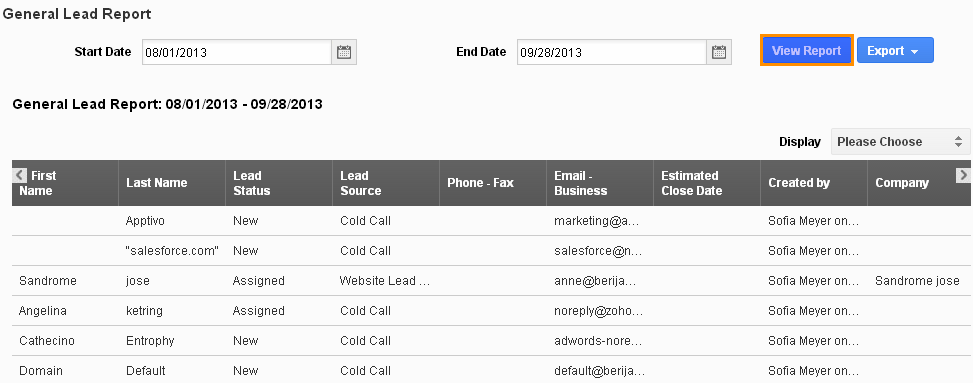
- Click on "Export" to view result in spreadsheet format.