Browse by Solutions
Browse by Solutions
How do I Generate List of Leads by Lead Source?
Updated on May 31, 2017 10:26PM by Admin
Apptivo Leads App allows you to generate the reports as per your requirement. If you want to view the list of leads specifically by their sources use option called "Leads by lead source". This will list all the leads that was generated as per the criteria you have given.
Lets quickly go through the steps given below.
Steps to Generate List of leads by Lead Source
- Log in and access Leads App from your universal navigation menu bar.
- Click on Reports
 icon located at the app header bar.
icon located at the app header bar.
- Click on "Leads by Lead Source" from left navigation panel.
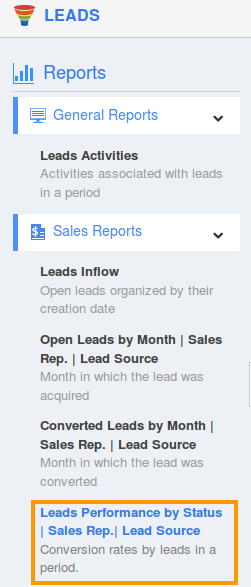
- Provide the following informations:
Performance By : Select "By Lead source" from the drop down.
Lead source : Select one or more "Lead Source" from the drop down.For instance:"Phone" & "Website Lead Form"
Created From - For instance empty
Created To - For instance empty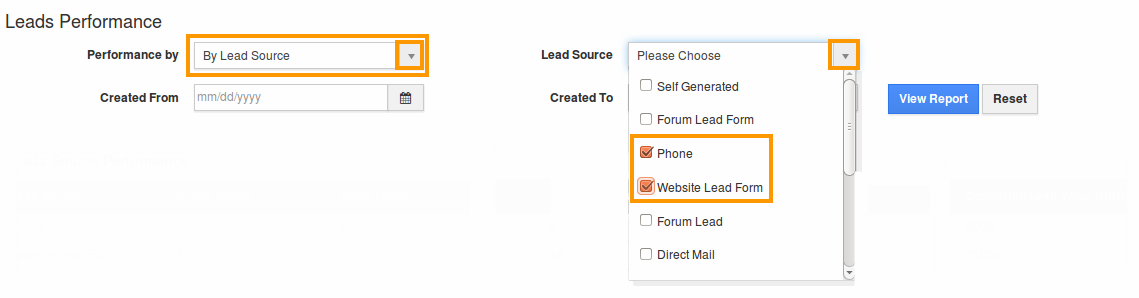
- Click "view report" option to view the report as shown in below image.
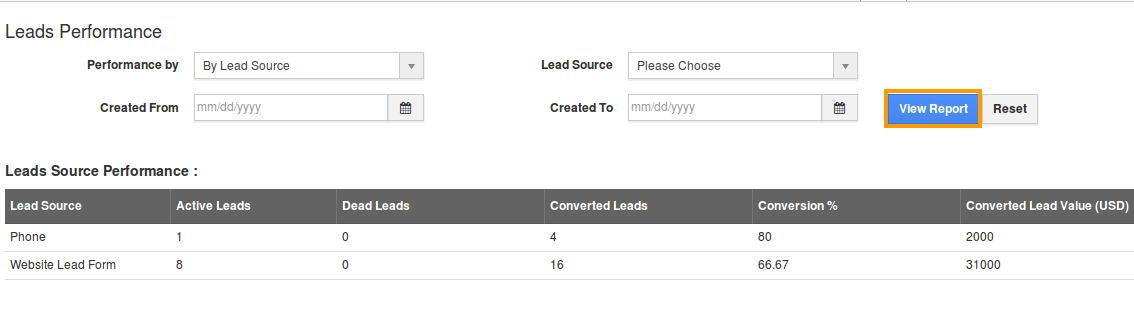
Read more about:
Flag Question
Please explain why you are flagging this content (spam, duplicate question, inappropriate language, etc):

