Browse by Solutions
Browse by Solutions
How can I enable rejected and closed positions?
Updated on January 16, 2017 01:25AM by Admin
Open Positions
The approved positions which are recruited were closed. These closed positions will be found under closed status, this can be enabled. Once the position(s) is enabled it will be found under open positions tab. These positions, which are opened, were automatically considered as approved positions. From the status approved you can perform the edit action.
Steps to Enable Positions
- Log in and access Recruitment App from your universal navigation menu bar.

- Click on By Status from left navigation panel.
- Select status "Closed", you would view the list of closed positions.
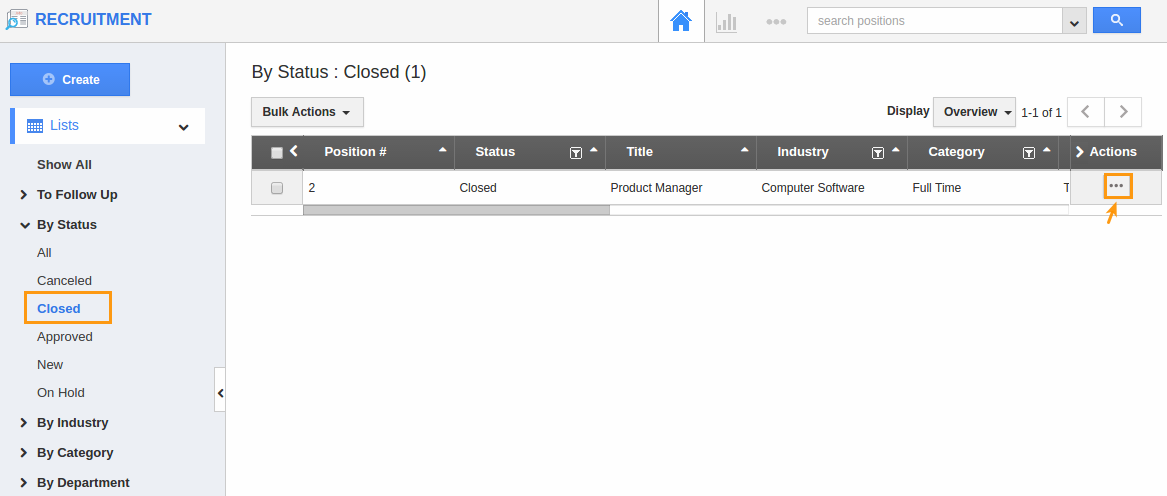
- Choose the appropriate position that you would like to enable. Click on "Enable" button which is at the top left corner of the overview page.
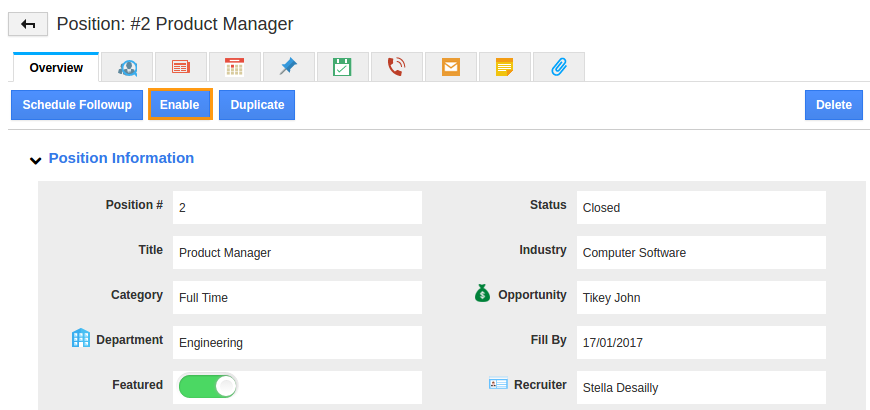
- Once picked the Enable button, Warning pop-up will appear. Click on "Yes" button to complete.
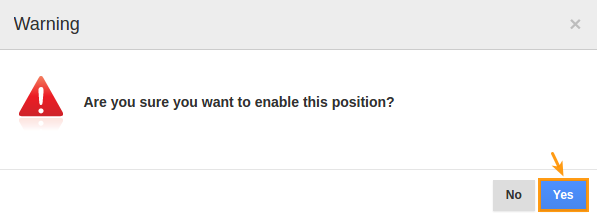
- You can also enable the positions of the rejected status. By clicking the "Enable" button which is at the top left corner of the overview page.
- The enabled positions will also find under Approved status.
Related Links
Flag Question
Please explain why you are flagging this content (spam, duplicate question, inappropriate language, etc):

