Browse by Solutions
Browse by Solutions
How do I make a quick view of My Contacts, All My Employees contacts and My Team contacts?
Updated on September 18, 2017 12:48AM by Admin
In Contacts App you'll find an option "By Queue", on the left panel navigation bar. This command allows you to have a quick view of contacts that are assigned to you, to your employee and to your team.
For that you have to start by configuring Views settings in order to enable "By Queue." Once its enabled it willbe shown on contacts app home dashboard.
Lets quickly go through the steps.
Steps to view By Queue
- Log in and access Contacts App from your universal navigation menu bar.
- Click on "By Queue" from the left navigation panel.
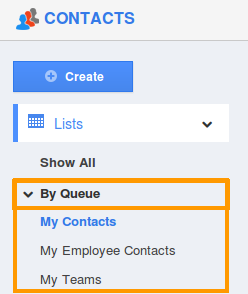
- Under by queue you would find:
- Choose the appropriate link to view the contacts list.
Flag Question
Please explain why you are flagging this content (spam, duplicate question, inappropriate language, etc):

