Browse by Solutions
Browse by Solutions
How do I View Suppliers by Preference Level?
Updated on August 6, 2020 04:07AM by Admin
By Preference level
In the Suppliers App, “By Preference Level” is found on the left side navigation of the home dashboard. You need to configure views in order to display this view type on your home dashboard.
While creating a Supplier, You need to provide a preference level under supplier information. Based on this selection, the created supplier will be found below the “By Preference Level” tab of the Suppliers app.
By preference level consists of following view types:
- All
- Standard
- Preferred
- Banned
- Approved
Steps to View Suppliers Preferene Levels
- Log in and access Suppliers App fro your universal navigation menu bar.
- Click on "By Preference Level" from the left navigation panel.
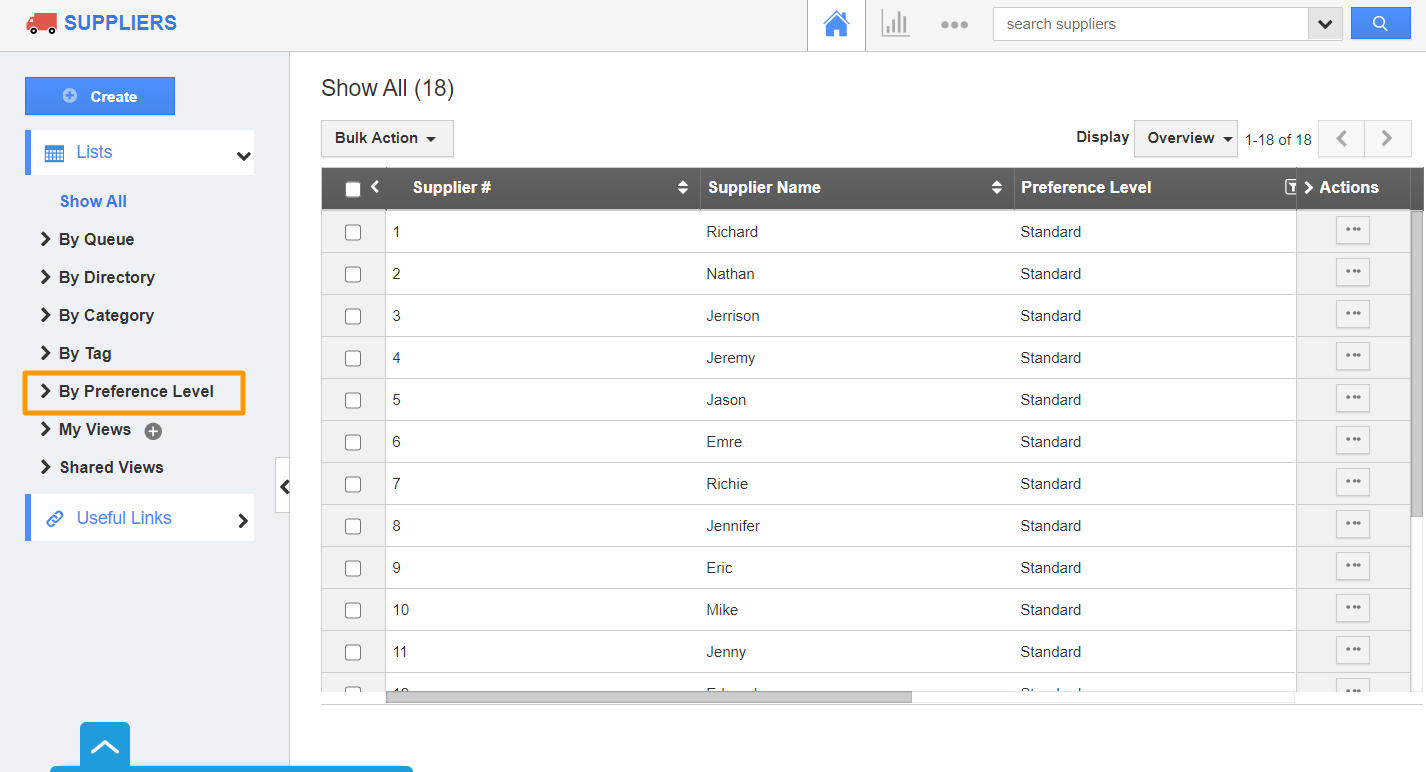 |
- Choose a preference level to view the suppliers in that preference. For instance: Approved.
 |
- By clicking on the More Details icon, you will be redirected to the overview page.
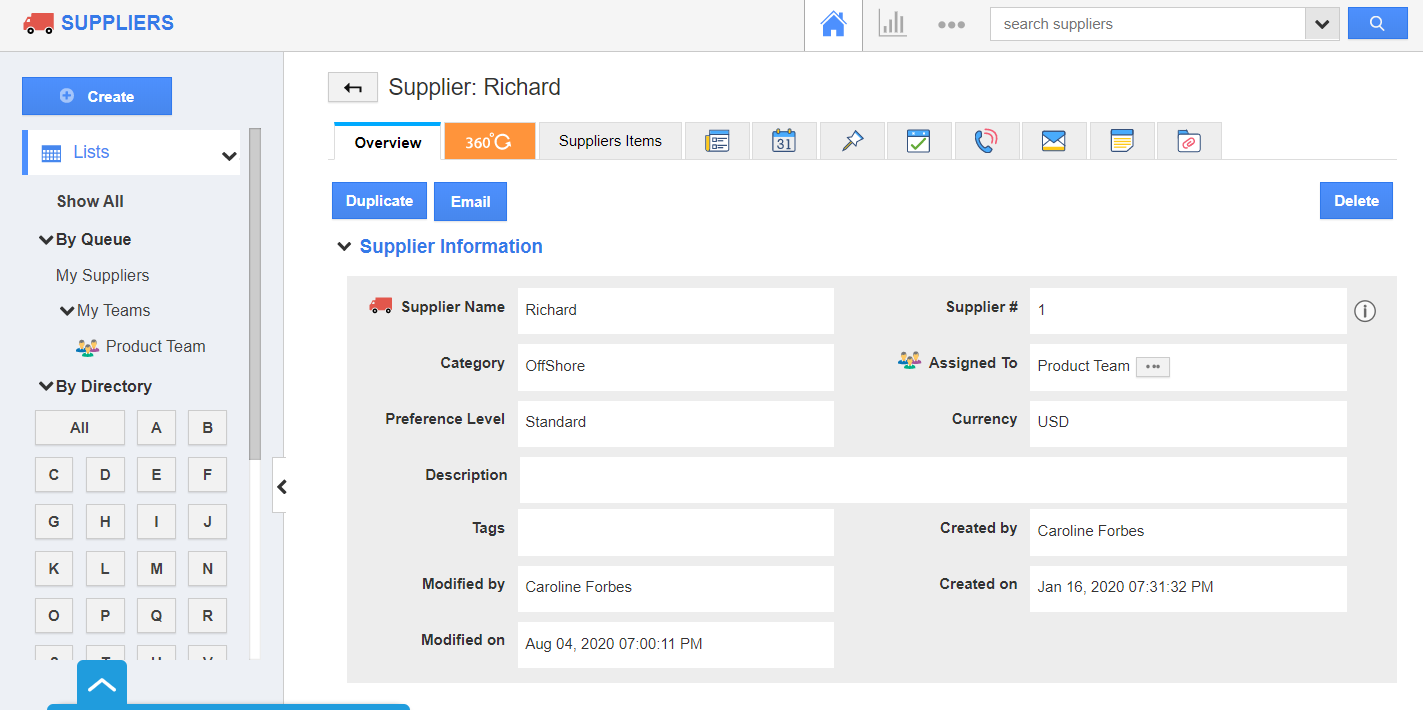 |
Related Links
Read more about:
Flag Question
Please explain why you are flagging this content (spam, duplicate question, inappropriate language, etc):

