Browse by Solutions
Browse by Solutions
How can I Delete Task from the Home Dashboard?
Updated on May 30, 2020 02:35AM by Admin
- Log in to your Apptivo account. Click on “Tasks” from the left side navigation panel.
 |
- You will be redirected to the Tasks Homepage. Switch to the Table view.
 |
- You will be redirected to the Table View page.
 |
- To delete from Tasks Home Dashboard, select the tasks to be deleted, then click the Bulk Action.
 |
- In the Bulk Action dropdown, select Delete.
 |
- Now, your tasks have been deleted. It will be found in the trash.
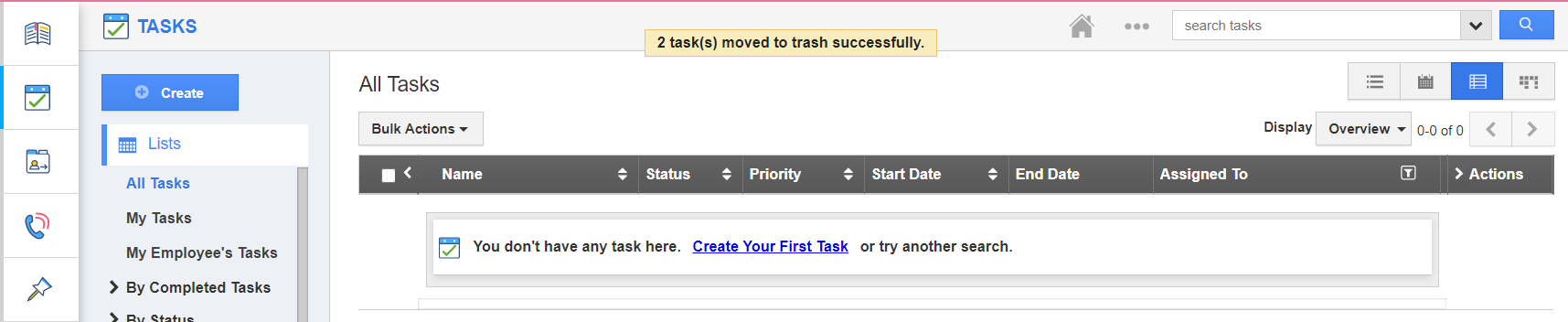 Related Links |
Flag Question
Please explain why you are flagging this content (spam, duplicate question, inappropriate language, etc):

