Browse by Solutions
Browse by Solutions
How do I View My Work Queue in Home Page?
Updated on October 31, 2016 10:20PM by Admin
The objects that are assigned to you can be viewed in “My Work Queue".
Steps to View My Work Queue
- Login to your account.
- Click on “My Work Queue” from left navigation panel.
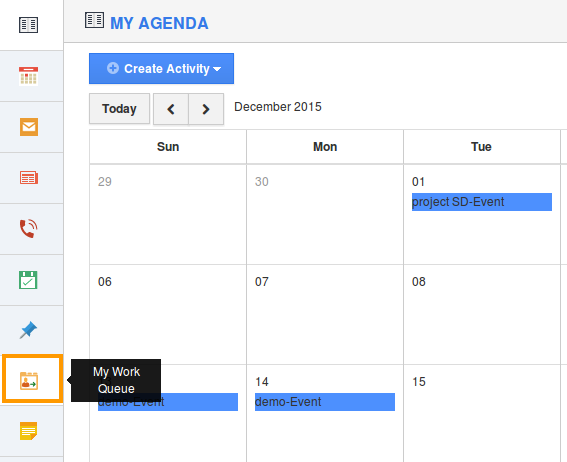
- You can view your Work Queue in a "Table View" format.
- Select an app to view your assigned objects.
- For example we have selected “Customers” from CRM category.
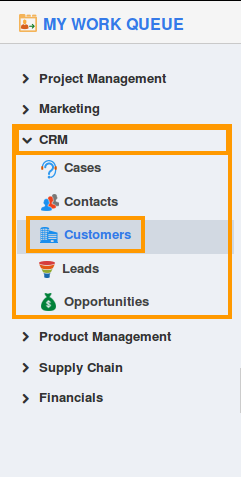
- You can view a list of customers.
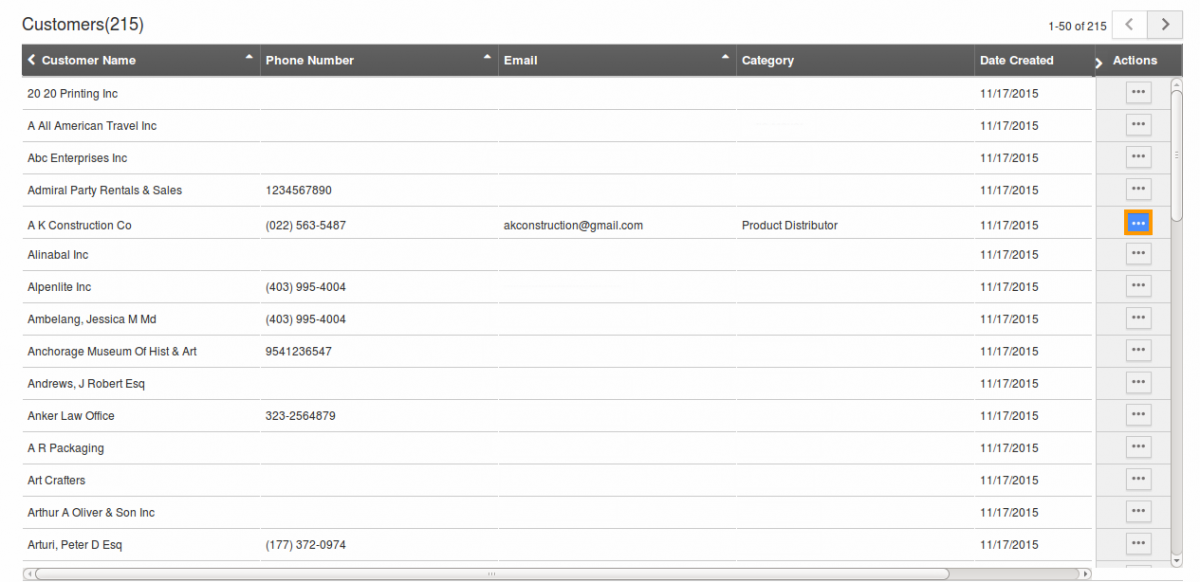
- Click on "More Details" icon to view the Customer's overview page as shown in below image.
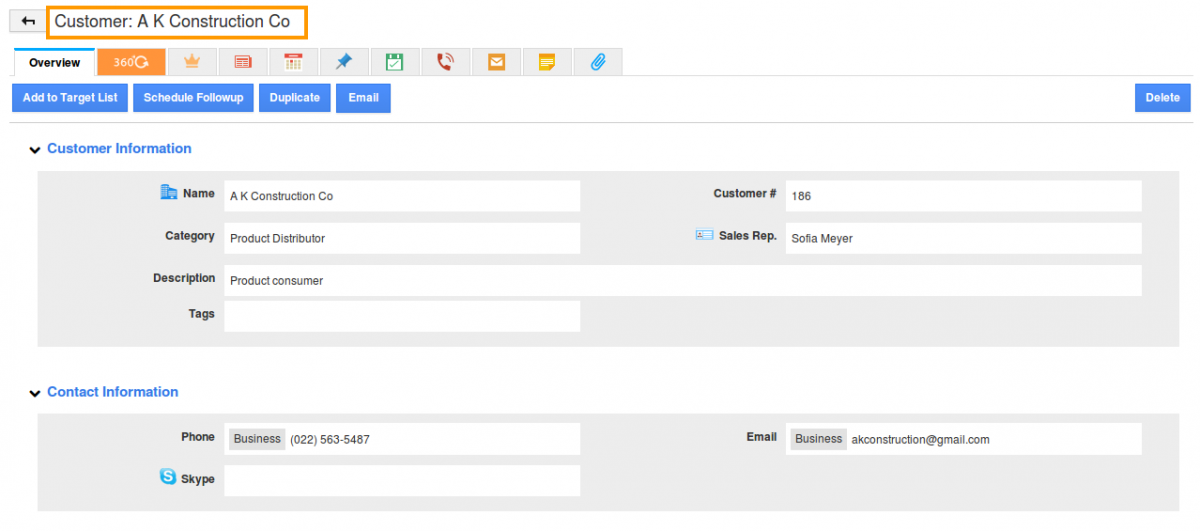
Flag Question
Please explain why you are flagging this content (spam, duplicate question, inappropriate language, etc):

