Browse by Solutions
Browse by Solutions
How do I View Employees by Job Title?
Updated on November 10, 2020 04:46AM by Admin
The left panel view of the Employees App has filters that will display employees based on the job title configured in the app. You can segregate employees based on their job title.
Before viewing the records based on job titles, ensure that the view “By Job Title” is enabled on Settings → Customize App → Views.
 |
Steps to view Employees based on the Job Title
- Log in and access Employees App from your universal navigation menu bar.
- Click “By Job Title” from the left navigation panel.
 |
- Choose a job title to view employees in that particular job title. Here, Senior Analyst.
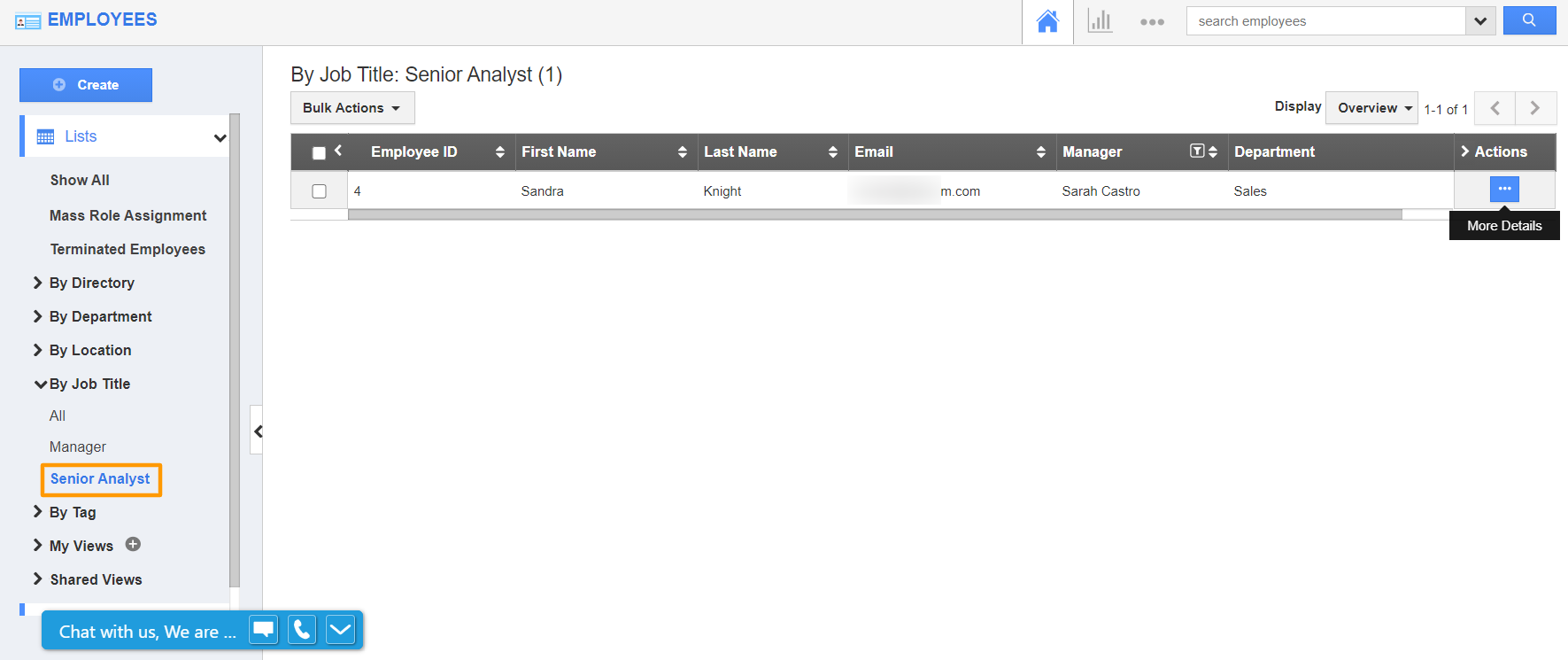 |
- On clicking More Details in Actions, you will be redirected to the overview page of the selected employee.
 |
Related Links
Flag Question
Please explain why you are flagging this content (spam, duplicate question, inappropriate language, etc):

