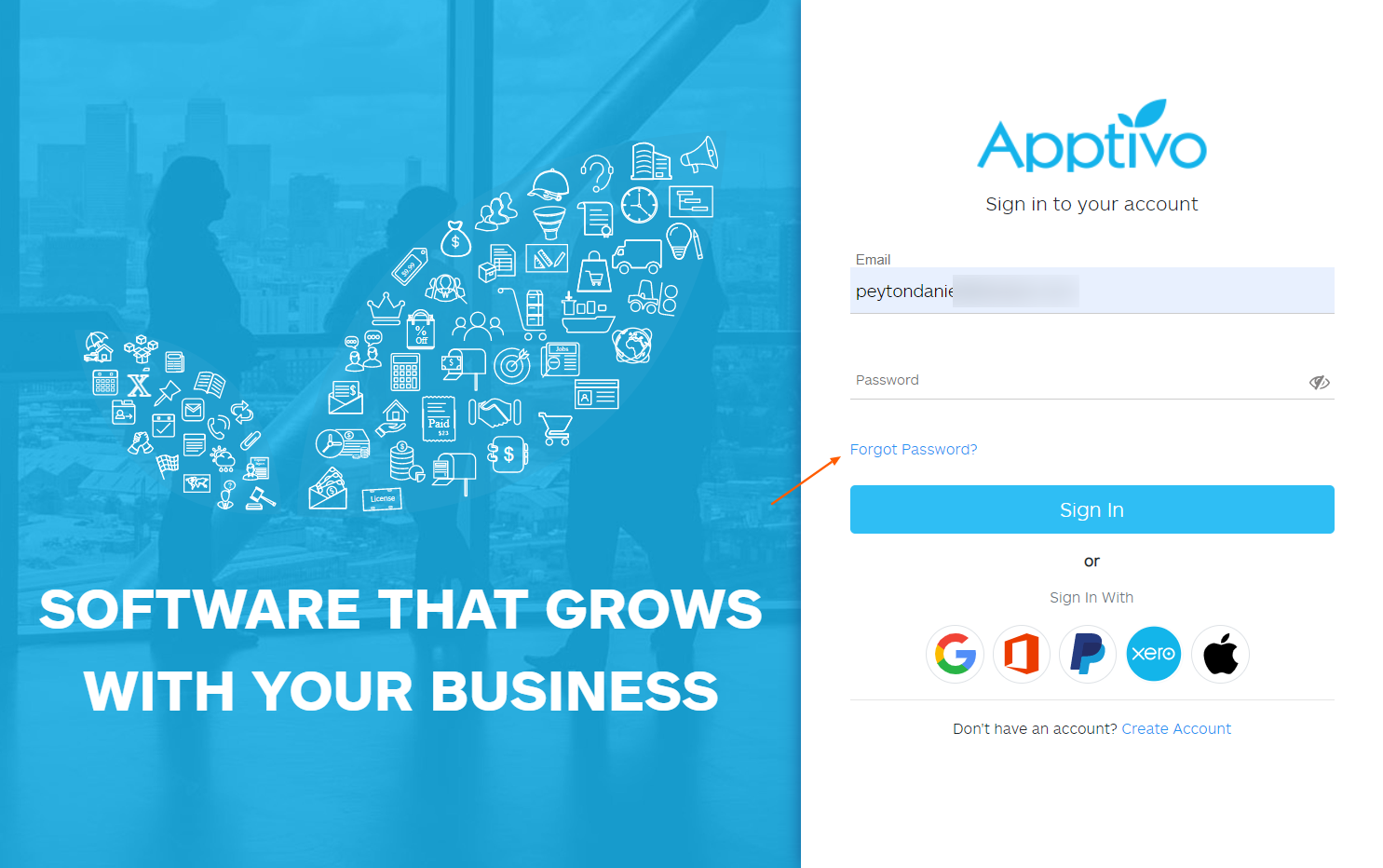If you happen to forget your password, you need not worry. You can reset the password anytime in Apptivo.
Steps to reset password
- Go to the Apptivo login page and click the Forgot Password? option.
- In the Forgot Password, enter your registered email address and click the Submit button.
- Once submitted, a link to reset your password will be sent to your email address.
- In the Email, click on the link to reset your password.
- On clicking the link in the email, you will be redirected to the Reset Your Password page.
- Here, you can create a new password for your account and click on the Submit button.
- On clicking the Submit button, you will receive a notification that the password is reset. You can now log in with the new password.