Browse by Solutions
Browse by Solutions
How do I Edit a Question?
Updated on May 6, 2016 12:35AM by Admin
Answers App allows you to modify the questions.
Steps to Edit a Question
- Log in and access Answers App from your universal navigation menu bar.
- Click on "By Status" and select "Unanswered" from left navigation panel.
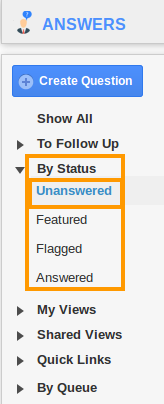
- All unanswered questions will be found in the list.
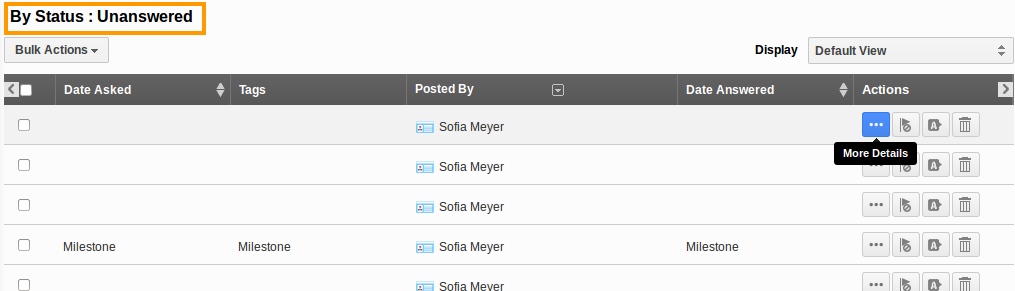
- Select a question by clicking on "More Details" icon.
- "Question" page appears, in which mouse over and click on the question text area to modify it.
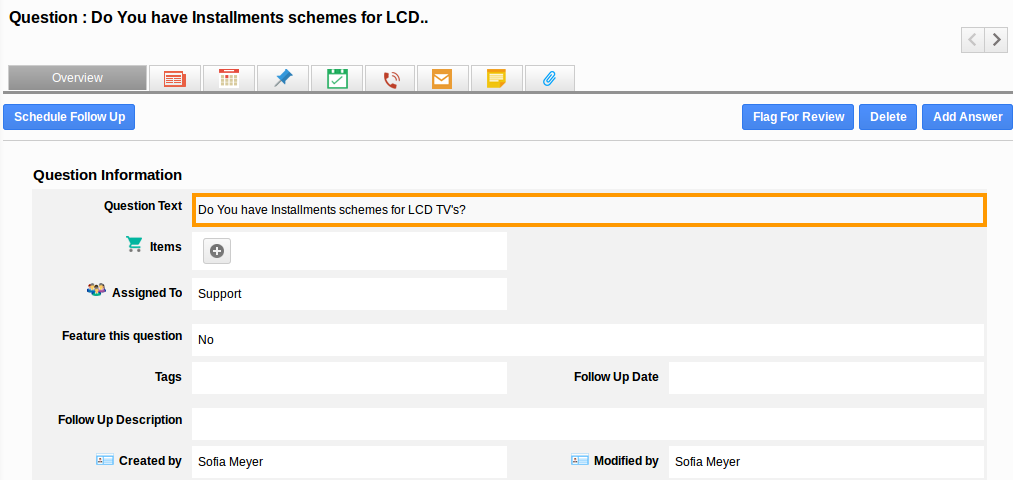
- You can add Items, Tags, Meta description, Meta title and Meta keywords.
- Question gets automatically updated.
Related Links
Read more about:
Flag Question
Please explain why you are flagging this content (spam, duplicate question, inappropriate language, etc):

