Browse by Solutions
Browse by Solutions
How do I view my employee timesheets?
Updated on January 25, 2022 02:55AM by Admin
You can view your employees' timesheets to approve or reject. You can view the following status of employees’ timesheets:
- Pending My Approval – Timesheets waiting to be approved by you.
- Approved – Timesheets approved by you.
- Rejected – Timesheets rejected by you.
Steps to view Employee Timesheets
- Log in and access the Timesheets app from your universal navigation menu bar.
- Click on “My Employees Timesheets” from the left navigation panel.
 |
- You can view the following options:
- Pending My Approval
- Approved
- Rejected
Pending My approval
If you are an approver, you can give approval for resources that you manage. Click on “Pending My Approval” in “My Employees Timesheets”. Here, you can select the timesheets that you would like to approve or reject.
 |
Approved
Click on “Approved” in “My Employees Timesheets” to view the employees’ timesheets approved by you.
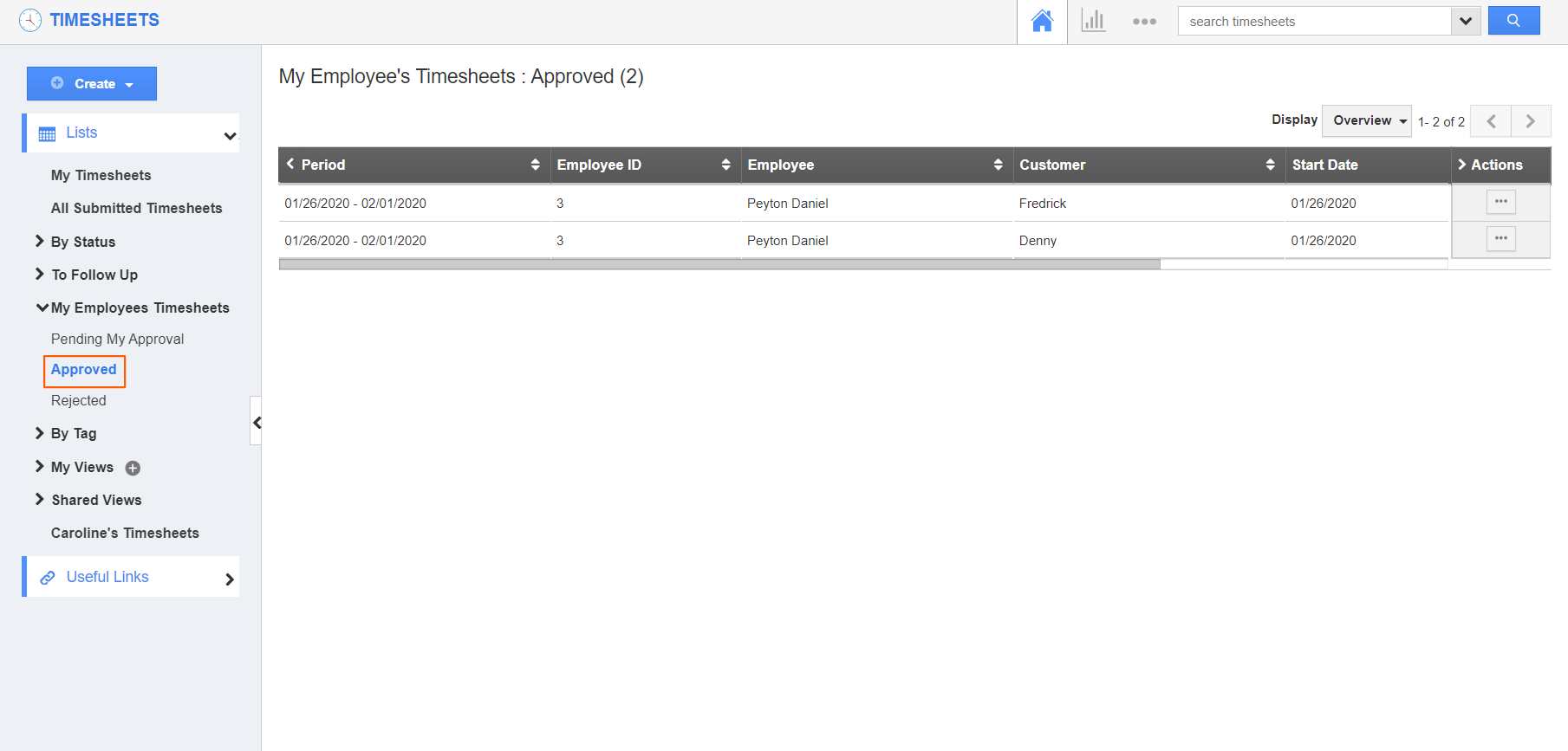 |
Rejected
Click on “Rejected” in “My Employees Timesheets” to view the employees’ timesheets rejected by you.
 |
Related Links
Read more about:
Flag Question
Please explain why you are flagging this content (spam, duplicate question, inappropriate language, etc):

