Browse by Solutions
Browse by Solutions
How do I view Positions by Department?
Updated on January 15, 2017 10:31PM by Admin
Department is a division of a company with specific roles and duties to perform. Such as accounting, planning, marketing etc.
Steps to view Positions by Department
- Log in and access Recruitment app from universal navigation menu bar.

- Click on “By Department” from the left navigation panel.
- You can view the departments,
- Corporate – It includes positions in the corporate department.
- Business development – It includes positions in business development department.
- Engineering – It includes positions in engineering department.
- Marketing - It includes positions in the marketing department.
- Quality – It includes positions in quality analysis department.
- Manufacturing – It includes positions in manufacturing department
- Human Resource – It includes positions in human resource department.
- Customer Service – It includes positions in customer service department.
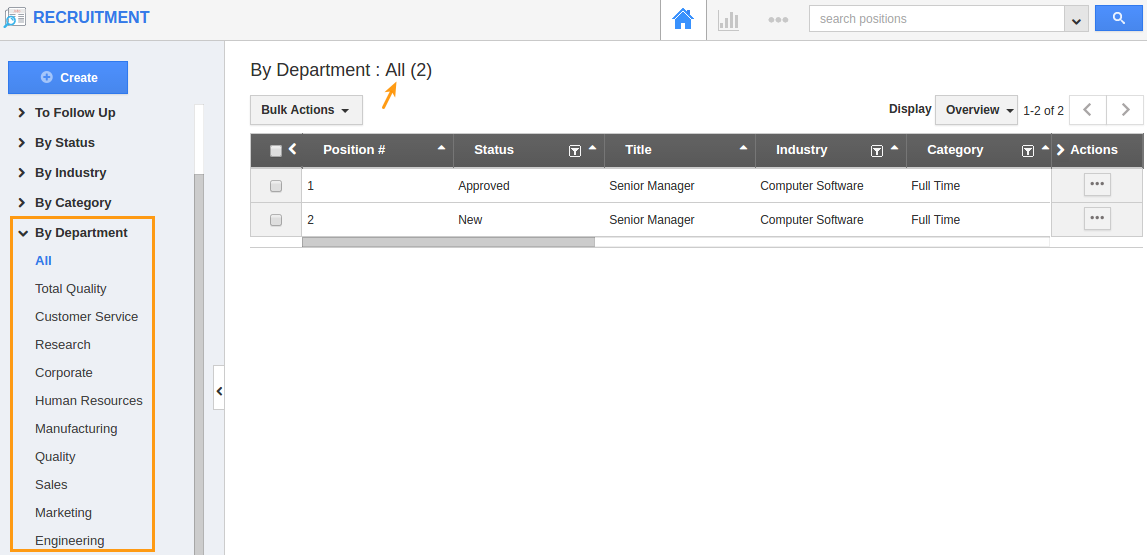
- Select any one department to view the positions in that department. For instance, All.
- Click on "More details"
 to view information about the position.
to view information about the position.
Related Links
Flag Question
Please explain why you are flagging this content (spam, duplicate question, inappropriate language, etc):

