Browse by Solutions
Browse by Solutions
How do I Create Segments in Opportunities App?
Updated on November 27, 2017 10:09PM by Admin
Market Segmentation is the process of classifying your customers based on the market they belong to. To know more about market segmentation, its recommended that you visit wikipedia.
Opportunities App allows you to classify your customers based on how you view your market. Lets quickly go through the steps.
Steps to Create Segments in Opportunities
- Log in and access Opportunities App from universal navigation menu bar.
- Click on "More"
 icon and select "Settings"
icon and select "Settings"  located at the app header bar.
located at the app header bar.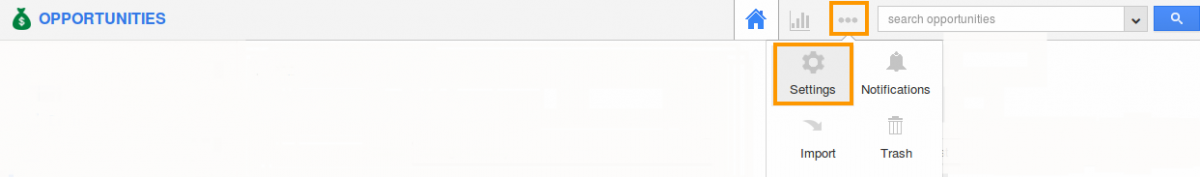
- Click on "Opportunities" Drop down. Select "Markets & Segments" from left navigation panel.
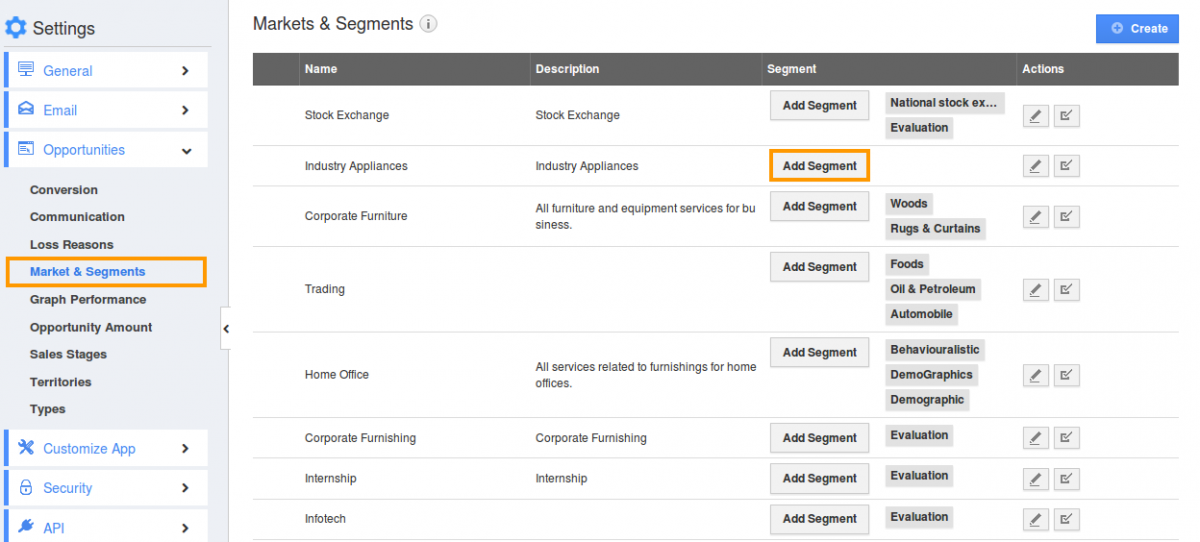
- Click on “Add Segment” button to create a new segment and specify:
- Name - Name of the segment
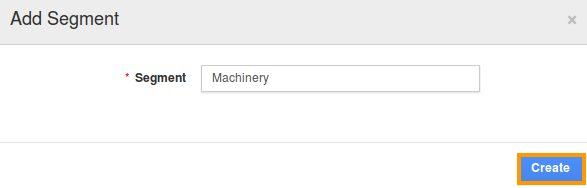
- Click on “Create” button to complete.
- You can update the segment information by clicking on "Add Segment", if needed.
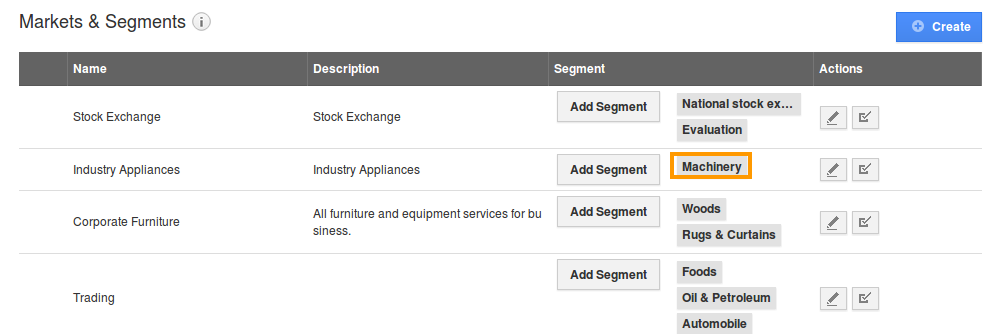
- By default the created segment will be in enabled mode.
Related Posts
Read more about
Flag Question
Please explain why you are flagging this content (spam, duplicate question, inappropriate language, etc):

