Browse by Solutions
Browse by Solutions
How do I Configure Taxes in Estimates App?
Updated on January 23, 2018 09:27PM by Admin
Estimates App allows you to create taxes by configuring the settings. You can create taxes using "Taxes" option. Lets take a quick at the following steps to create taxes at the time of creating the estimates.
Steps to Configure Taxes
- Log in and access Estimates App from your universal navigation menu bar.
- Click on "More(...)" icon and select "Settings" located at the app header bar.
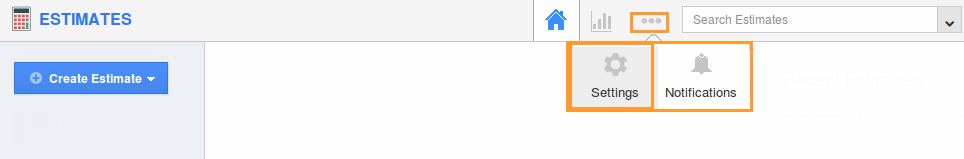
- Click on “Taxes” under "Estimates" drop down from the left navigation panel.
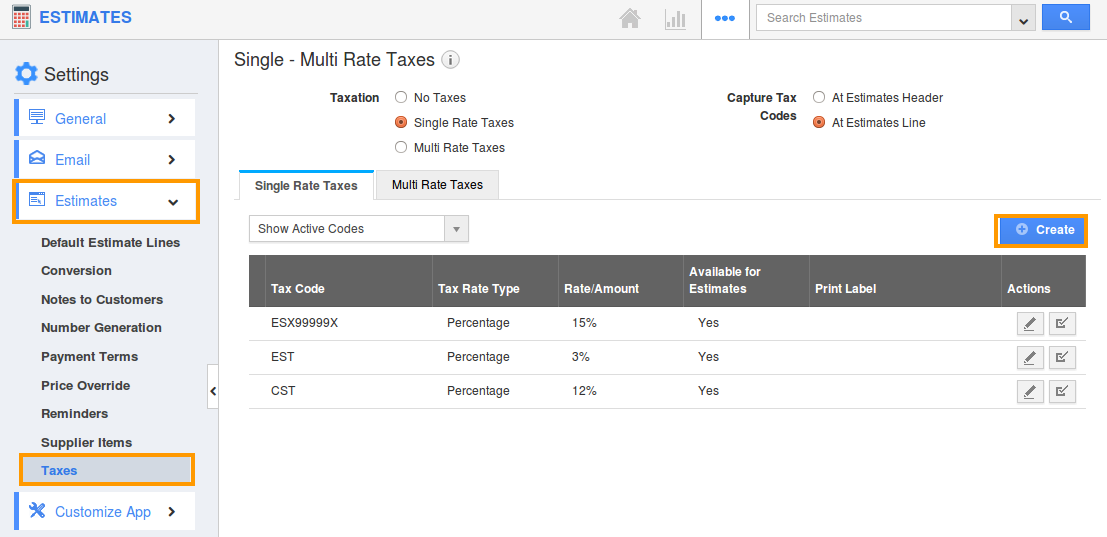
- The tax dashboard will be displayed, where you can create single rate tax and multi rate tax. For instance: here, single rate tax is created.
- Click on “Create” button.
- Provide following information:
- Tax Code – Short code for the tax levied. E.g. S.Tax
- Tax Authority – The country or state which levies the tax.
- Tax Rate Type – Fixed or percentage of taxes.
- Tax Rate – It may be a fixed amount or fixed rate of tax.
- Available for Estimates - Toggle it On to make this available for estimates.
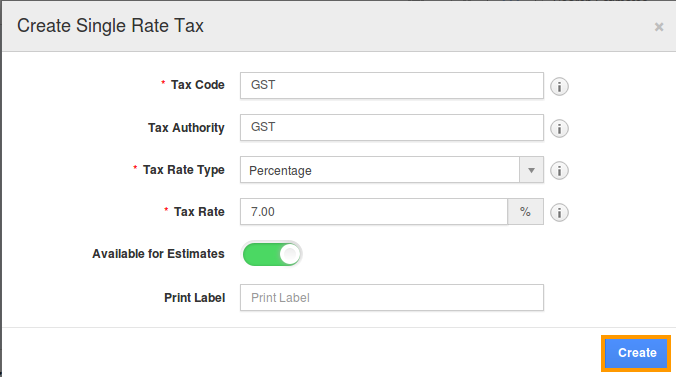
- You can update taxes by clicking on “Edit” icon, if needed.
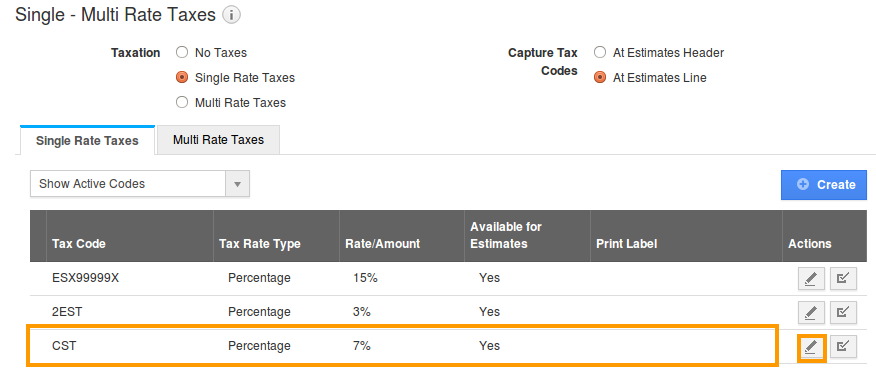
Related Links
Flag Question
Please explain why you are flagging this content (spam, duplicate question, inappropriate language, etc):

