Browse by Solutions
Browse by Solutions
How do I Configure Loyalty Program in Distributors App?
Updated on July 14, 2017 10:45PM by Admin
Steps to Configure Loyalty Program
- Log in and access Distributors App from your universal navigation menu bar.
- Create a new distributor or select an existing distributor.
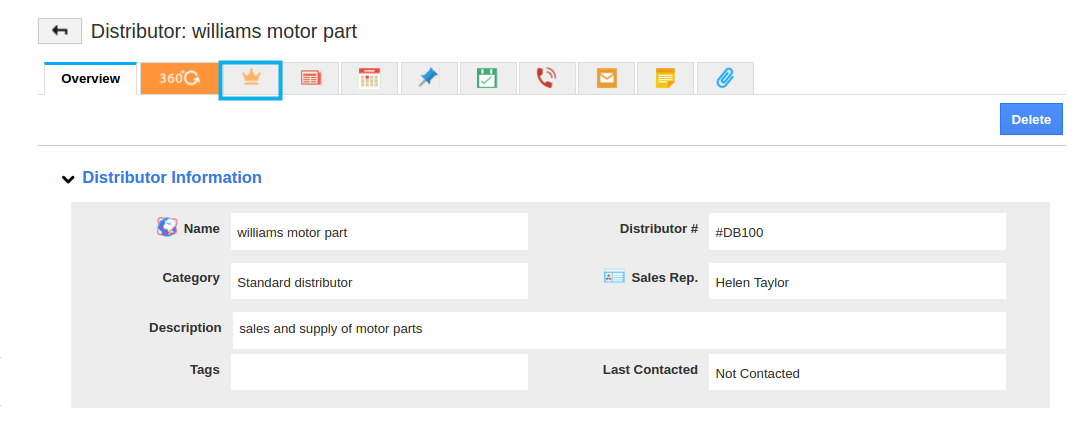
- Click on “Loyalty” tab to configure the loyalty program for the distributor.
- Click on “Change” button in “Program” field.
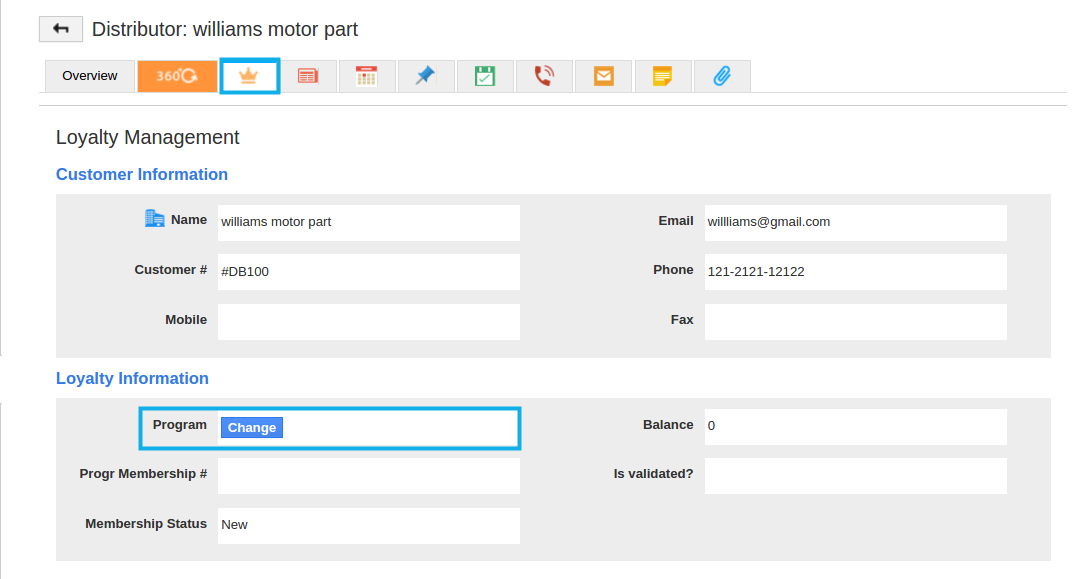
- You can view a list of loyalty programs available in Loyalty Management App as shown in the image below:
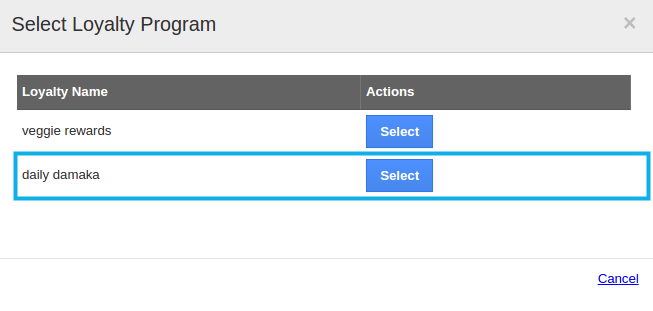
- Click on “Select” button against to program name that you would like to add as a program.
- You can view the selected program for the distributor as shown in the image below:
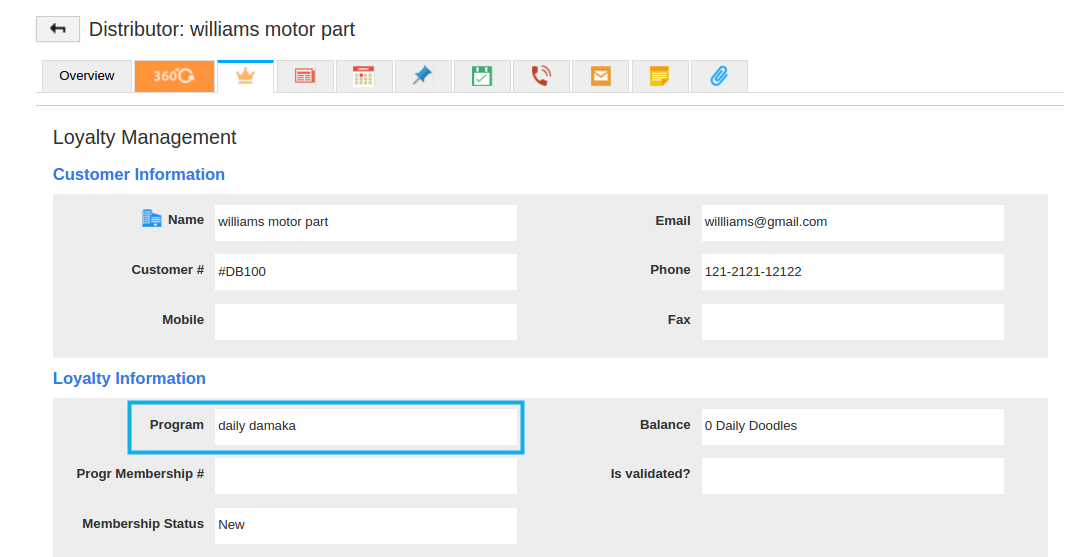
Related Links
Flag Question
Please explain why you are flagging this content (spam, duplicate question, inappropriate language, etc):

