Browse by Solutions
Browse by Solutions
How do I View Department Information?
Updated on December 21, 2016 11:04PM by Admin
Steps to View Department Information
- Log in and access Departments App from your universal navigation menu bar.
- All the departments would be listed in the dashboard.
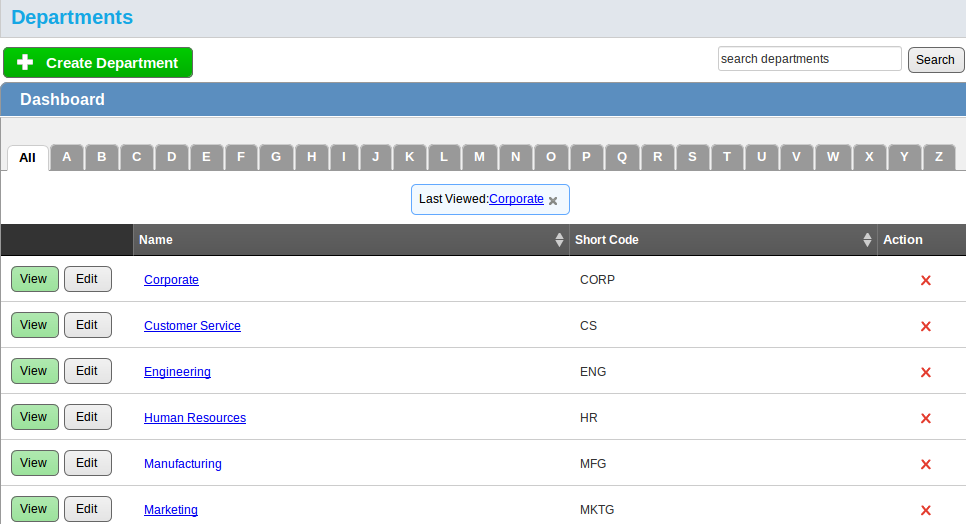
- Click on “View” button near department’s name.
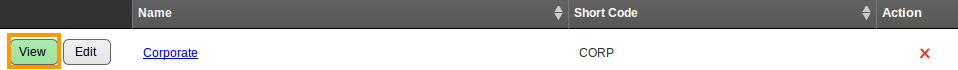
- You can view entire information of the department.
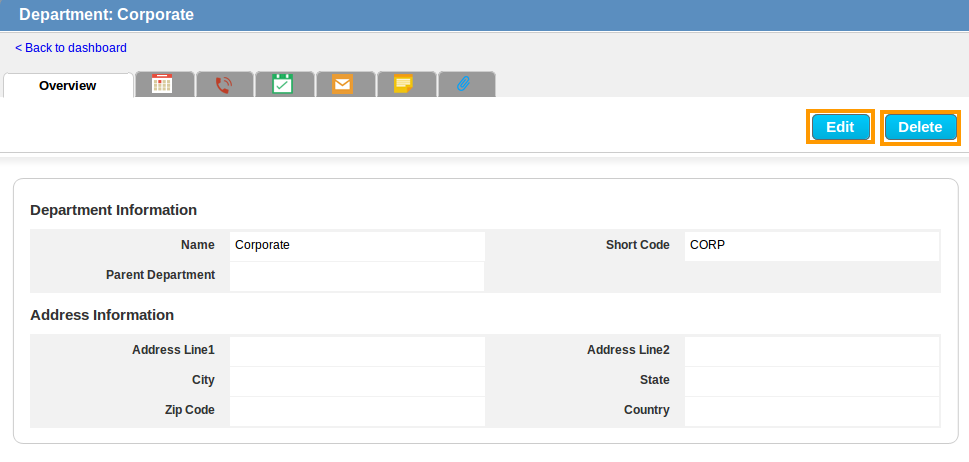
- You can also “Edit” or “Delete” a department information.
Related Links
Flag Question
Please explain why you are flagging this content (spam, duplicate question, inappropriate language, etc):

