Browse by Solutions
Browse by Solutions
How do I View Archived Customers?
Updated on July 17, 2017 10:22PM by Admin
When an customer is inactive or does not respond to your communication for a long long time, it shows that he/she has lost interest in your services/products. That is when you delete the customer record from your customer database.
The records deleted are temporarily stored in the trash and can be restored or retrieved if necessary. However, if you opt for delete forever option, then its deleted for ever and at times cannot be restored.
However, if a customer record is deleted without removing it from the other objects, it cannot be "deleted forever." This record will be found in the archived customer's dashboard. Therefore, if you want to permanently delete the customer records ensure that you remove all the associated objects before clicking on the delete forever option.
Let's go through the steps to view disabled customers.
Steps to View Disabled Customers
- Log in and access Customers App from your universal navigation menu bar.
- Click on “More"
 icon and select "Trash"
icon and select "Trash"  at the app header bar.
at the app header bar.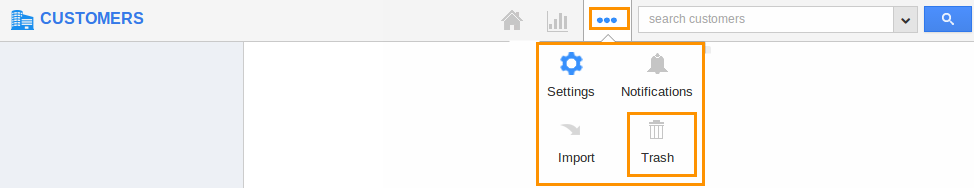
- Click on “Archived" customers tab in trash dashboard.
- All archived customers will be shown in the dashboard.
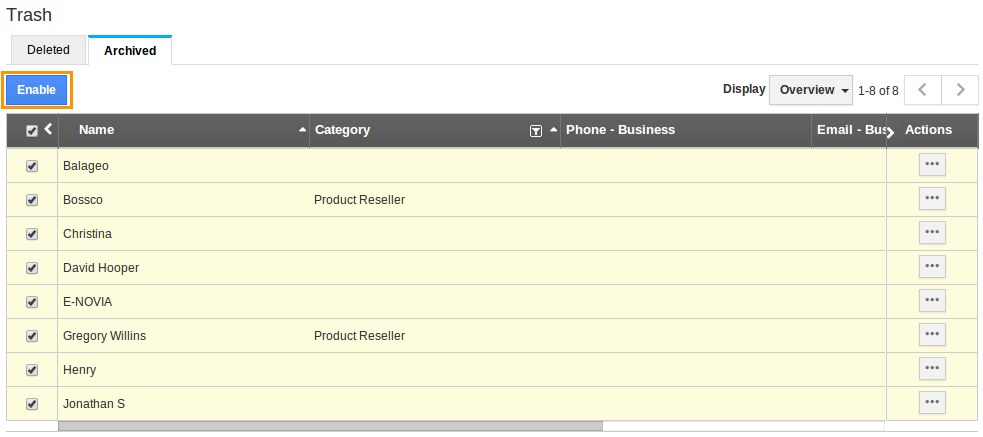
- Click on "More"
 icon to overview customer information, if needed.
icon to overview customer information, if needed. - You can enable multiple customers by selecting customer check box and click on “Enable” button.

