Browse by Solutions
Browse by Solutions
How do I Customize Agreement Types in Employees App?
Updated on December 22, 2016 11:23PM by Admin
Employees settings are provided with meaningful defaults. You can customize them according to your requirements by configuring the application. Here you can view the configuration steps for agreements.
Steps to Create a New Agreement Type
- Log in and access Employees app from your universal navigation menu bar.
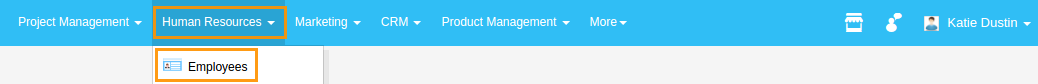
- Click on "Settings" icon located at the app header bar.
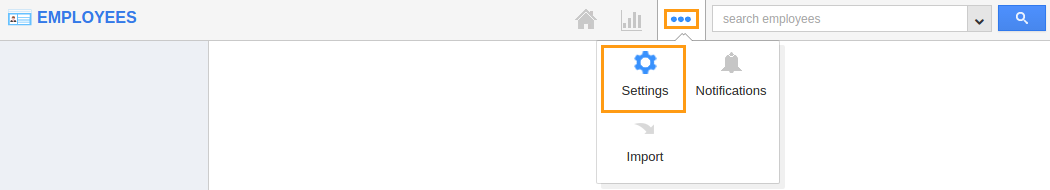
- Click on "Agreement Types" from "Employees" drop down located at the left navigation panel.
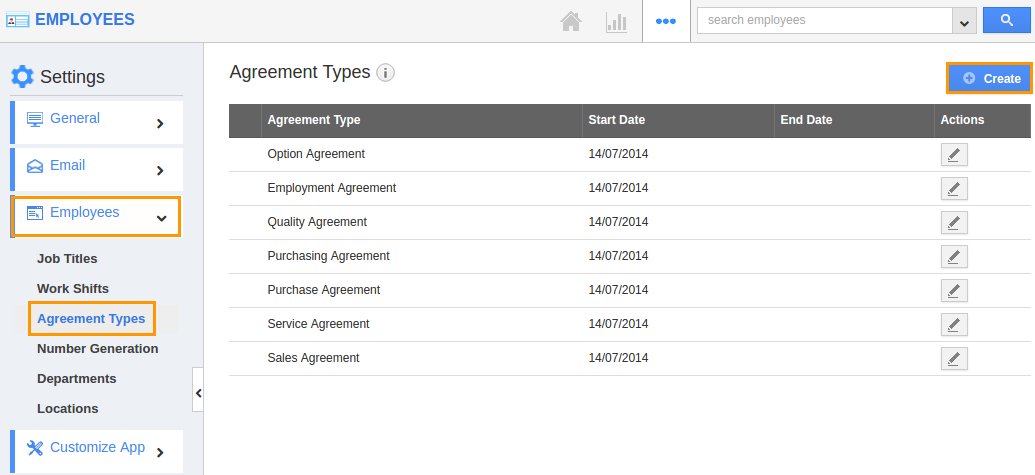
- Click on “Create” button and provide following information:
- Agreement Type – Name of the agreement type
- Start date – Start date of the agreement
- End date – End date of the agreement
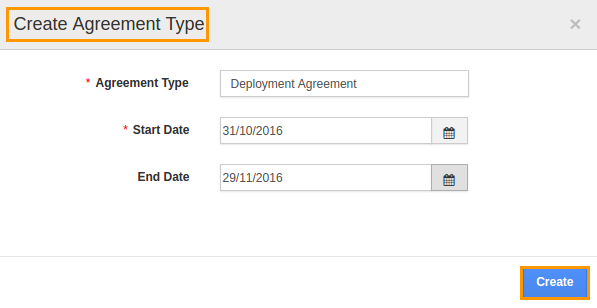
- Click on “Create” button to complete.
- You can update the agreement type by clicking on
 Edit icon, if needed.
Edit icon, if needed.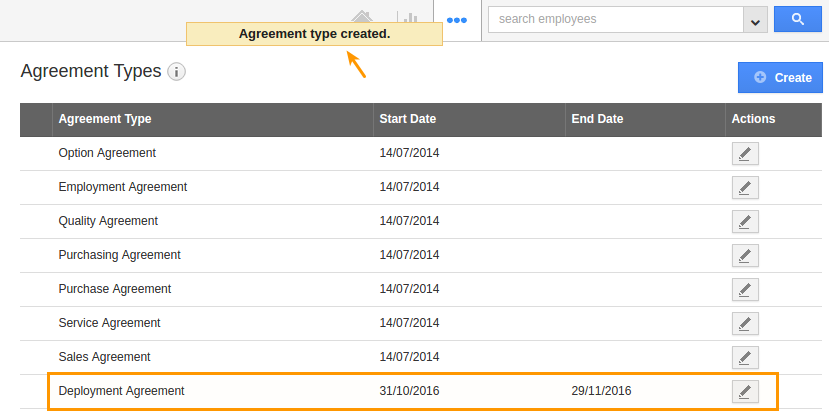
Related Links
Flag Question
Please explain why you are flagging this content (spam, duplicate question, inappropriate language, etc):

