Browse by Solutions
Browse by Solutions
How do I Restore Deleted Contacts?
Updated on September 16, 2020 07:25AM by Admin
Contacts App allows you to restore the deleted contacts. You can perform bulk deletion using the bulk action feature in CRM. Once you’ve deleted contacts you can find them in the “Trash” menu.
In the Trash Dashboard, you can choose the records that you want to retrieve and click the button Restore. The Records that are associated with any of the modules in Apptivo CRM will be stored in Archives. To restore those records you need to click on the archives and select the records and then restore.
The following steps will help you understand better.
Steps to Restore Deleted Contacts
- Log in and access Contacts App from your universal navigation menu bar.
- Click on the “More” icon and select "Trash" located at the app header bar.
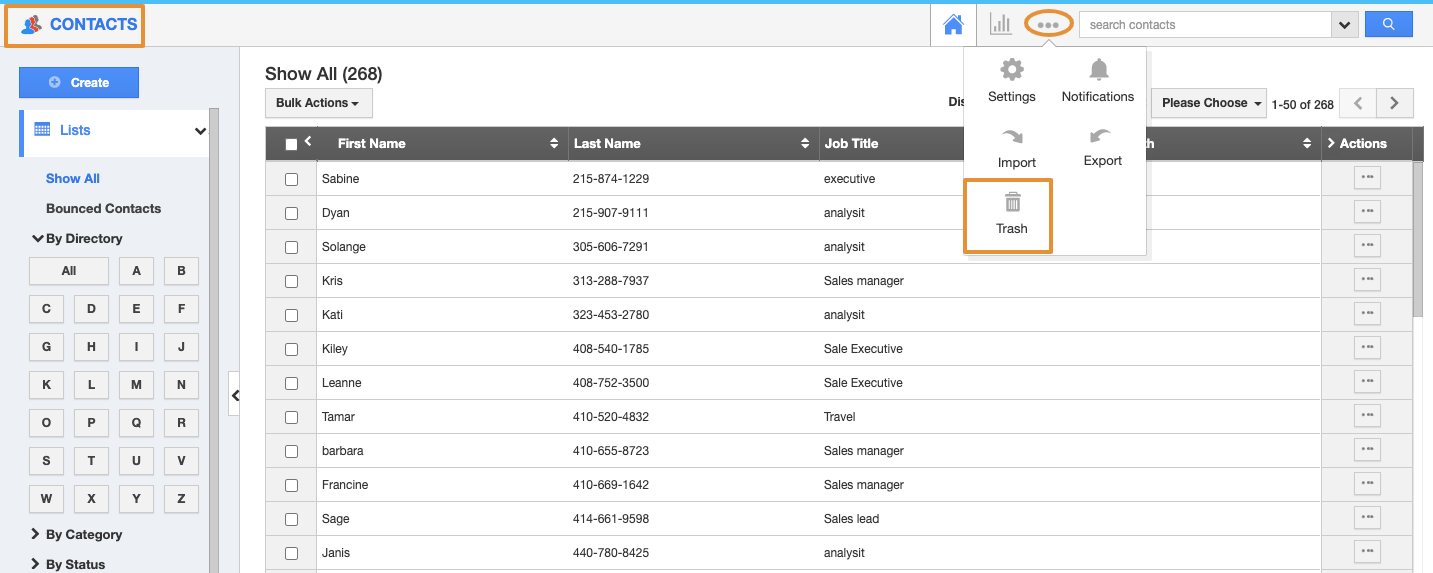 |
- In the Deleted tab, you can view all deleted contacts.
- Select contacts that you would like to restore. Click on the “Restore” button.
 |
- You can view the restored contacts as shown in the image below:
 |
Related Links
Flag Question
Please explain why you are flagging this content (spam, duplicate question, inappropriate language, etc):

