Browse by Solutions
Browse by Solutions
How do I Generate Monthly Project Report for Manager?
Updated on July 3, 2017 04:30AM by Admin
You can generate a monthly report for project if you are a project manager. When any one of the employee creates a timesheet using your project you can generate a report.
Steps to Generate Monthly Project Report for Manager
- Log in and access Timesheets App from your universal navigation menu bar.
- Click on “Reports” from App header bar.
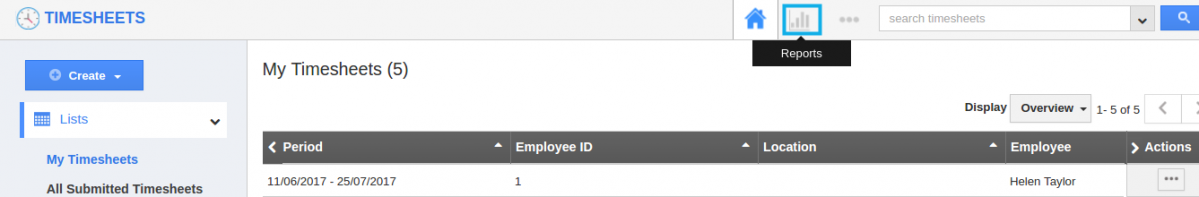
- Click on “Monthly Project Report for Manager” to generate a monthly report for project.
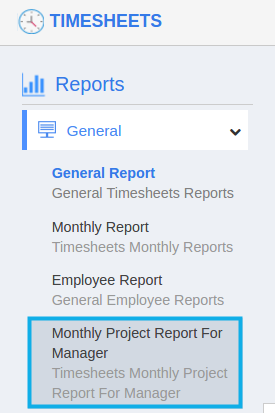
- Fill in the following details:
- Status - Select status(Not submitted, Submitted, Approved or Rejected) to generate monthly project report.
- Month – Choose a month from a list.
- Year – Choose a year from a list.
- Project – Search and select the project.
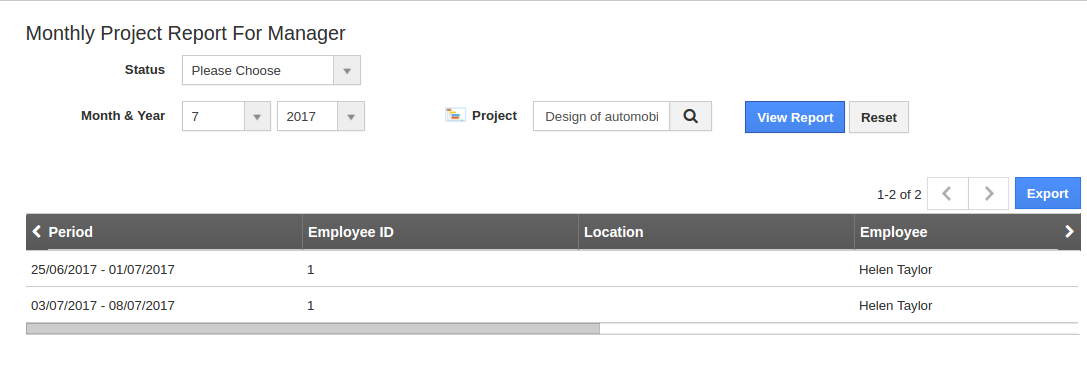
- Click on “Export to .xls” to export the result in excel format.
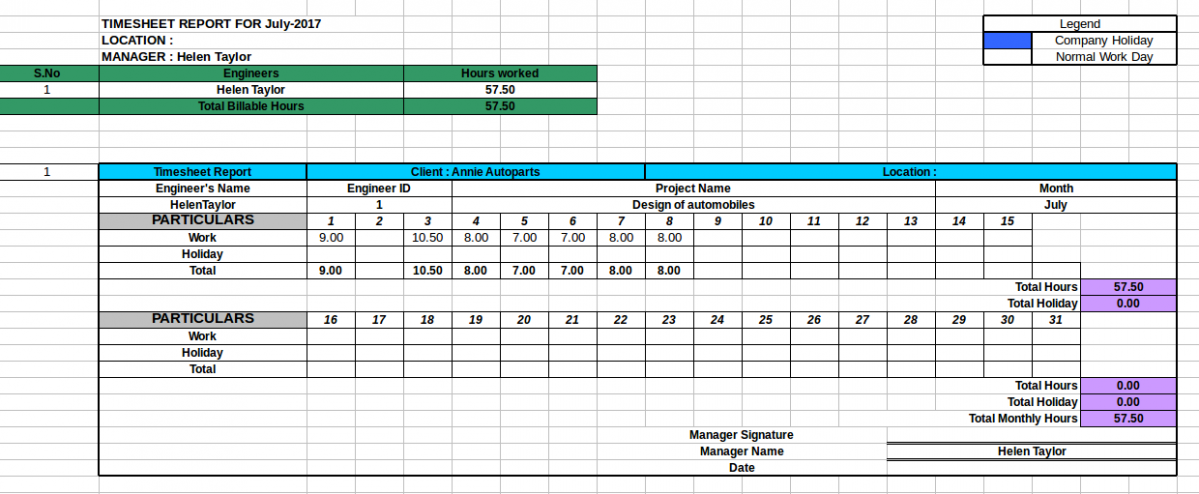
Related Links
Read more about:
Flag Question
Please explain why you are flagging this content (spam, duplicate question, inappropriate language, etc):

