Browse by Solutions
Browse by Solutions
How do I view Shipped Orders?
Updated on October 28, 2020 01:47AM by Admin
The Orders App of Apptivo allows you to easily retrieve orders that are shipped. Let’s go through the steps to view the shipped orders.
Steps to view Paid Orders
- Log into your Apptivo account and go to the Orders App.
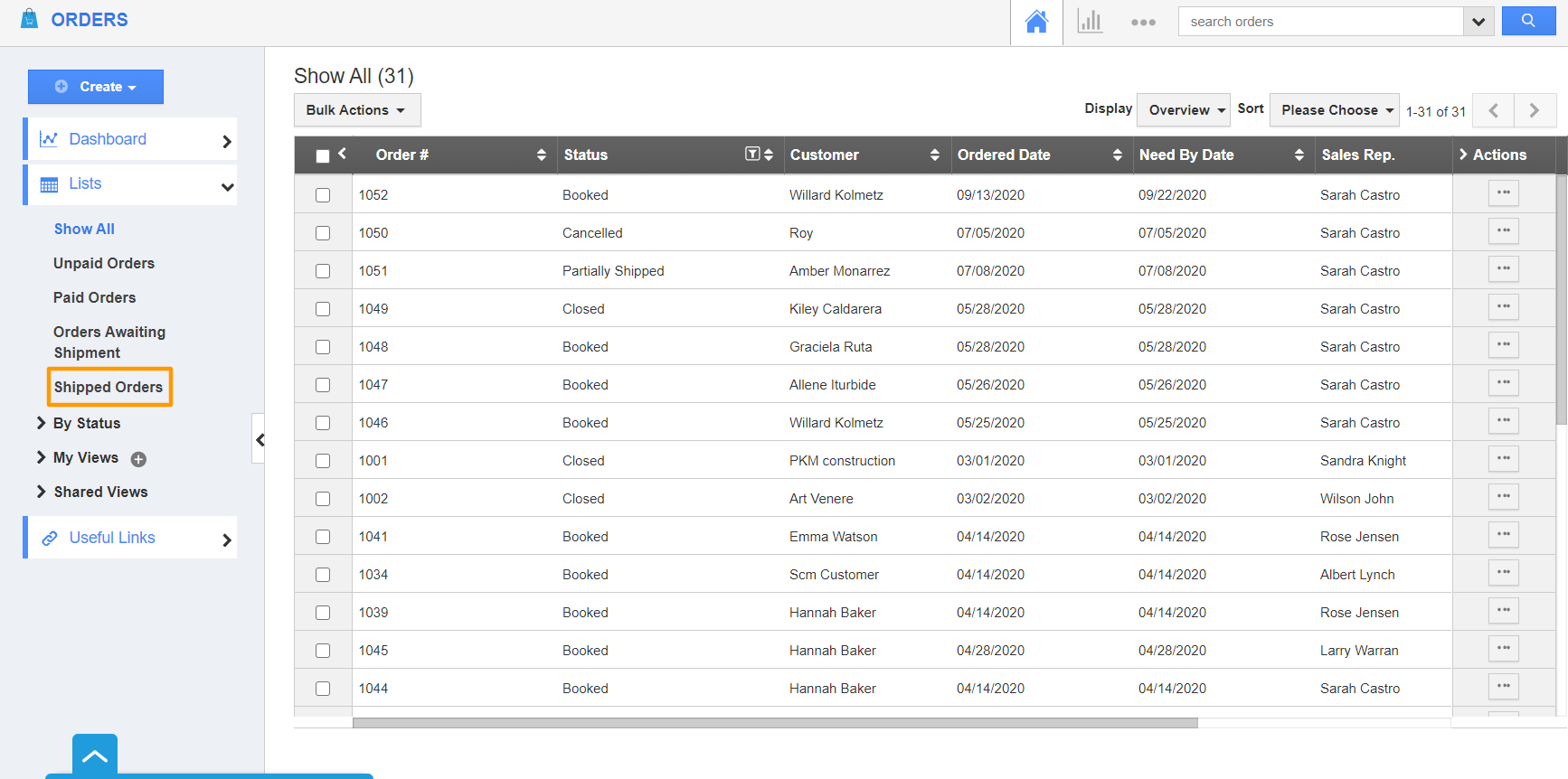 |
- Select Shipped Orders from the left navigation panel to view the orders that are shipped.
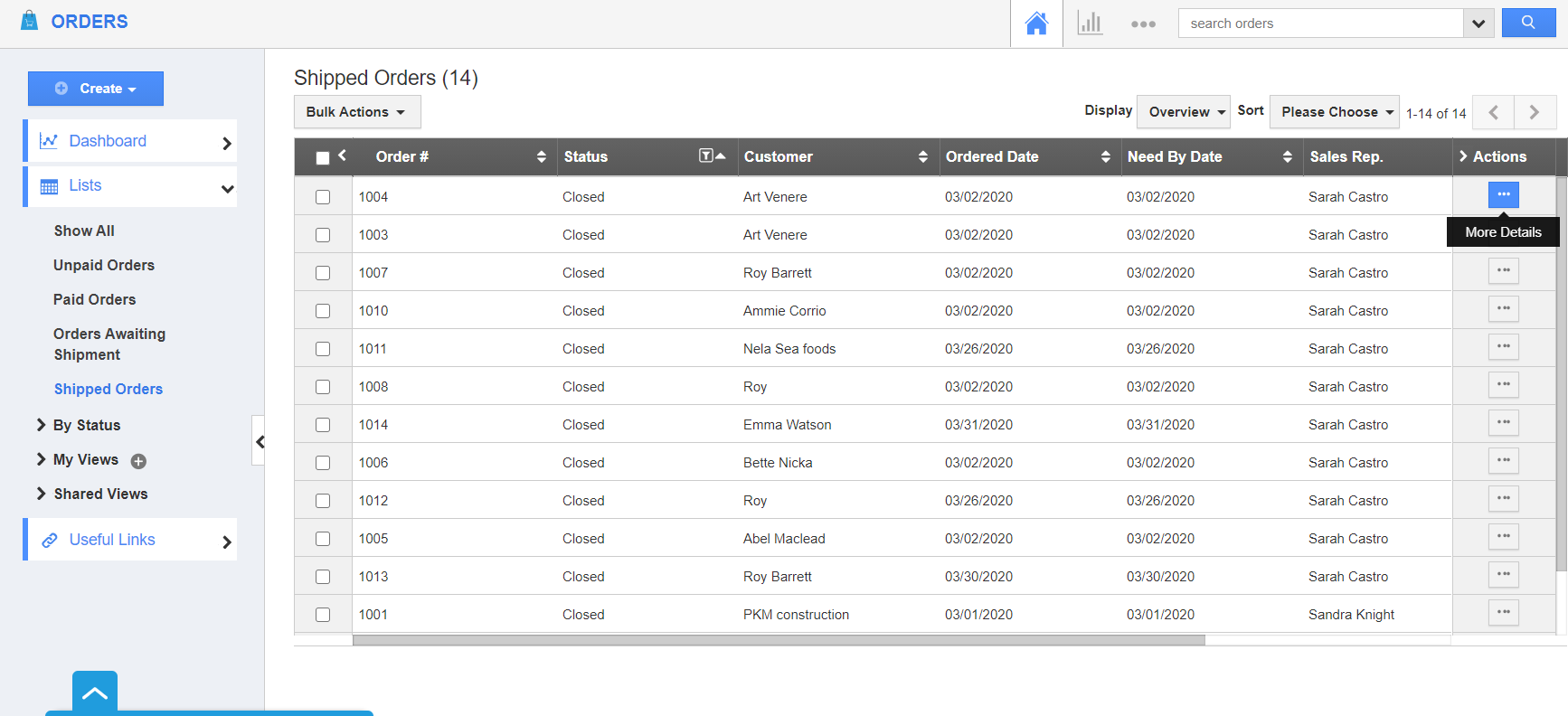 |
- On clicking the More Details icon, you will be redirected to the overview page of the selected order.
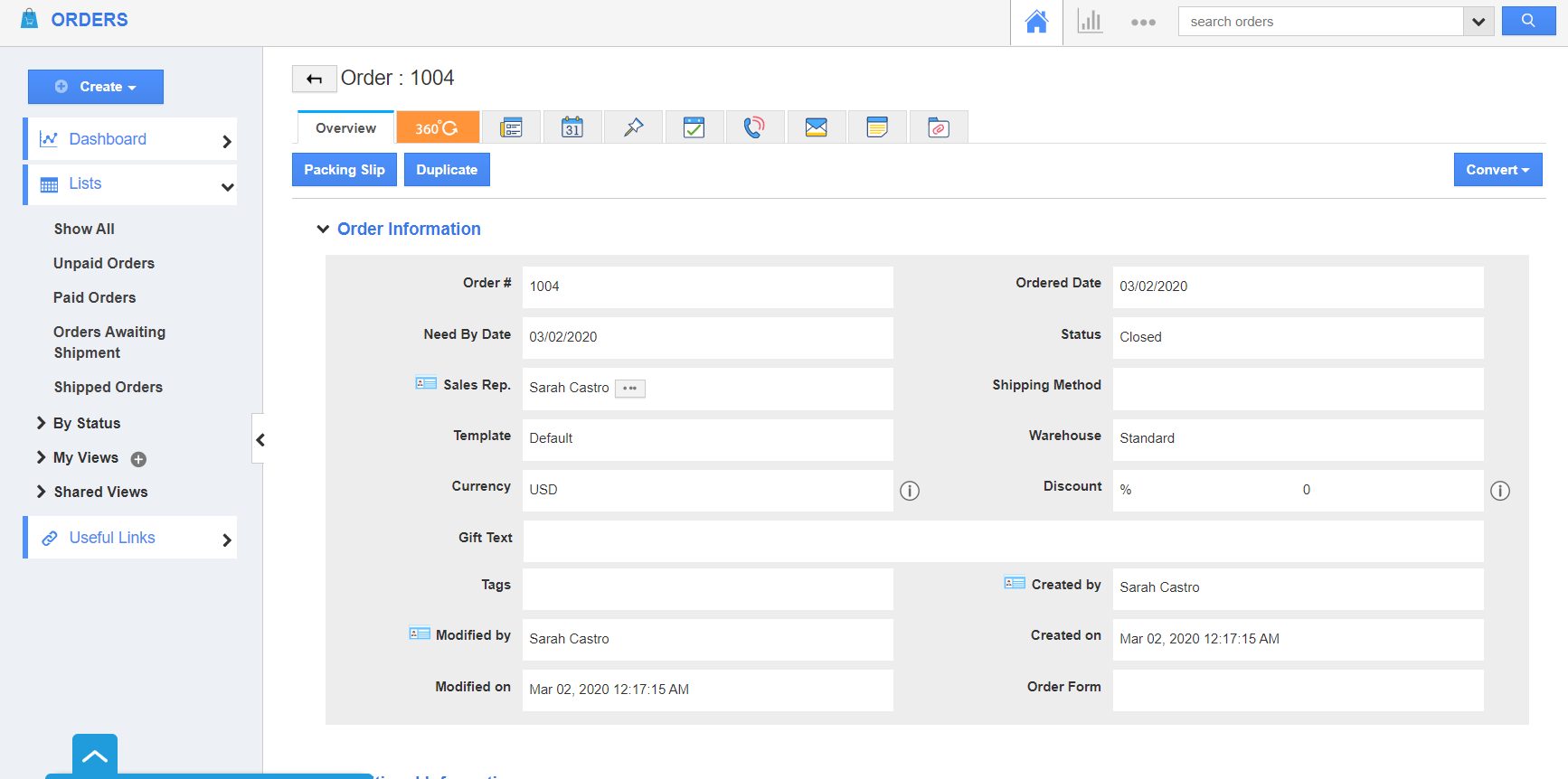 |
Related Links
Flag Question
Please explain why you are flagging this content (spam, duplicate question, inappropriate language, etc):

