Browse by Solutions
Browse by Solutions
How do I Create a Credit Note?
Updated on August 30, 2017 02:50AM by Admin
Credit note is a document (memo) provided by a business to its customers. It can be provided to the customers through credit purchase, over payment and Product return.
Steps to Create a Credit note
- Log in and access Credit Notes App from Universal Navigation menu bar.
- Click on “Create” button to create a new credit note.
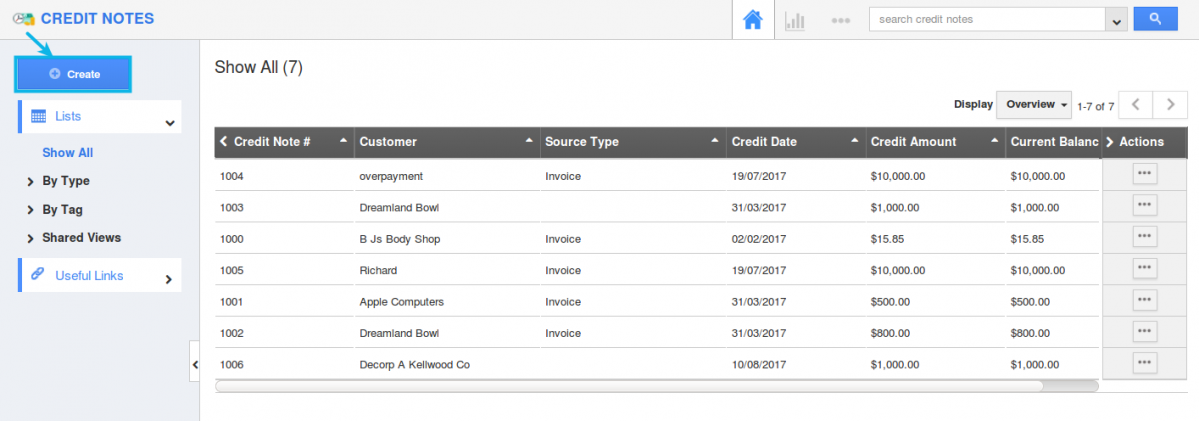
- Provide the following information:
- Note # - This is an auto generated (or) manually entered number to identify credit note.
- Credit Note Type - Type of the credit note.
- Credit Amount - Credit amount.
- Credit Date - Credit date.
- Customer - Name of the customer.
- Source Type - Type of the source either invoice or sales receipt.
- Select existing payment (If source type selected, it applies)
- Payment date - Date of payment
- Payment type - Type of payment.
- Payment reference - Reference of payment.
- Currency - Currency by which credit note is created
- Existing payment - Source of existing payment.
- Payment reference - Reference of source payment.
- Payment date - Date of source payment.
- Payment type - Type of payment source
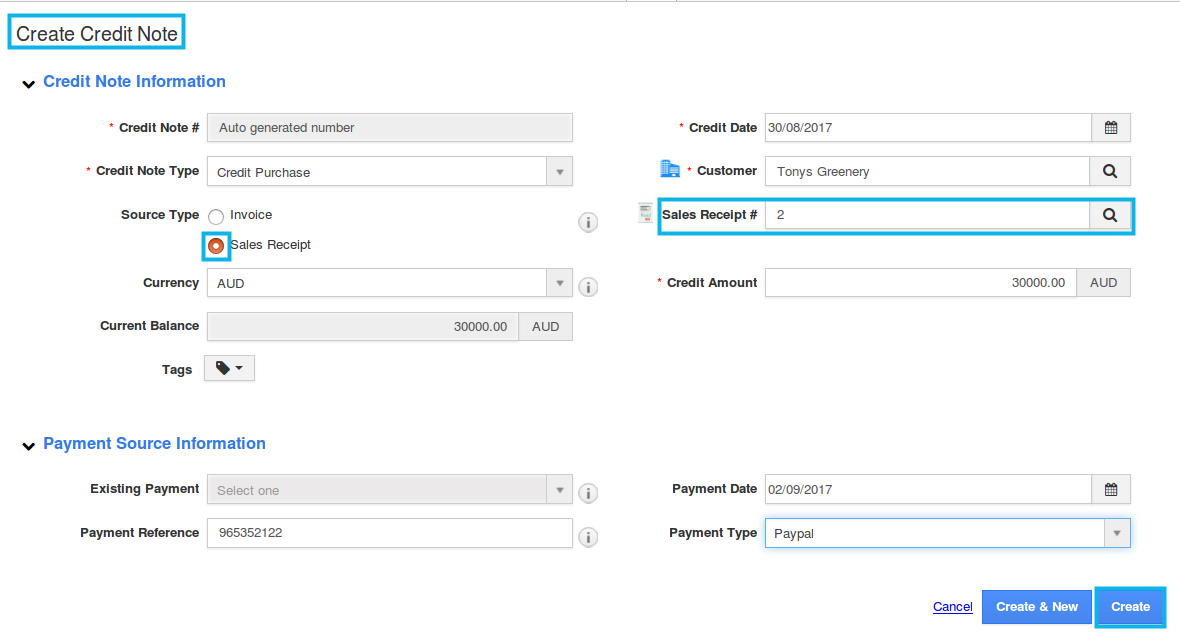
Related Links:
Read more about:
Flag Question
Please explain why you are flagging this content (spam, duplicate question, inappropriate language, etc):

