Browse by Solutions
Browse by Solutions
How do I Edit Categories in Contacts App?
Updated on September 12, 2017 10:38PM by Admin
The Contacts app allows you to to edit the Contact Categories which you have already created. Its pretty simple. All that you need to do is click on the Settings in you App's dashboard and there select Categories. When the categories are displayed, choose the Edit button of the record that you would want to edit.
Go through the following steps to understand better.
Steps to Create Contact Categories
- Log in and access Contacts App from your universal navigation menu bar.
- Click on "More" icon and select “Settings” located at the app header bar.
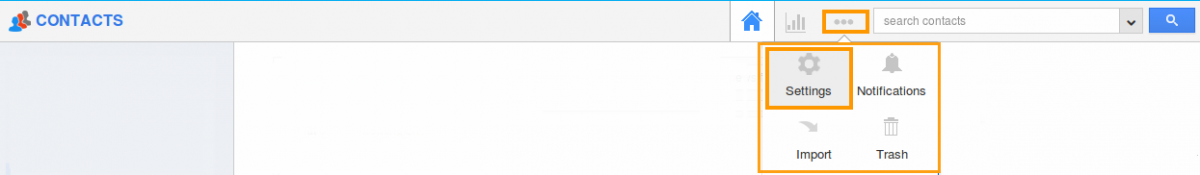
- Click on “Categories” from the left navigation panel.
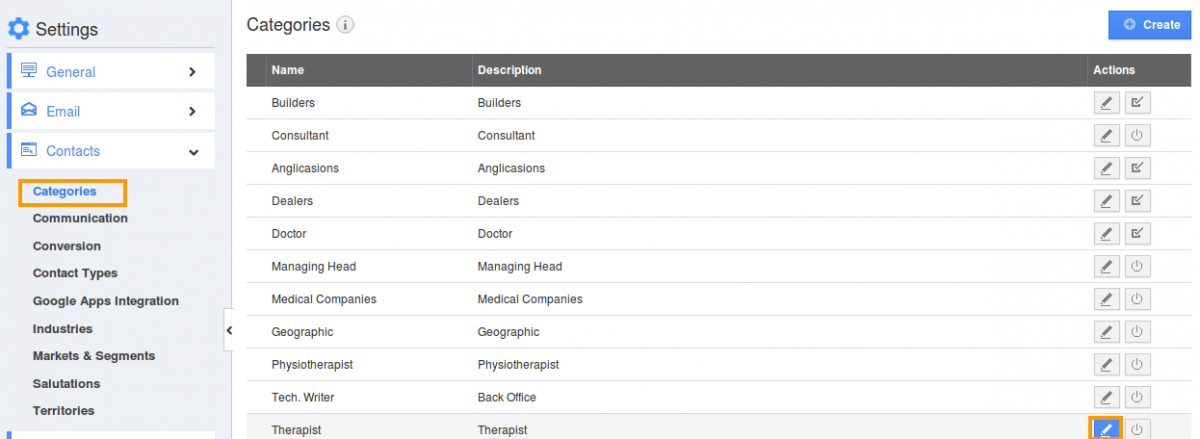
- Click on “Edit” icon to modify category and provide:
- Name – Name of the category.
- Description – Description of the category.

- Click on “Update” button to complete.
Related Posts
Read more about
Flag Question
Please explain why you are flagging this content (spam, duplicate question, inappropriate language, etc):

