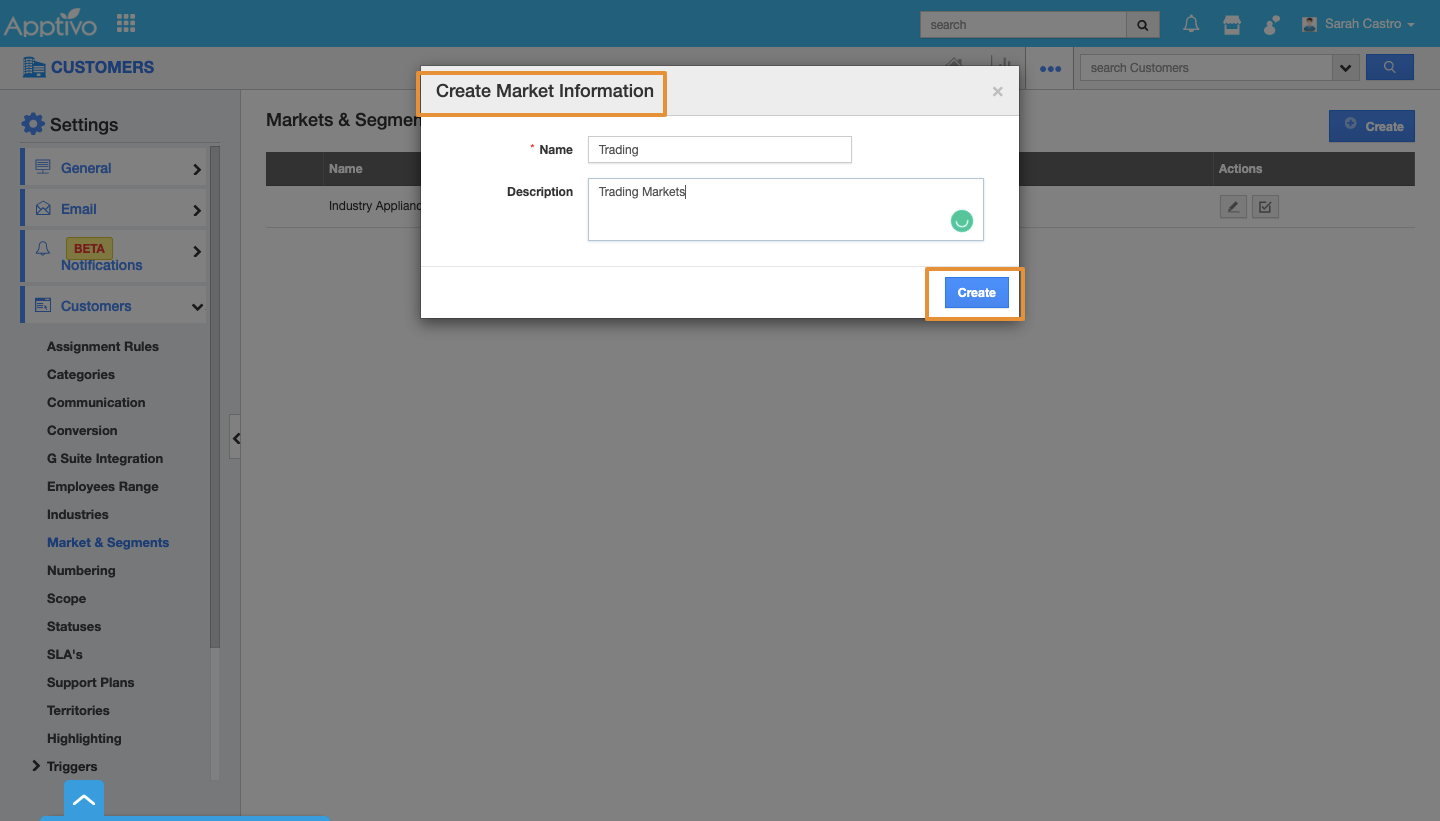Customers App allows you to create Markets and Segments. Based on your marketing strategies you can search for the customer who belongs to certain categories, markets, or segments. To refine more, they can be segmented under a market.
Here are the steps to create a new market category.
Steps to Create New Market
- Log in and access Customers App from your universal navigation menu.
- Click on the "More" icon and select “Settings”.
- Select "Customers" drop-down And then Click on “Markets & Segments” from the left navigation panel.
- Click on the “Create” button to create a new market and specify:
- Name - Name of the market.
- Description - Description of the market.
- You can update the market by clicking on the "Edit" icon if needed.
- By default, the created market will be in enabled mode.
Related Links