Browse by Solutions
Browse by Solutions
How do I generate estimates list for a period?
Updated on February 7, 2018 09:06PM by Admin
Estimates App allows you to generate list of estimates that were generated during a specific period using the option "Estimates List".
The following steps will help you understand better.
Steps to Generate Estimate List
- Log in and access Estimates App from your universal navigation menu bar.
- Click on "Reports" from the app header bar.
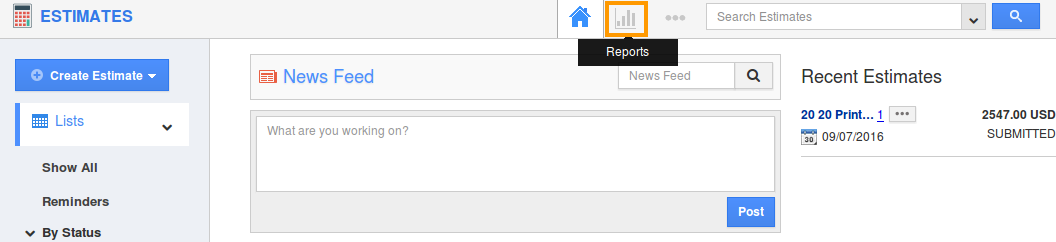
- You can view the reports dashboard, where various kinds of reports can be generated.
- Click “Estimates List” link from the left navigation panel of the reports dashboard.
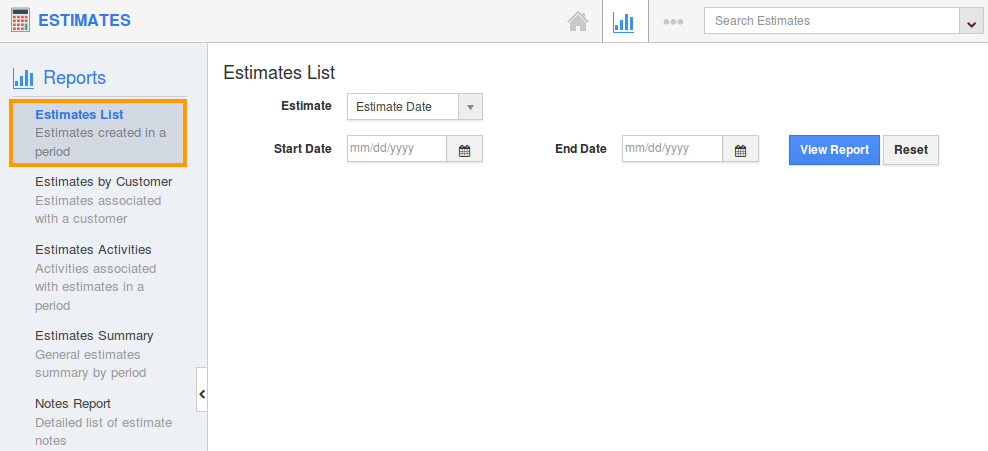
- Provide following information:
- Estimate
- Start Date
- End Date
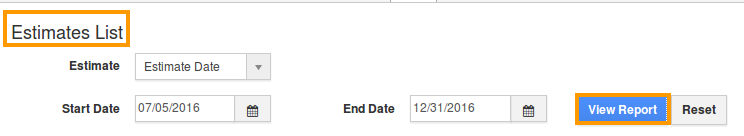
- Click on “View Report” button.
- Now, the estimates list report is generated, where it can be viewed in spread sheet, by clicking on "Export" button as shown below:
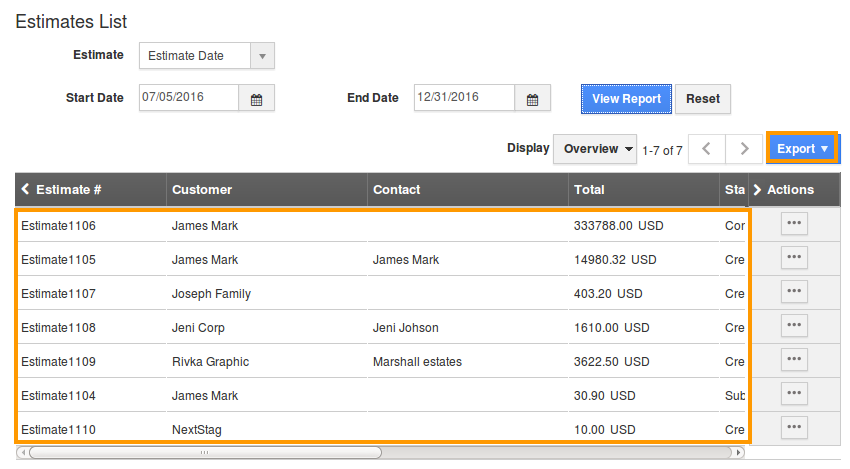
Related Links
Flag Question
Please explain why you are flagging this content (spam, duplicate question, inappropriate language, etc):

