Browse by Solutions
Browse by Solutions
How do I Print a Purchase Order in a PDF Format?
Updated on September 28, 2021 07:10AM by Admin
You can overview a Purchase Order which is created. In the overview page, you can view the "Print PDF" option which allows you to print a purchase order.
Steps to Print Purchase Orders
- Log in and access the Purchase Orders App from your universal navigation menu.
- Click By Status or Create a new Purchase order.
- Click on More Details to view the purchase order.
 |
- Click on the Print PDF button on the overview page.
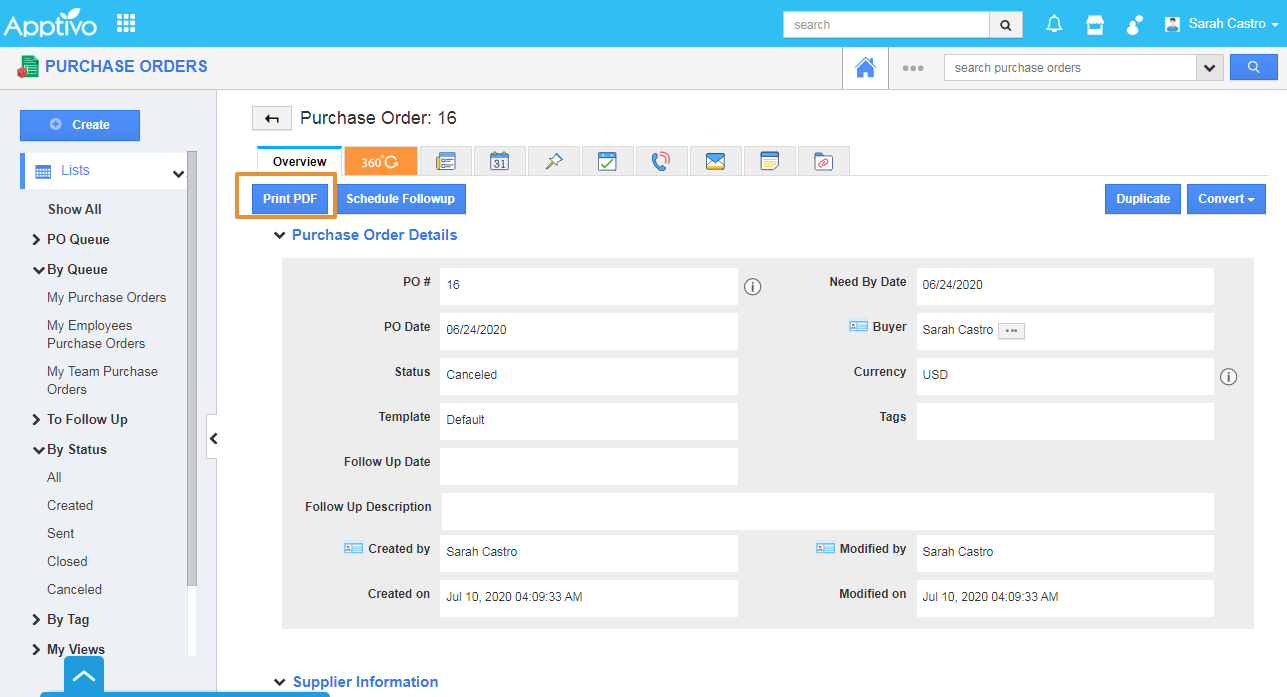 |
- You can view purchase order PDF as shown below:
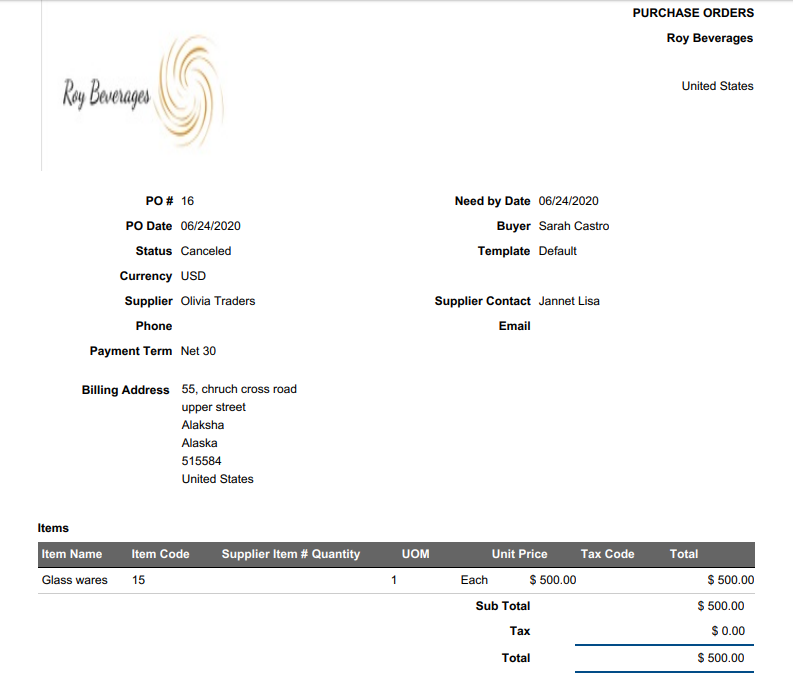 |
Related Links
Flag Question
Please explain why you are flagging this content (spam, duplicate question, inappropriate language, etc):

