Browse by Solutions
Browse by Solutions
How do I view sales receipts by status?
Updated on September 5, 2017 11:52PM by Admin
Sales Receipts are created as an acknowledgement for your customer and a reference for you. You can view all Sales Receipts together or it can be viewed upon its status using "By Status" option.
Steps to View Sales Receipts by Status
- Log in and access Sales Receipts App from your Universal Navigation menu bar.
- Click “By Status” from left navigation panel.
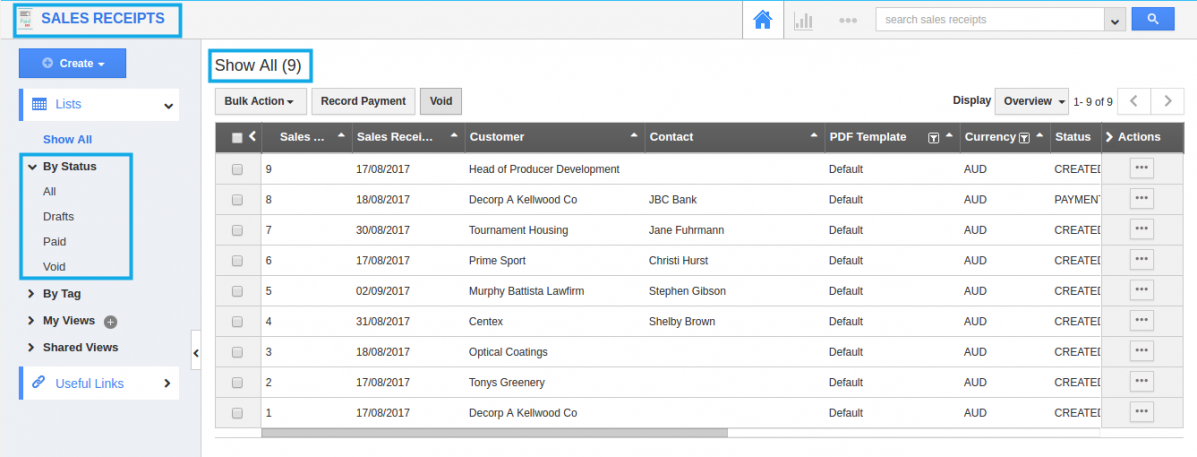
- You can view the following statuses:
- Draft – It shows all drafted sales receipts.
- Paid – It shows all paid sales receipts.
- Void – It shows all voided sales receipts
- All – It shows all sales receipts despite of their statuses.
- Click any status to view sales receipts in that status. For instance: All
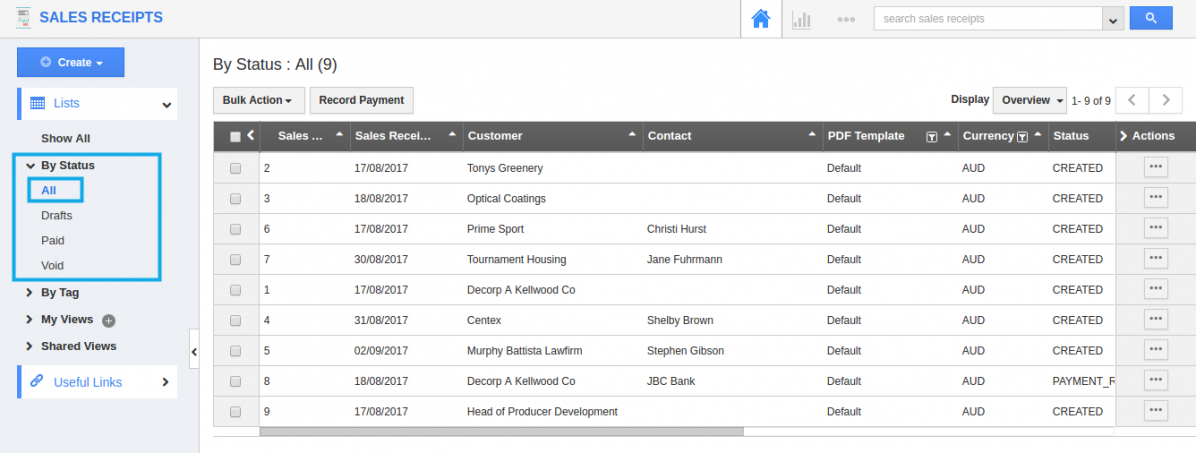
- You can view All Sales Receipts in the dashboard.
- You can also “Edit” or “Delete” Sales Receipts by clicking on the More details(...) icon in the dashboard.
Related Links
Read more about:
Flag Question
Please explain why you are flagging this content (spam, duplicate question, inappropriate language, etc):

