Browse by Solutions
Browse by Solutions
How do I create sales receipts from order?
Updated on September 5, 2017 02:16AM by Admin
The Sales Receipts app, although simple, is very useful for providing customer satisfaction and peace of mind. Best of all, it takes little to no effort from you to create customer receipts. You can create sales receipts from order by selecting the option from create sales receipts.
Steps to Create Sales Receipts from Order
- Log in and access Sales Receipts App from your Universal Navigation menu bar.
- Click on “Create” and select “From Order” from the Left navigation panel.
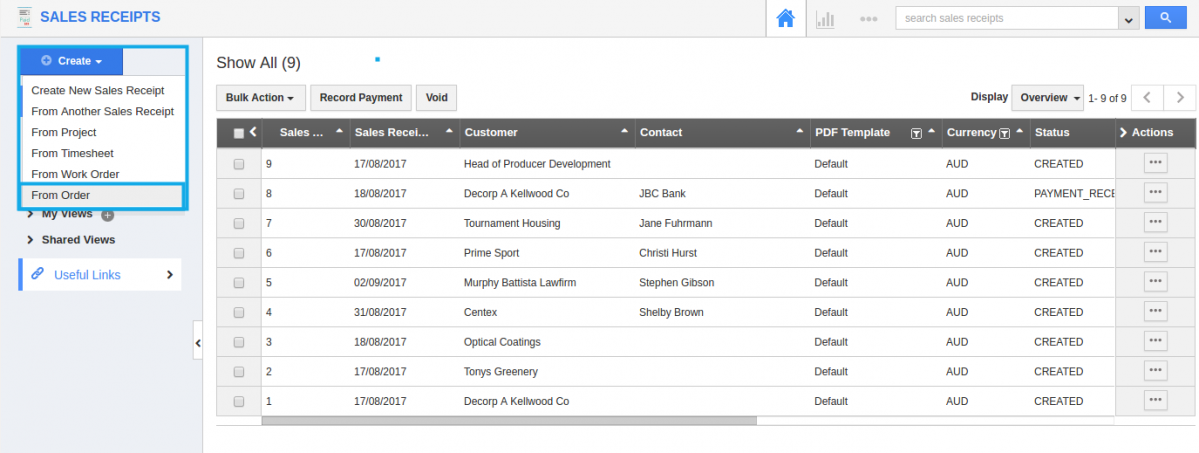
- Click on Order from the list.
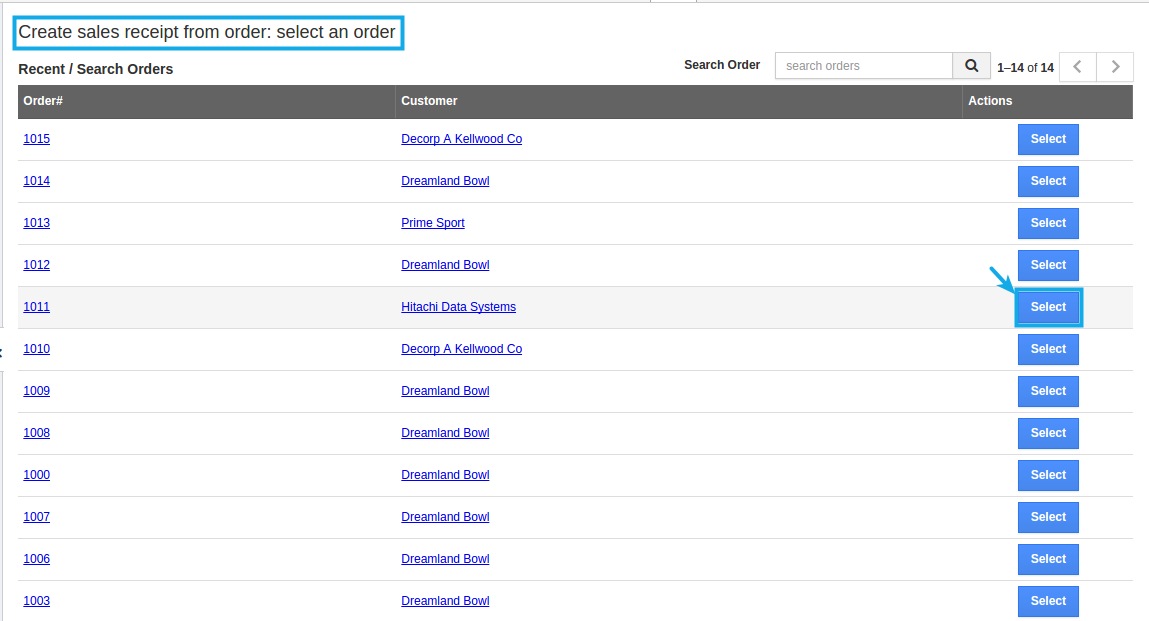
- You can view “Create sales receipts from a Order” page, in which it auto fetches:
- Sales Receipts Details
- Products/Items sold Details
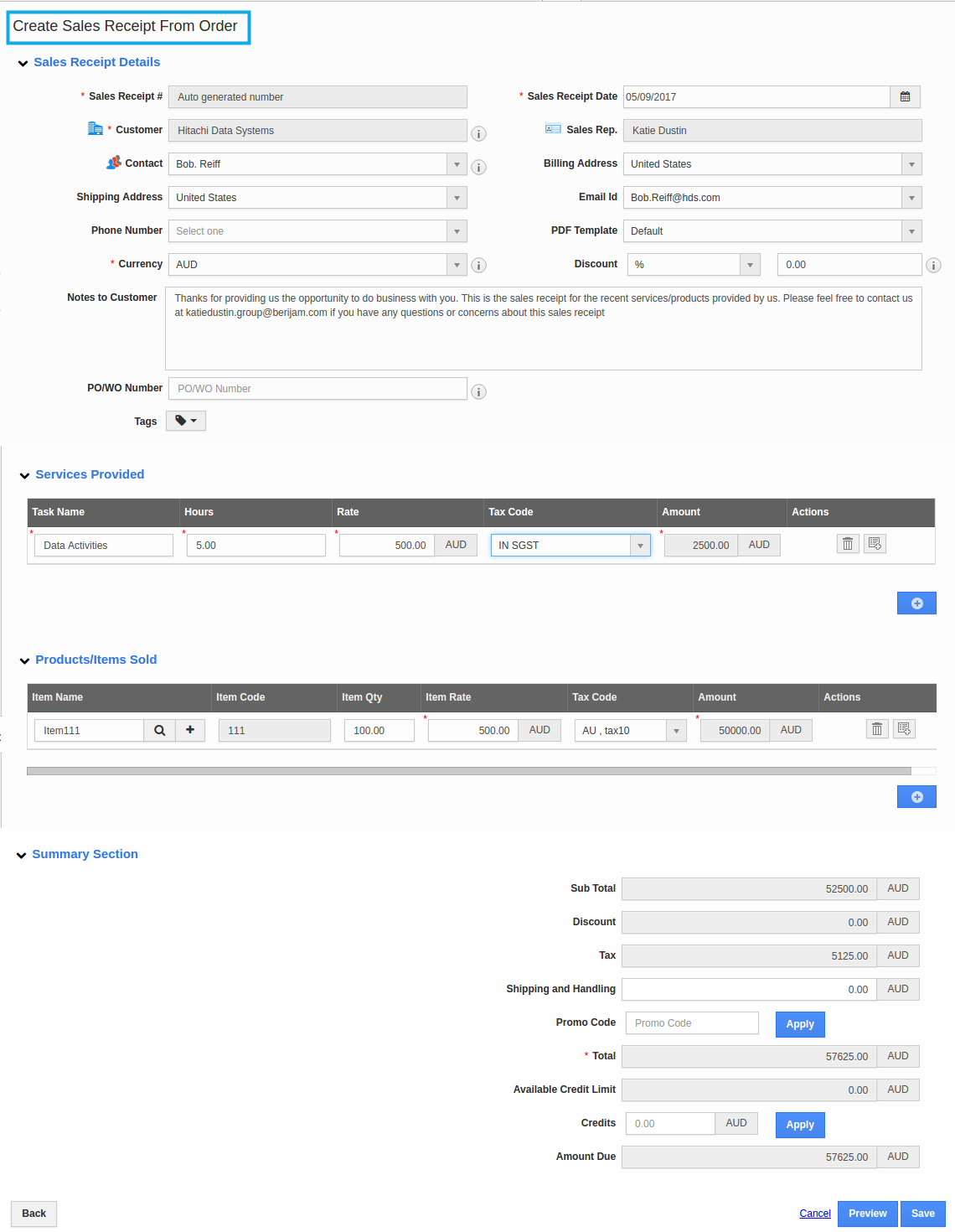
- You can also Add Items/Services to the sales receipts, if needed.
- Click “Save” button to complete.
Related Links
Read more about:
Flag Question
Please explain why you are flagging this content (spam, duplicate question, inappropriate language, etc):

