Browse by Solutions
Browse by Solutions
How do I view all submitted timesheets?
Updated on November 22, 2016 03:56AM by Admin
To view all submitted timesheets you should have the custom role “All Submitted Timesheets”.
For example:
- The custom role is assigned to an employee “Mark Henry”.
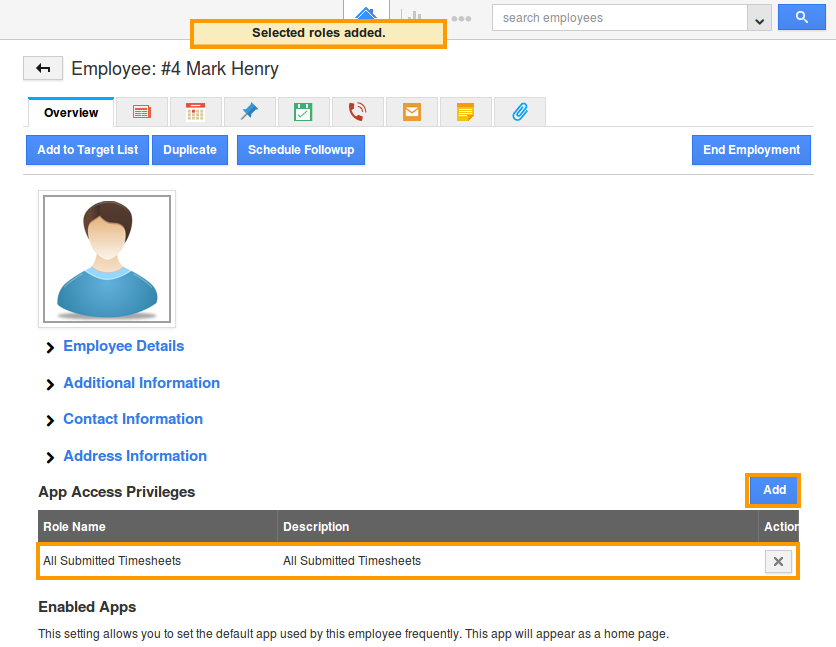
- In an employee “Mark Henry” log in you can view the “All Submitted Timesheets” menu.
Steps to View All Submitted Timesheets
- Log in and access Timesheets App from your universal navigation menu bar.
- Click on “All Submitted Timesheets” from the left navigation panel.
- You can view all the submitted timesheets as shown in the image below:
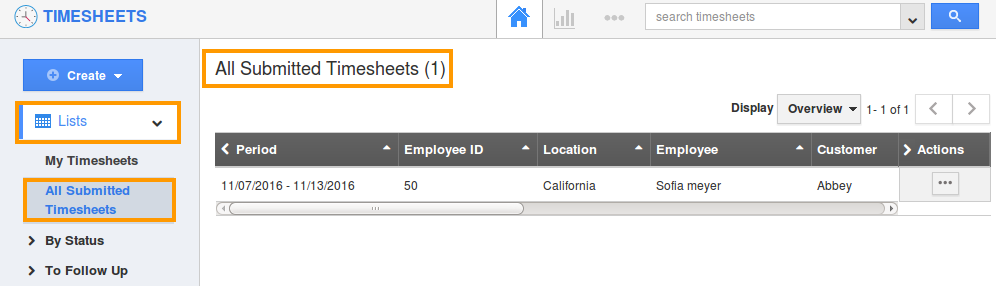
Related Links
Flag Question
Please explain why you are flagging this content (spam, duplicate question, inappropriate language, etc):

