Browse by Solutions
Browse by Solutions
How do I Customize Calendar in Home Dashboard?
Updated on May 23, 2015 11:40PM by Admin
Steps to Customize Calendar
- Log in to your account.
- Select “Calendar” from left navigation panel of the home dashboard.
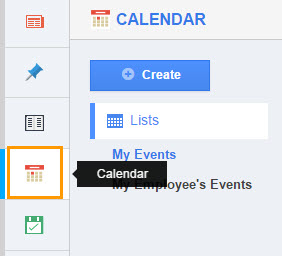
- Click on “More” icon and Select "settings" at the Calendar header bar.
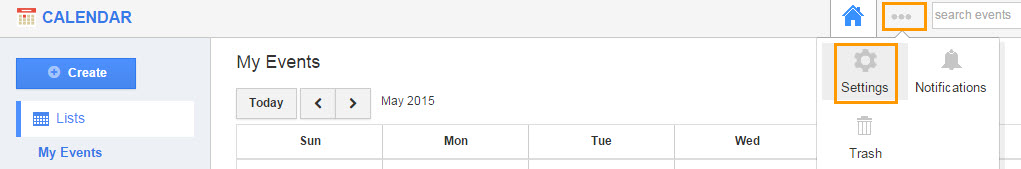
- Calendar Settings include:
- Statuses
Event statuses include life cycle process of the event. It includes Not started, Scheduled, In progress, Completed and Aborted. Click on “Create” button to add new status. You can also Disable and Edit the statuses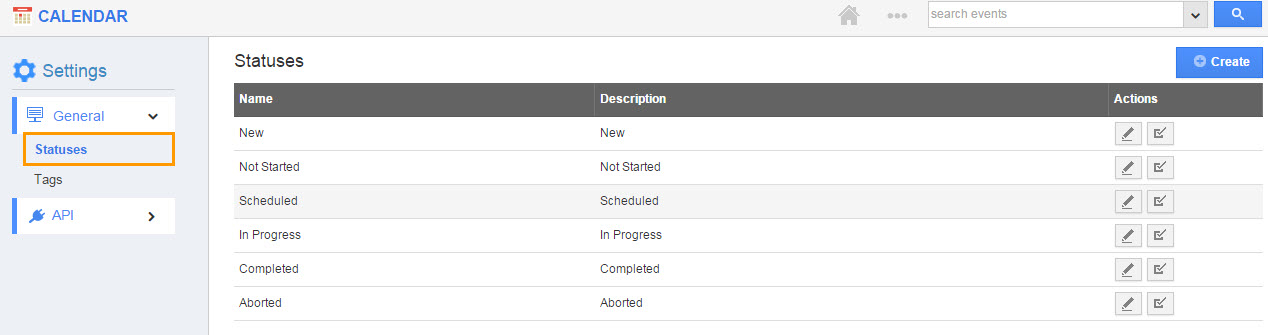
- Tags
Event Tags allows you to categorize events. It includes Collaboration Tags and Global Tags.
Collaboration Tags
Tags which are created under Collaboration Tags will be getting displayed in the particular section where the tags get created.
Global Tags
Tags which are created and mentioned under the Global Tags category will be getting displayed in all the Apps.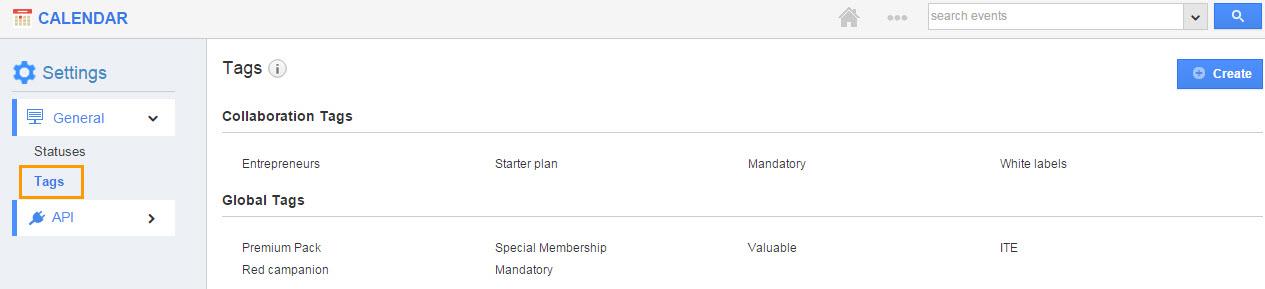
- API
API - HTTP based programming interface that allows developers to interact.
Flag Question
Please explain why you are flagging this content (spam, duplicate question, inappropriate language, etc):

