Browse by Solutions
Browse by Solutions
How do I delete Bulk Emails through Bulk Actions?
Updated on July 24, 2020 07:58AM by Admin
- Log in to your account and click on Emails from the left collaboration activities of the home dashboard.
 |
- You can view Inbox emails by default.
- By clicking on the required email checkbox, the delete icon will get appear.
- If you want to delete more than one email, you have to manually select the checkbox against the required emails.
- Click on the Delete icon.
 |
- The emails will get deleted and moved to the Trash Folder.
 |
- You can view the Deleted emails on the Trash Folder.
- You can also restore the deleted emails whenever needed.
- You can perform similar actions with Drafts and Sent Emails as well.
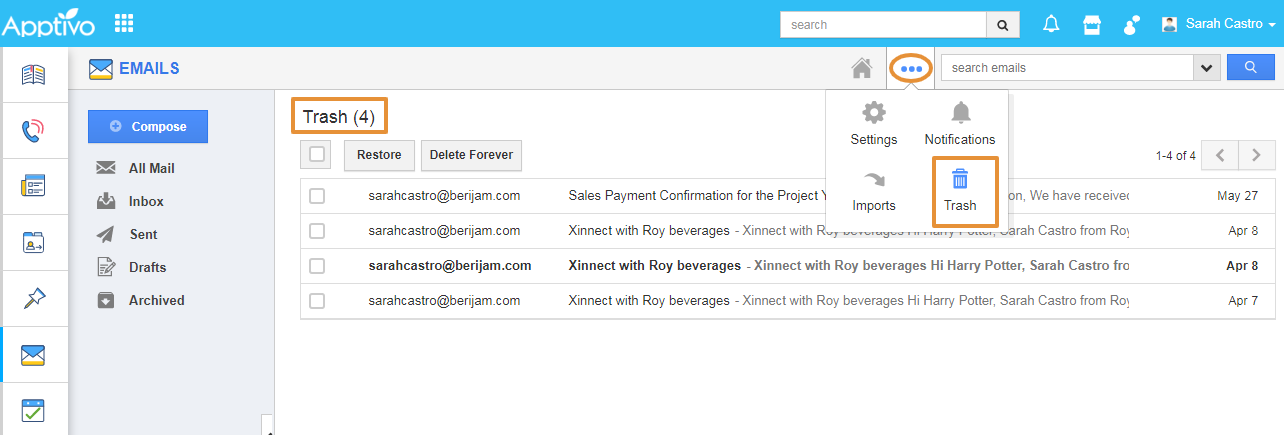 |
Flag Question
Please explain why you are flagging this content (spam, duplicate question, inappropriate language, etc):

