Browse by Solutions
Browse by Solutions
How do I customize E-commerce in orders app?
Updated on October 21, 2017 04:45AM by Admin
By customizing E-commerce, it determines how long the items will remain in customer's shopping cart of your website. During this period, users can leave the website, and their items will still remain in their cart. You can set alive time for items, also you can select an option to provide customer information like email address, phone number of a customer.
Steps to Customize E-commerce
- Log in and access Orders App from your universal navigation menu bar.
- Click on "More -> Settings" icon located at the App header bar.
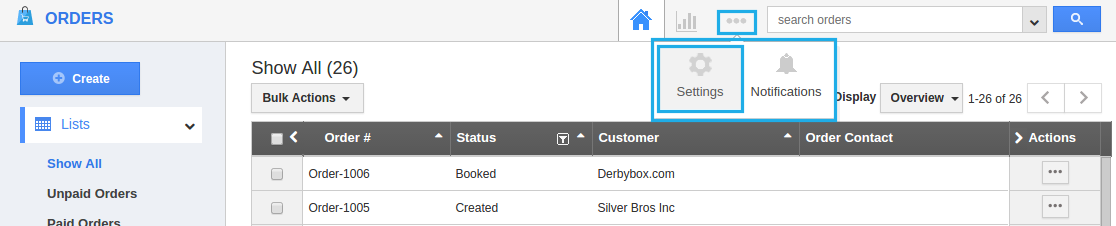
- You will be redirected to the Settings page. Click on "Orders -> E-Commerce" from the left navigation panel.
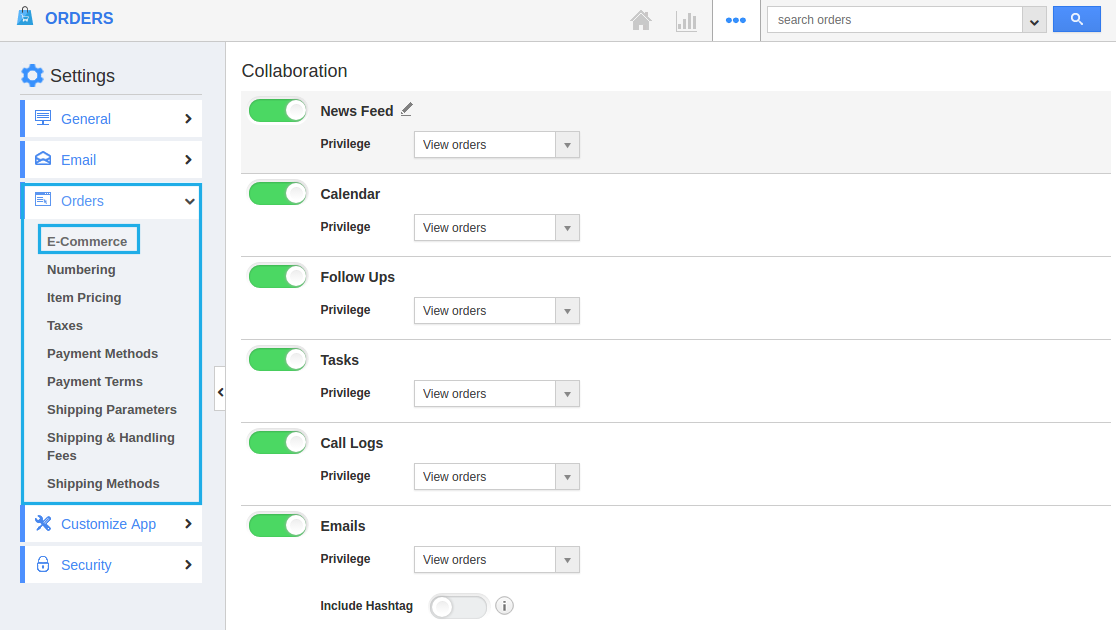
- It includes following:
- E-commerce
This setting determines how long items will remain in your website customer's shopping cart. During this period, users can leave the website, and their items will still remain in their cart.
You can set the timing for Shopping Cart life in Seconds, Minutes and Hours.
Enable “Reserve Shopping Cart Inventory” toggle to reserve items from the inventory as soon as a website user adds it to their cart. This will prevent any other users from purchasing the last of a product while the first customer is still shopping - Credit Card
This setting determines when your E-Commerce customers will have their credit cards charged. It includes Create Pick Release Pick Ship Select any of the above charge point. - Account Options
This setting determines whether a user must provide an email address in order to register for an account and place and order on your website.
Email address - Mandatory or Optional
Allow Customer Profile – Phone number, Email, Phone number & Email Select your accounting option.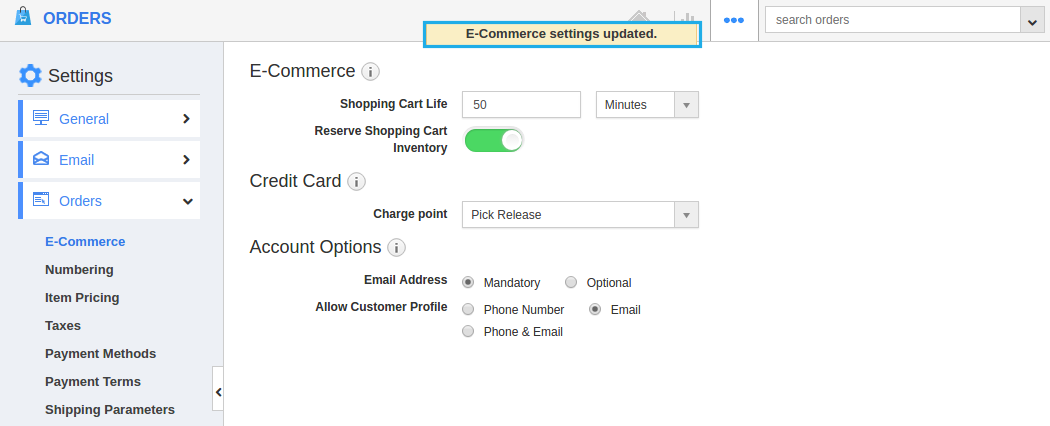
- Click on “Update” button to complete.
Related Links
Read more about:
Flag Question
Please explain why you are flagging this content (spam, duplicate question, inappropriate language, etc):

