Browse by Solutions
Browse by Solutions
How to Modify Payment Details in Invoices App?
Updated on April 18, 2018 10:53PM by Admin
Steps to Modify Payment Details
- Log in and access Invoices App from your universal navigation menu bar.
- Click on "By Status" and select "Paid" from left navigation panel.
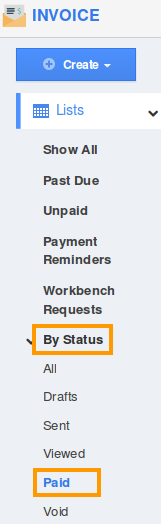
- You can view all paid invoices in the dashboard.
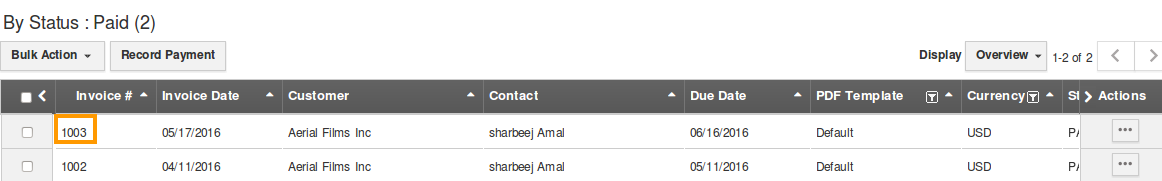
- Click on “Invoice # “link.
- You can view Invoice overview page, navigate to “Payments” tab.
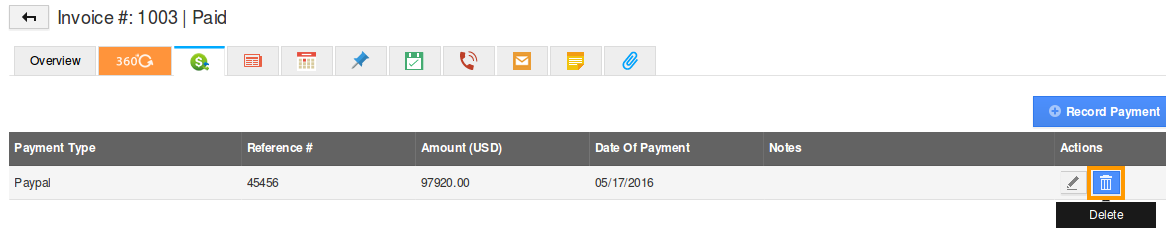
- Click on "Delete" icon near the payment to be deleted.
- Warning popup appears for confirmation.
- Click on "Yes" button,You can view "Paid Invoice" pop up, in which you can modify the status of the invoice.
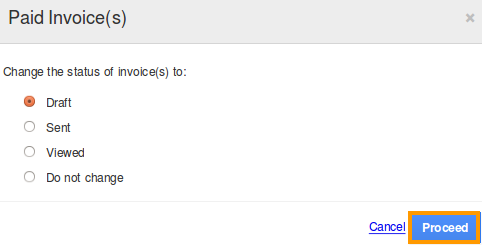
- Based on status selected, invoice will be moved to that status.
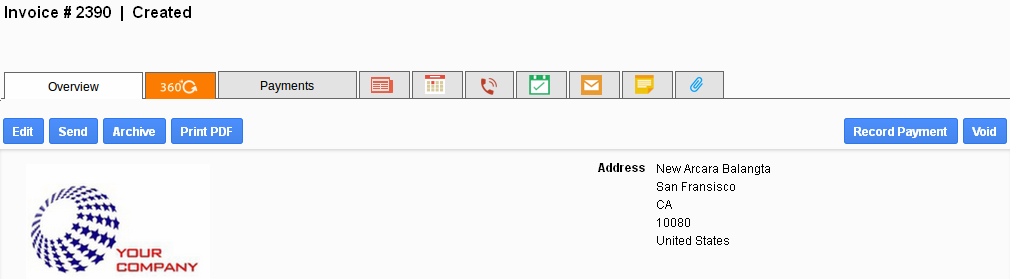
Related Links
Read more about:
Flag Question
Please explain why you are flagging this content (spam, duplicate question, inappropriate language, etc):

