Browse by Solutions
Browse by Solutions
How do I create an estimate only for services?
Updated on February 6, 2018 10:49PM by Admin
If you are both a product as well as services firm and want to create estimate for services only, that's possible. All that you have to do is customize the general settings in Estimates App.
The following steps will help you understand better.
The following steps will help you understand better.
Steps to create estimates for services only
- Log in and access Estimates App from your universal navigation menu bar.
- Click on “Settings” icon located at the app header bar.
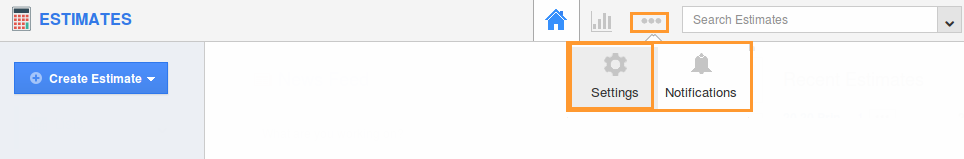
- Click on "Default Estimate Lines" under "Estimates" dropdown from the left navigation panel.
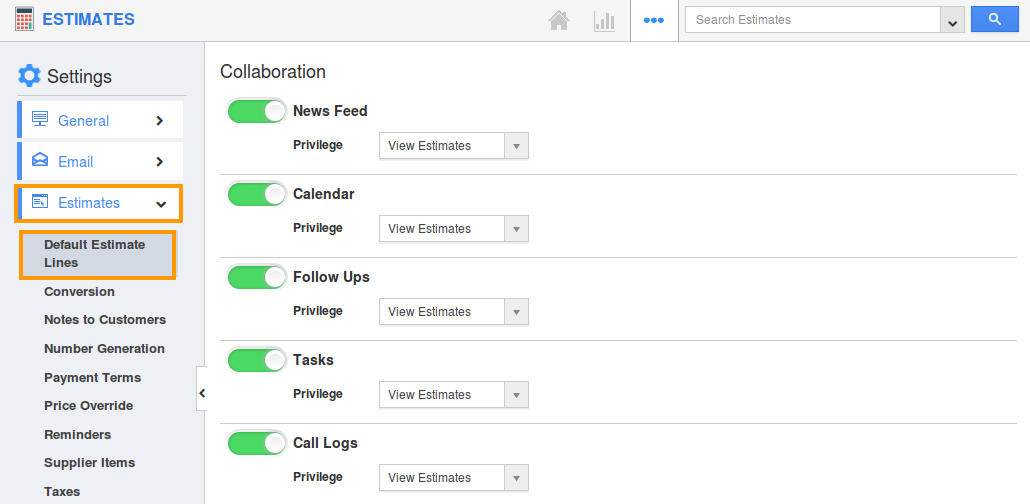
- The default estimates line overview page will be displayed. You can enable “Allow users to select the lines they want, while creating an Estimate” check box to choose your preferred estimate line at the time of creating estimates.
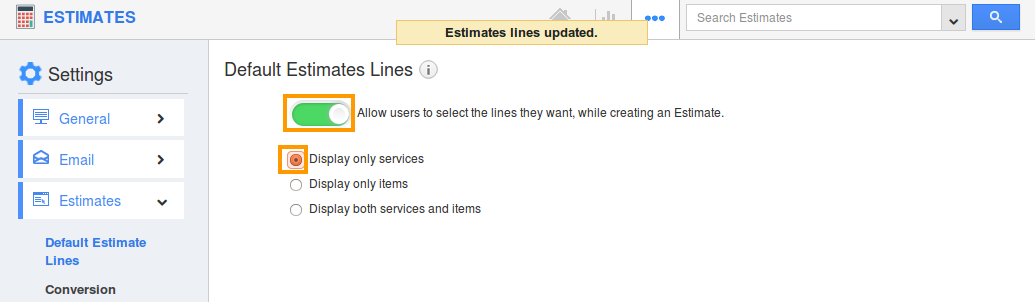
- Enable “Services” to create estimates with service alone.
- Click on “Create Estimate” button from estimates home page.
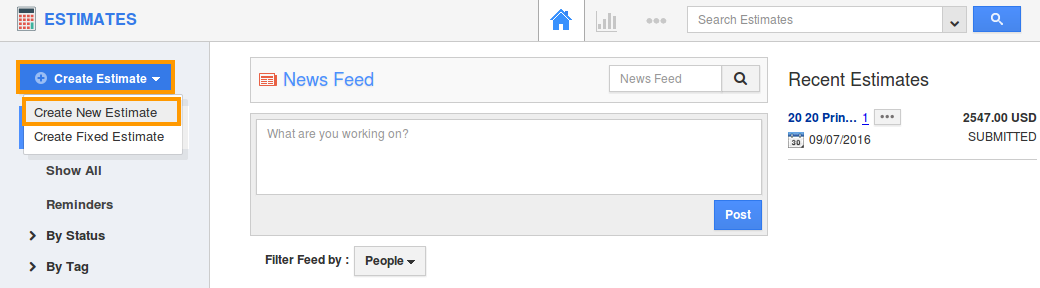
- You can view “Create Estimate” pop up as shown in the image below:
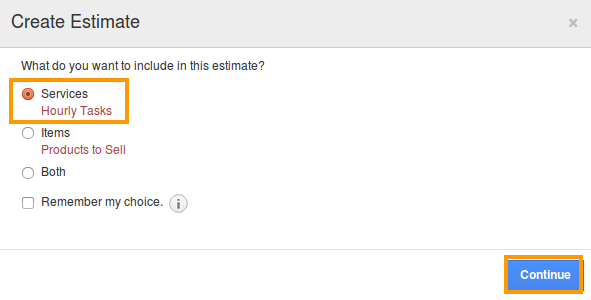
- Click on “Continue” button to create an estimate.
- You can view Estimate creation page with services provided as shown in the image below:
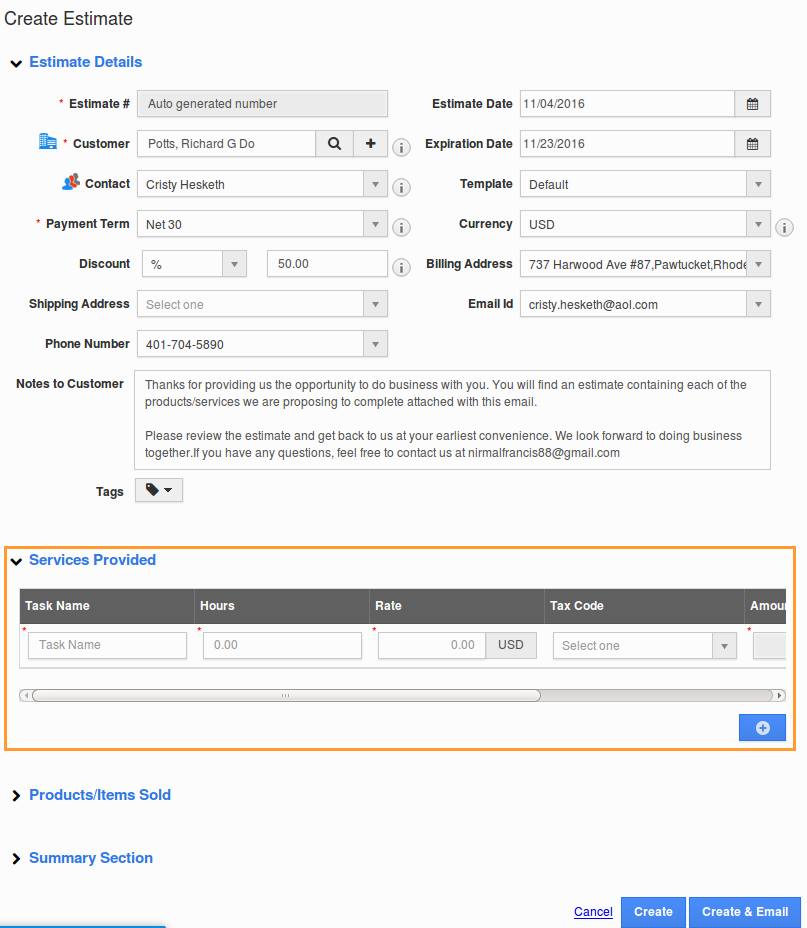
Related Links
Flag Question
Please explain why you are flagging this content (spam, duplicate question, inappropriate language, etc):

