Browse by Solutions
Browse by Solutions
How do I customize create flow in timesheets app?
Updated on November 23, 2016 11:28PM by Admin
In Timesheets Creation Flow, we can customize the methods to create timesheets. Here, you can enable/disable the methods used for timesheets creation.
Steps to Customize Create Flow
- Log in and access Timesheets App from your universal navigation menu bar.
- Click on "More(...)" icon and select "Settings" located at the app header bar.
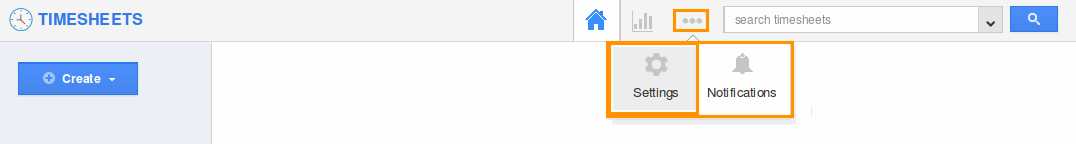
- Click on “Create Flow” under "Timesheets" from the left navigation panel.
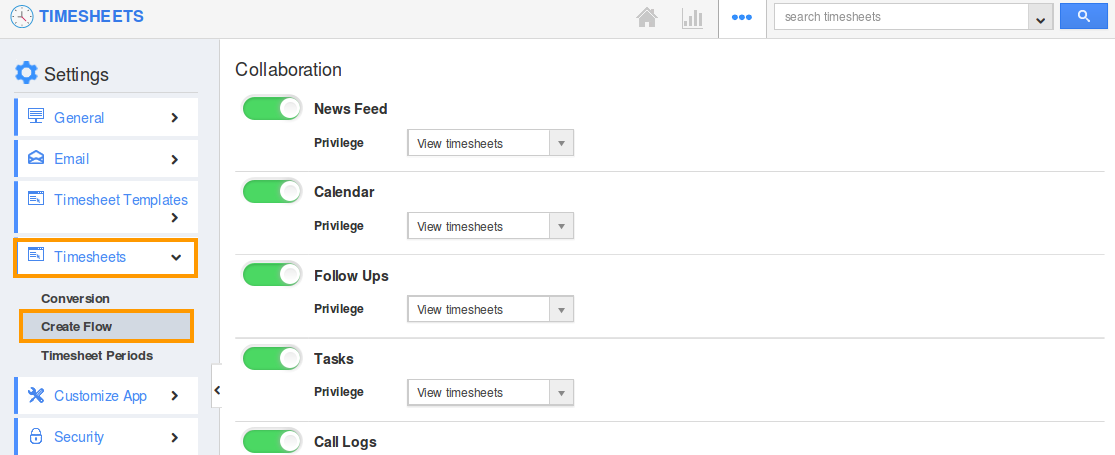
- The Create Flow page will be displayed as shown:
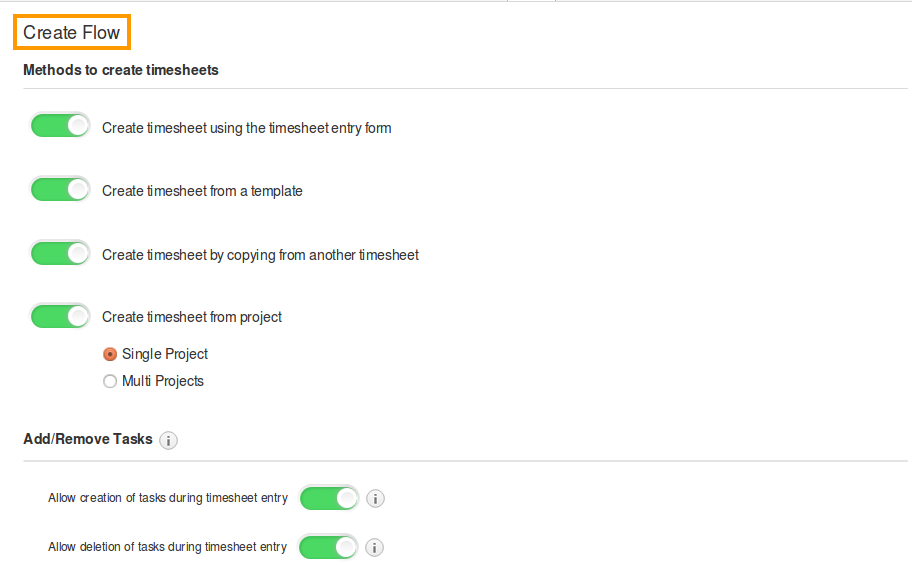
- Create Flow includes methods to create timesheets, which includes:
- Create timesheet using timesheet entry form
- Create timesheet from a template
- Create timesheet from copying from another timesheet.
- Create timesheet from project.
- Enable the Toggle ON, near the flows to be included.
- The changes made will be auto-updated.
Related Links
Flag Question
Please explain why you are flagging this content (spam, duplicate question, inappropriate language, etc):

