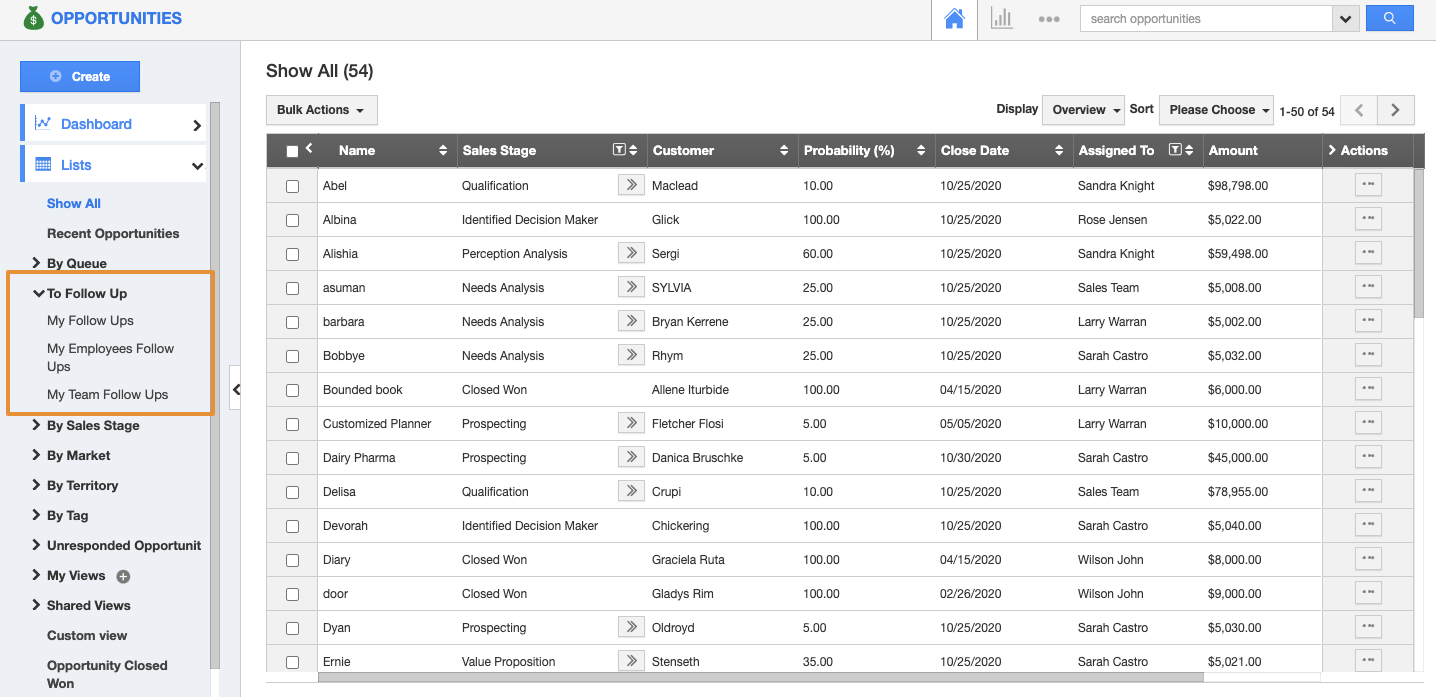Opportunities App allows you to keep a track of sales opportunities. Using this app, you can strategize ways to close deals.
For an opportunity to be converted into an order, the salesperson who is handling that particular opportunity has to strategize ways for regular follow-ups.
Steps to view opportunities follow-ups
- Log in and access the Opportunities app from your universal navigation menu bar.
- Select the "Lists" dropdown. Click on “To Follow Up” from the left navigation panel.
- You can view the following:
- My Follow-Ups
- My Employee Follow-Ups
- My Teams Follow Up
My Follow-Ups
- You can view all your scheduled opportunities follow up in this dashboard.
My Employees Follow-Ups
- You can view all your employee’s scheduled opportunities follow up in this dashboard.
- Click on the “Filter” field to search follow-ups based on employees.
My Teams Follow up
- You can view all your team’s scheduled follow up opportunities in this dashboard. Select any team to view the Team follow-ups.
- Click on More Details to view the Overview of the opportunities.
Related Links