Browse by Solutions
Browse by Solutions
How do I edit a timesheet?
Updated on November 23, 2016 10:58PM by Admin
Time spent on various activities can be filed and submitted using Timesheet App. You can also edit those time sheets using "Edit" option.
Steps to Edit a Timesheet
- Log in and access Timesheets App from your universal navigation menu bar.
- Click on “By Status” and select “Submitted” from the left navigation panel.
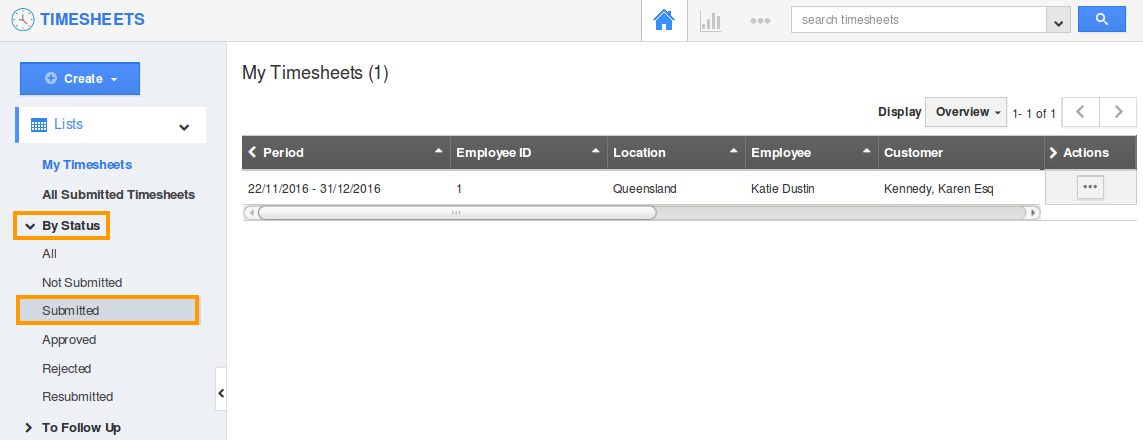
- All the Submitted Timesheets will now be displayed as shown:
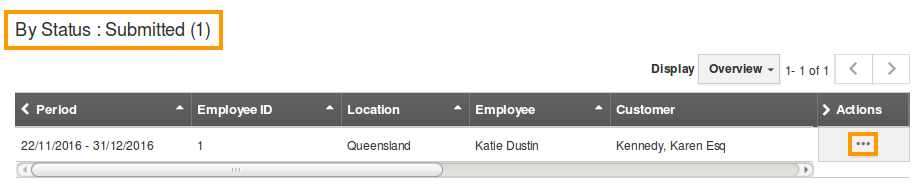
- Click on "More Details(...)" icon near the timesheet to be modified.
- You can view the overview page to update timesheet information as shown in image below:
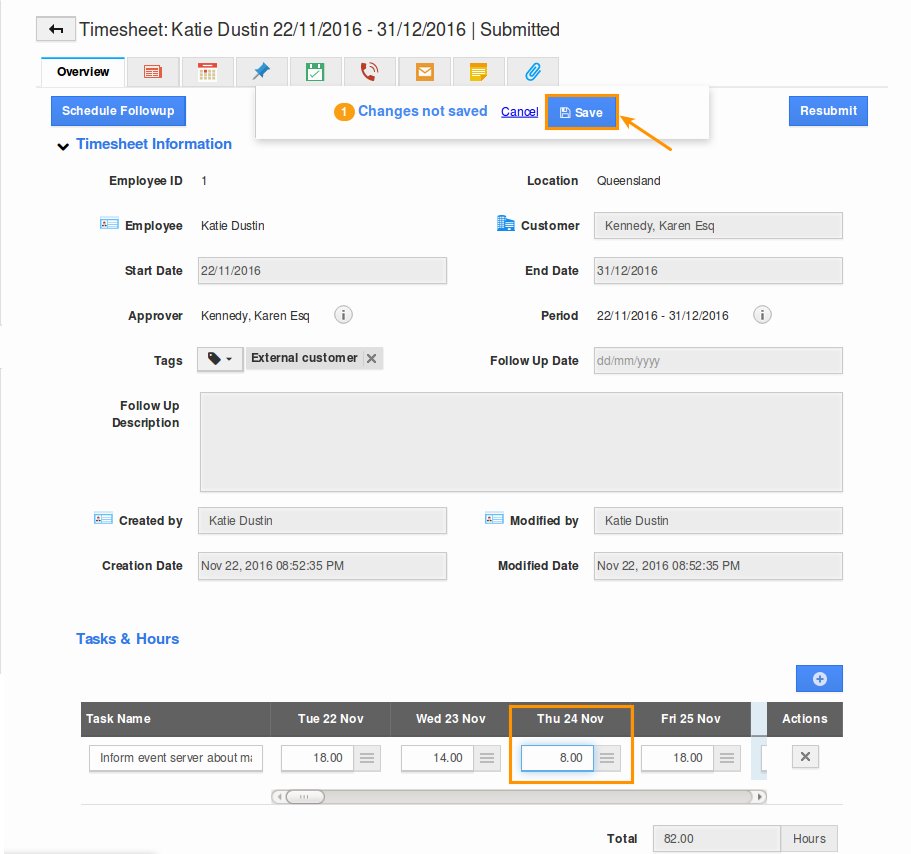
- Click on “Save” button to complete, once done.
Note: You cannot "Edit" Submitted (or) approved timesheet.
Related Links
Flag Question
Please explain why you are flagging this content (spam, duplicate question, inappropriate language, etc):

