Browse by Solutions
Browse by Solutions
How do I Edit Lead Information?
Updated on May 29, 2017 04:01AM by Admin
In Apptivo Leads App you can make changes to the already saved records. hat is you can edit the contents. A prominent feature in Apptivo CRM known as Apptivo Inline editing allows you to update object information directly in each row/field on the view page.
Read on to see how to edit the records.
Steps to Edit Lead Information
- Log in and access Leads App from your universal navigation menu bar.
- Select an existing lead to edit information.
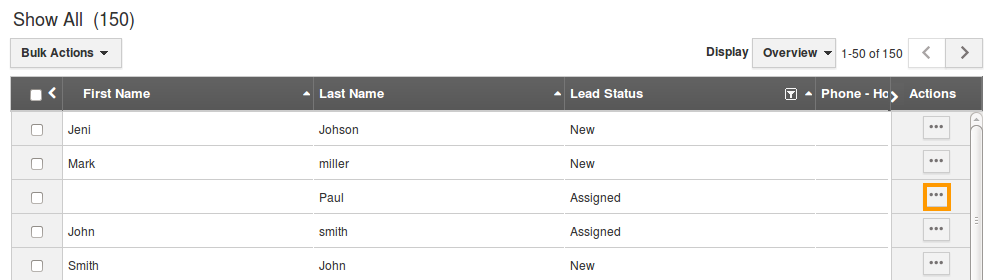
- You can view lead information in overview page.
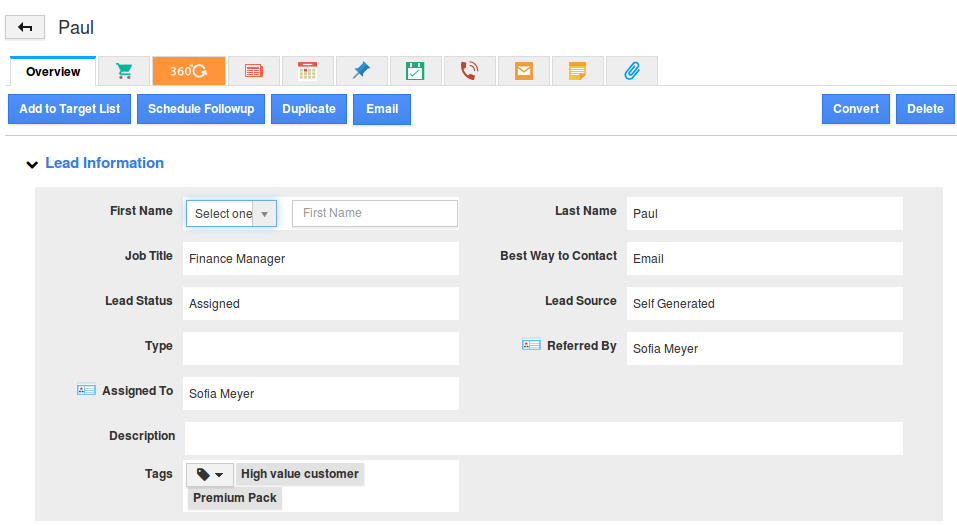
- Click on respective fields you would like to modify.
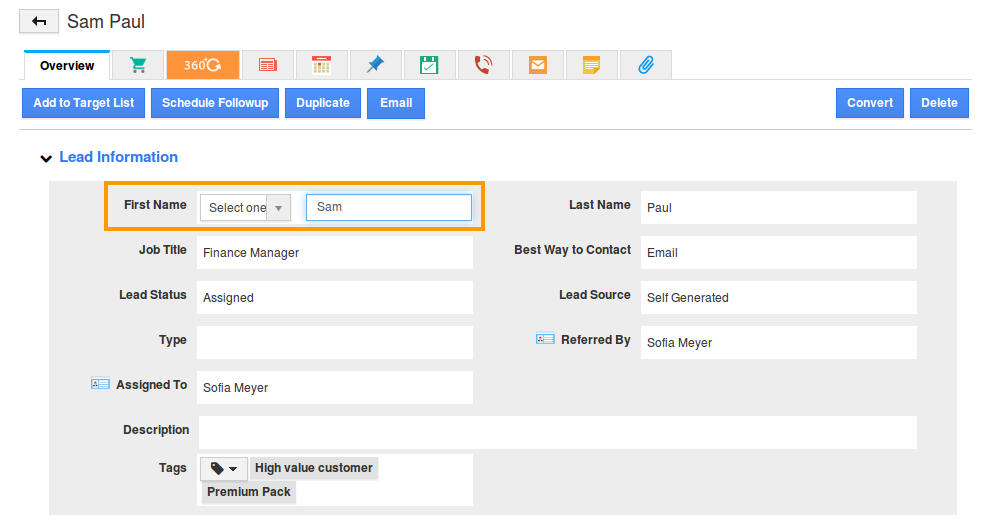
- All the changes will be auto updated.
Related Links
Read more about:
Flag Question
Please explain why you are flagging this content (spam, duplicate question, inappropriate language, etc):

