Browse by Solutions
Browse by Solutions
How do I Duplicate Distributor Information?
Updated on September 1, 2015 11:58PM by Admin
Steps to Duplicate Distributor Information
- Log in and access Distributors App from your universal navigation menu bar.
- Create new distributor or select an existing distributor.
- Click on "Duplicate" button to duplicate distributor information.
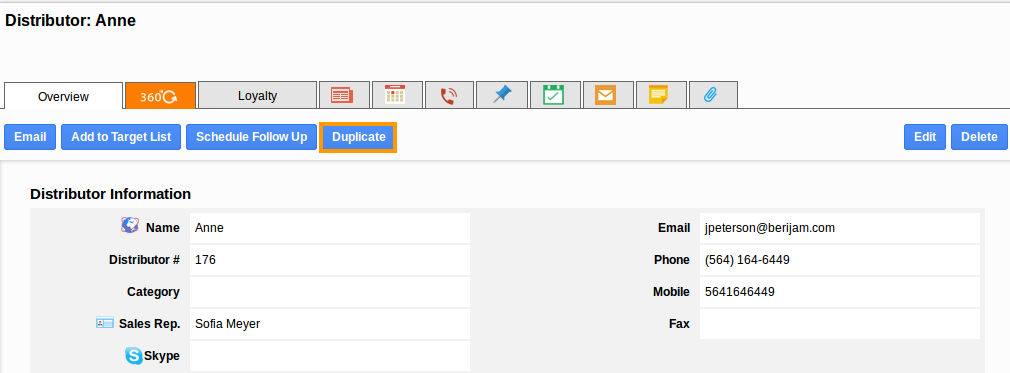
- You can view the "Create Distributor" page with pre populated fields as shown in the image below:
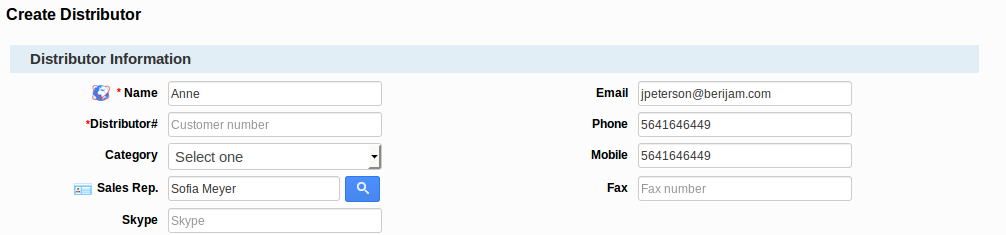
- Click on "Create" button to complete.
- You can view the duplicated distributor information as shown in the image below:
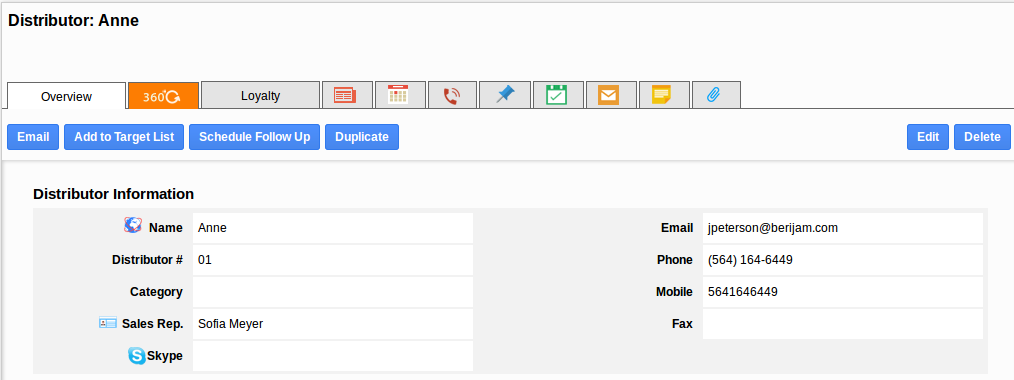
Related Links
Read more about:
Flag Question
Please explain why you are flagging this content (spam, duplicate question, inappropriate language, etc):

