Browse by Solutions
Browse by Solutions
What is More Icon feature in Customers App Header Bar?
Updated on July 27, 2017 08:24PM by Admin
Apptivo Customers App has More icon. When you click on this icon, you will notice that it has many options like Customizing App, news feed, importing customers and also you can view the deleted customers and archive them.
More icon and its feature
- Log in and access Customers App from your universal navigation menu bar.
- Click on “More” drop down in the app header bar.
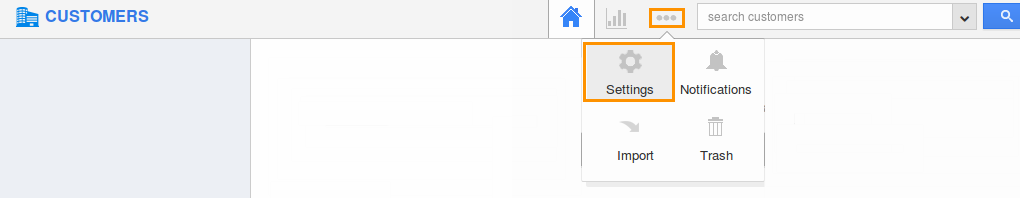
- You can view following features available:
- Settings – Allows customizing app and its functionality.
- Notification – Allows customizing News and Email feeds notification for Customers.
- Import – Allows importing customers from CSV spreadsheet.
- Trash – Allows viewing deleted and archived customers, you can also enable customers.
- Select any of these features to perform desired function.
Related Links
Read more about:
Flag Question
Please explain why you are flagging this content (spam, duplicate question, inappropriate language, etc):

