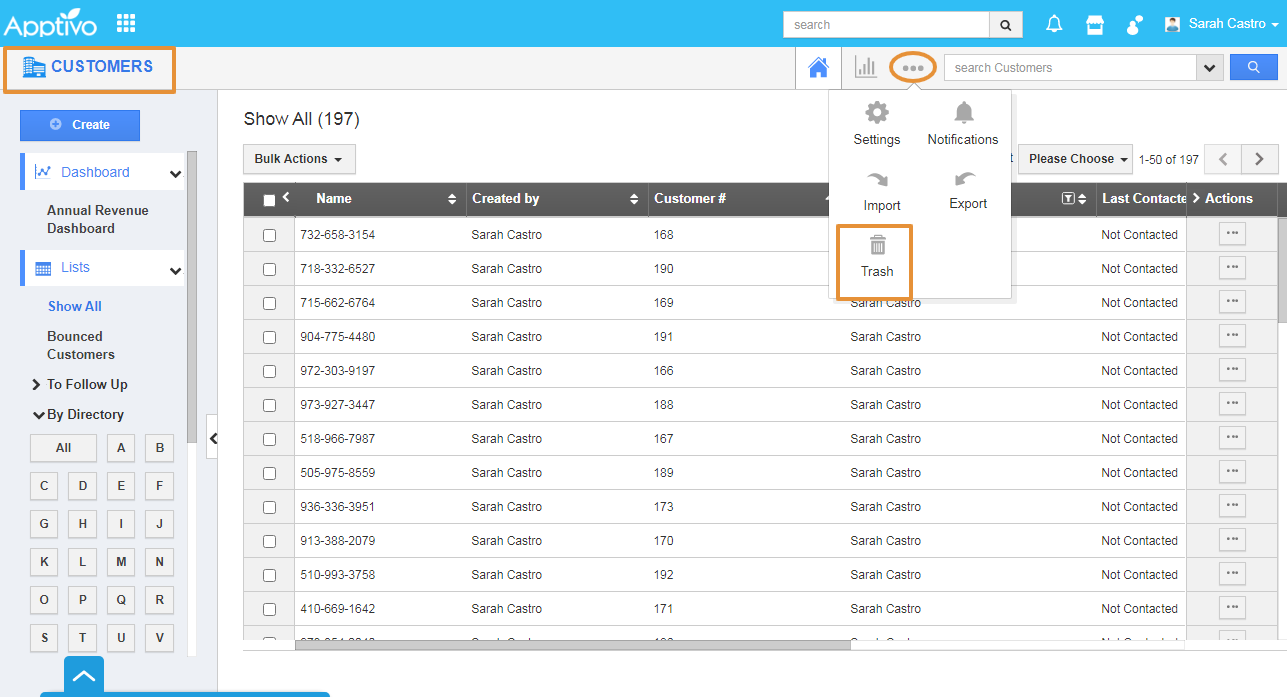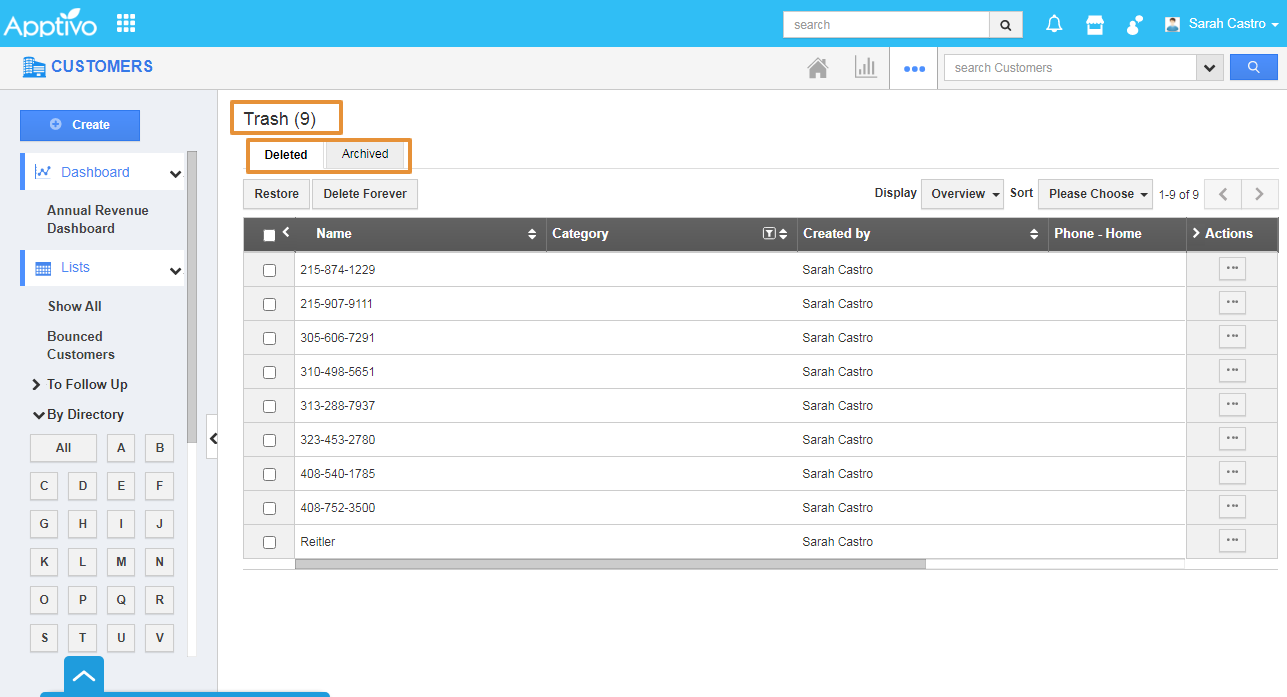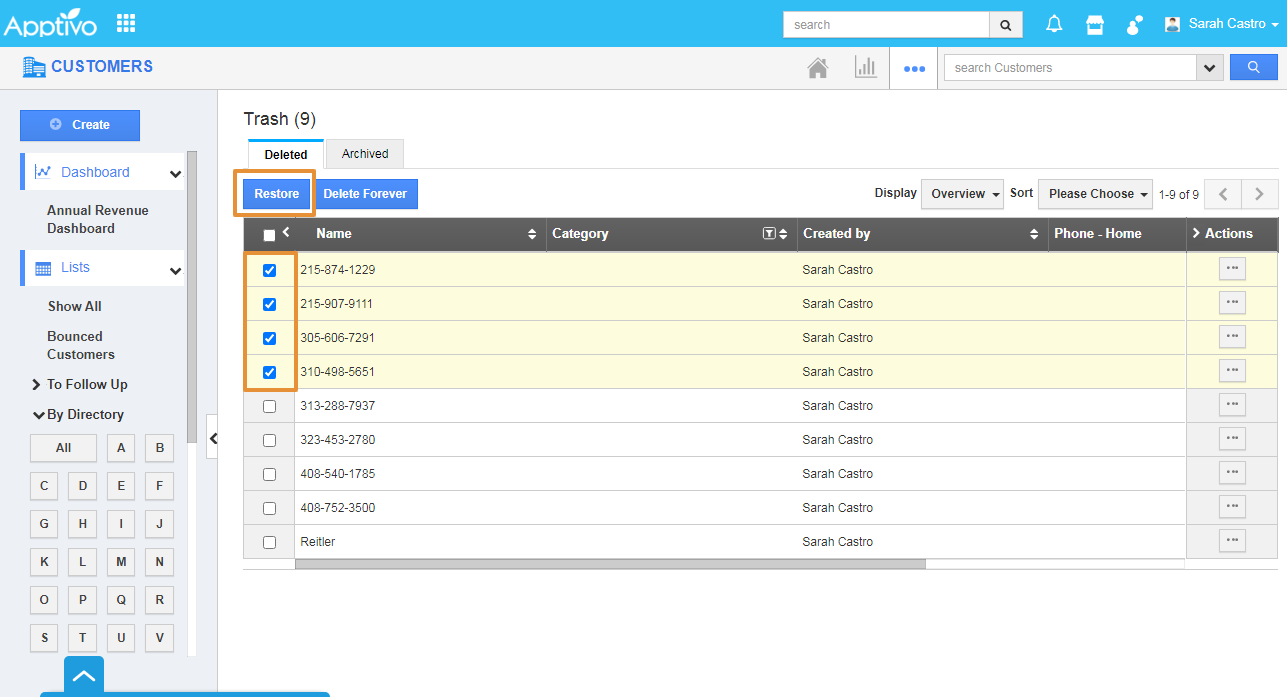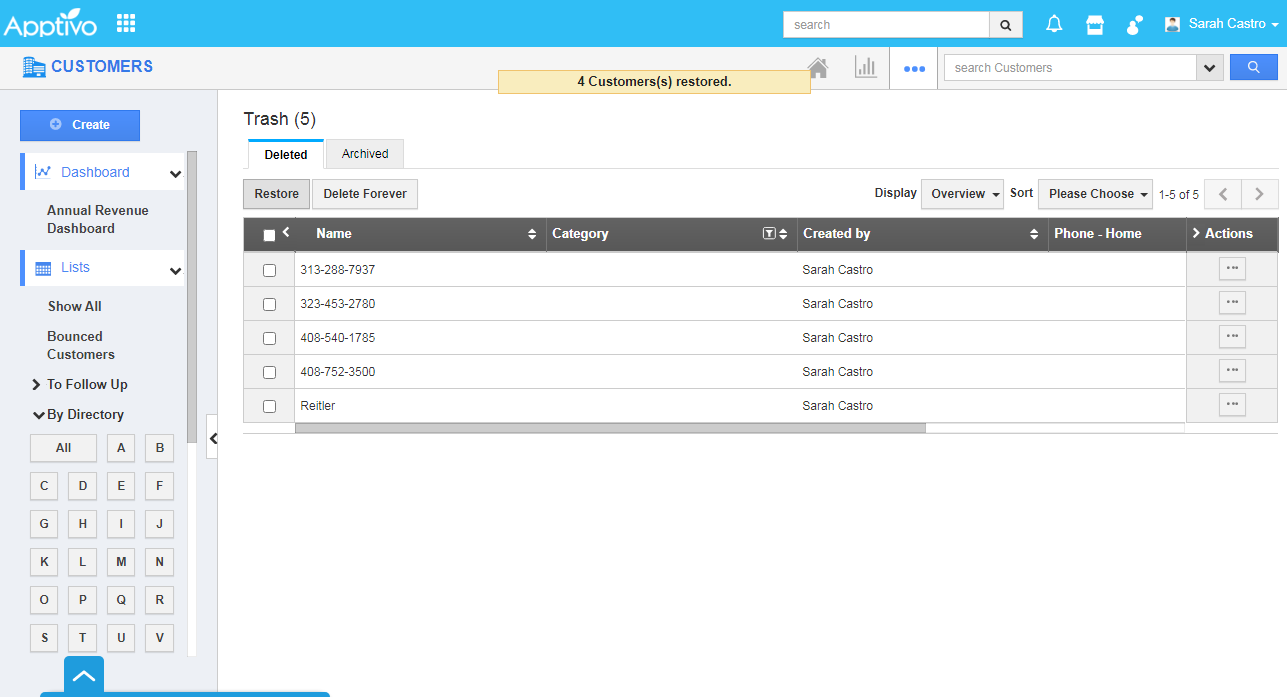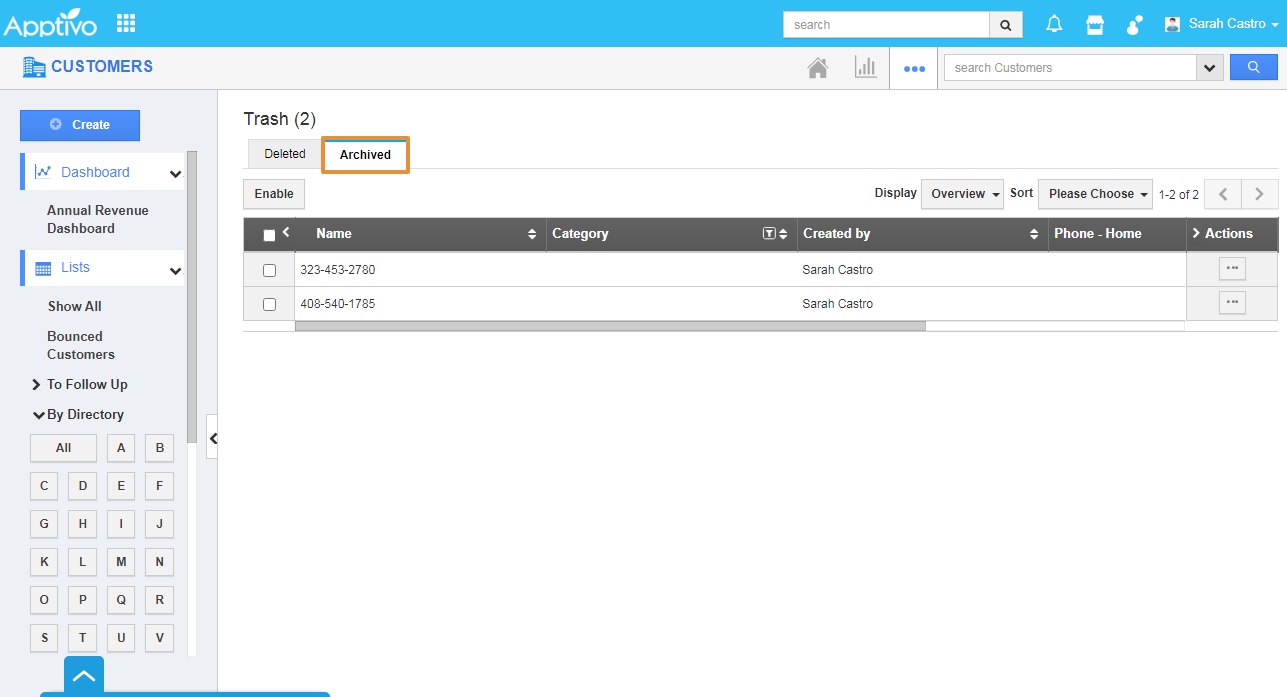As a CRM user, you need to be aware of the fact that only privileged users can delete customer records. However, the records can be deleted only after all the associated objects are removed. When the user deletes the customer records, it is not permanently deleted. It will get stored in the Trash and you can either retrieve it if needed or deleted forever.
Apptivo Customers app allows you to view the deleted customers using the Trash option. It also allows you to Restore and Delete forever a customer.
Trash Dashboard
- Log in and access Customers App from your universal navigation menu.
- Click on the More(...) icon and select the Trash folder.
- In the trash dashboard, you can view tabs:
Deleted
- Initially deleted customers will be found in this Deleted tab. From here you can Restore and Delete forever a customer.
- By selecting the records, the Restore button will active.
- Click on the Restore button.
- The selected records will get restored and moved to the Show all folder.
Archived
- If the Customer is associated with any app - then if we try to delete from the Deleted tab it will be found in this Archived folder.
- If the Customer is not associated with any app - then if we delete from the Deleted tab it will be deleted permanently.
Related Links