Browse by Solutions
Browse by Solutions
How do I Create a New Customer?
Updated on July 10, 2017 12:26AM by Admin
There are times, instead of going through the entire sales process, an individual would become a customer. In such cases, you would want to create a customer record directly.
Customers app allows you to create new customers using an option called Create Customer. Here you can update your Customer information.
Steps to Create Customer Information
- Log in and access Customers App from your universal navigation menu bar.
- Click on “Create” button from left navigation panel.
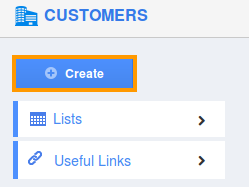
- Enter the following information.
- Company Information - Information about the company
- Additional Information - Additional Information about the company
- Contact Information - Contact information about company
- Address Information - Address of the company
- Social Information - Social information about the company
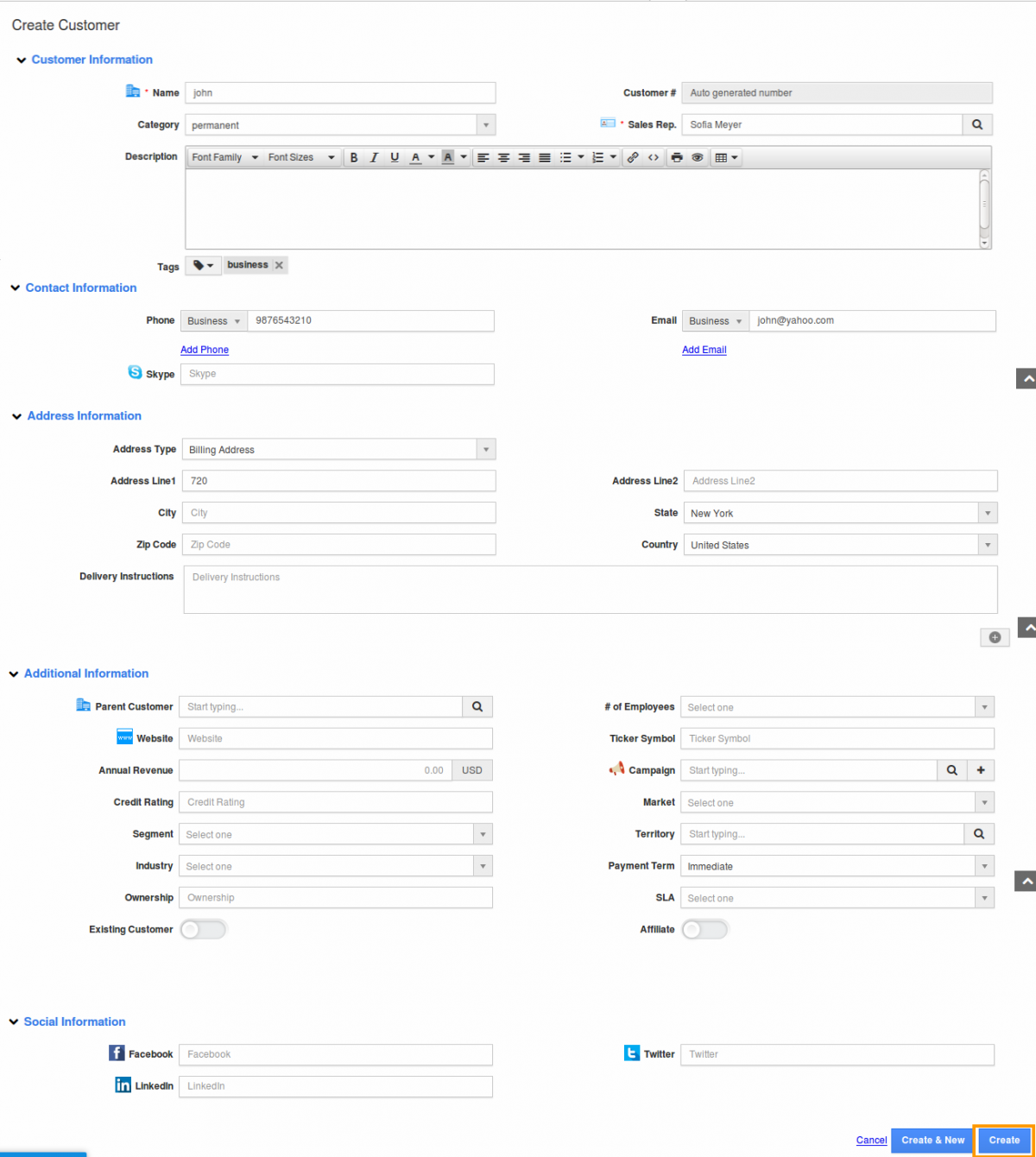
- Click on “Create” button to complete.
Related Links
Read more about:
Flag Question
Please explain why you are flagging this content (spam, duplicate question, inappropriate language, etc):

