Browse by Solutions
Browse by Solutions
How do I View Archived Cases?
Updated on December 28, 2017 06:25AM by Admin
The cases that have been deleted can be seen in the Trash. If there are other objects linked to the cases it goes to the Archived. can be viewed by
Steps to View Archived Cases
Steps to View Archived Cases
- Log in and access Cases app from your universal navigation menu bar.
- Click on “More” icon and select “Trash” located at the app header bar.
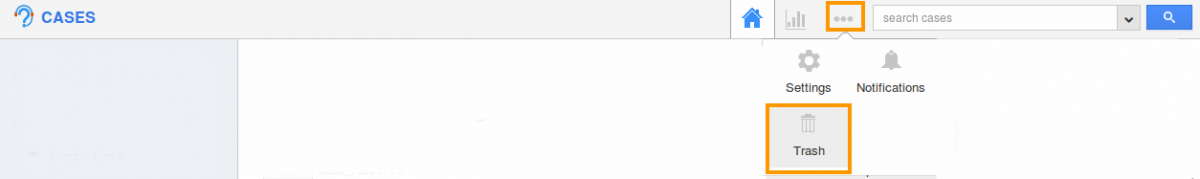
- In trash dashboard, click on “Archived” tab.
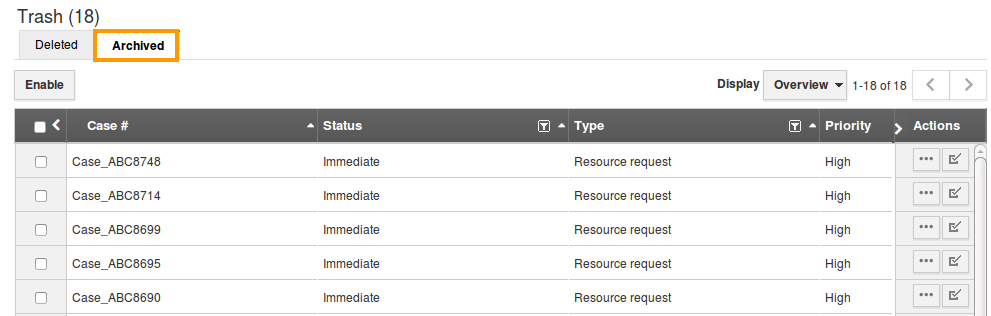
- You can view all archived cases in the dashboard.
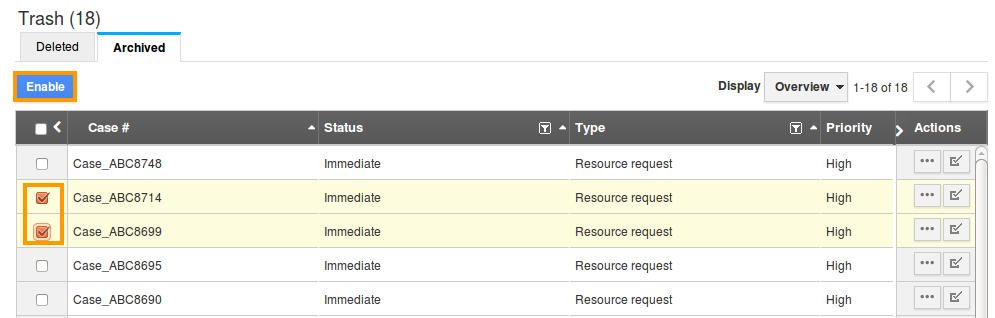
- You can also enable cases by selecting check box and click on “Enable” button.
Related Links
Flag Question
Please explain why you are flagging this content (spam, duplicate question, inappropriate language, etc):

